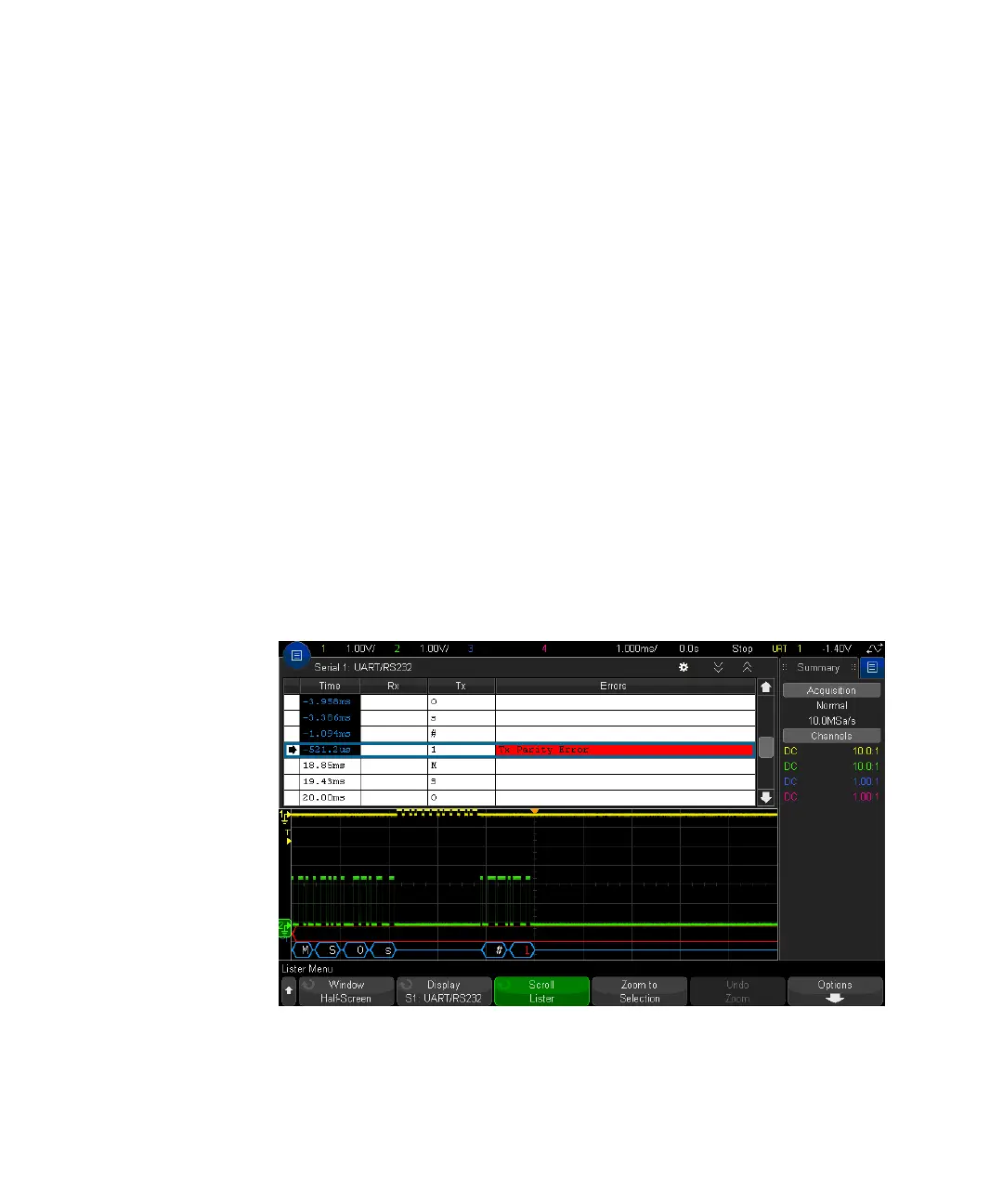Serial Decode 8
Keysight InfiniiVision 3000T X-Series Oscilloscopes User's Guide 151
Lister
Lister is a powerful tool for investigating protocol failures. You can use Lister to
view large amounts of packet level serial data in a tabular format, including time
tags and specific decoded values. After pressing the [Single] key, you can press the
Scroll Lister softkey and then rotate the Entry knob to select an event and press the
Zoom to Selection softkey to jump to the event.
To use the Lister:
1 Set up trigger and decode on the serial data signals to be analyzed.
2 Press [Serial] > Lister.
3 Press Window; then, turn the Entry knob to select the size of the Lister window
(Half-Screen or Full-Screen).
When the touchscreen is enabled, you can touch the Lister down or up
chevrons at the top right of the graticule to select the size of the Lister window.
4 Press Display; then, turn the Entry knob to select the serial slot (Serial 1 or
Serial 2) on which the serial bus signals are being decoded. (If you select All, the
decode information for different buses is interleaved in time.)