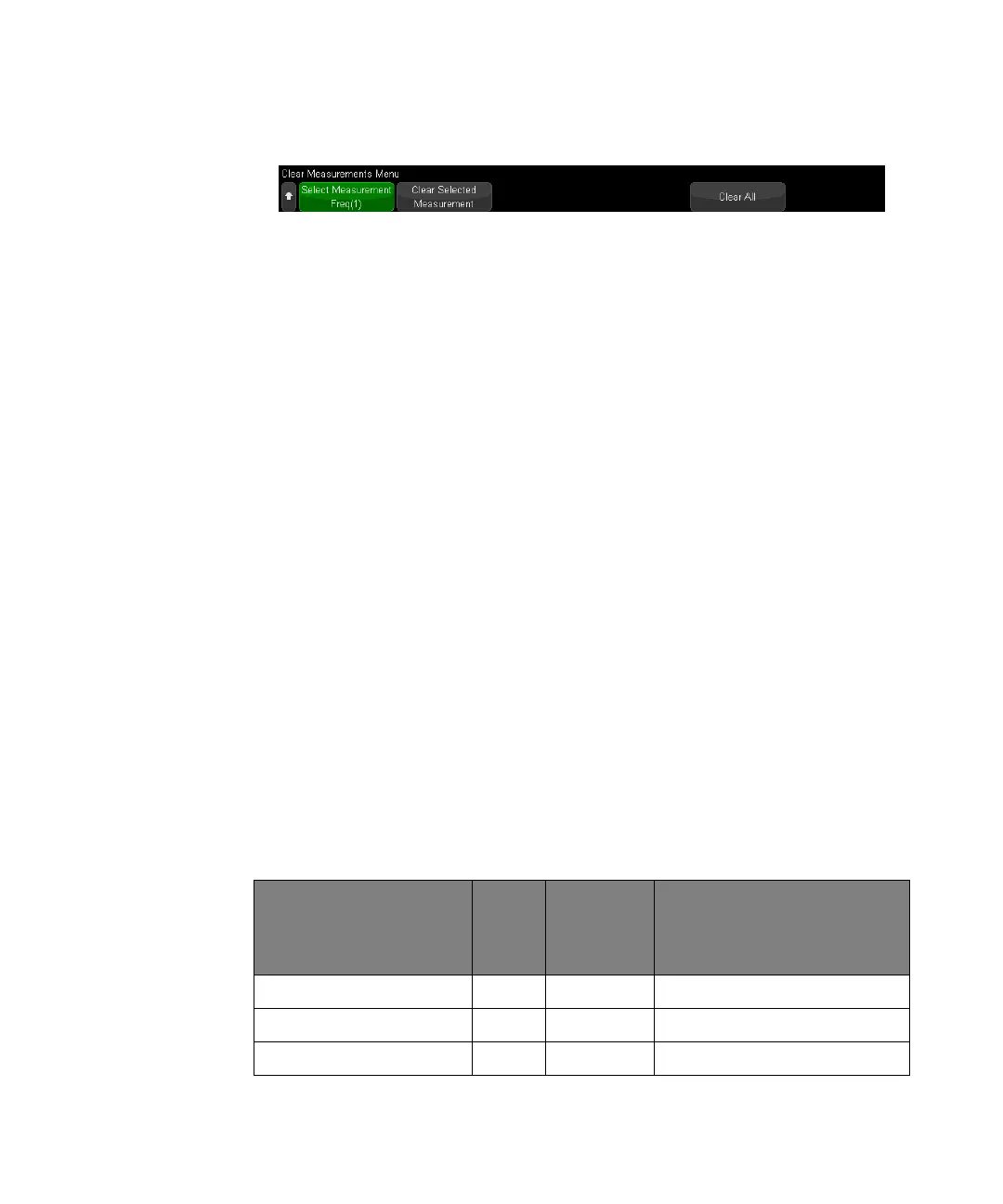246 Keysight InfiniiVision 3000T X-Series Oscilloscopes User's Guide
15 Measurements
After all measurements have been cleared, when [Meas] is pressed again, the
default measurements will be Frequency and Peak-Peak.
To edit measurements
When added measurements have parameters that can be edited (like the Delay,
Phase, Occupied Bandwidth, ACPR, or THD measurements), you can edit the
parameters of those measurements.
1 Press the [Meas] key to display the Measurement Menu.
2 Press the Edit Meas softkey open the Edit Measurements Menu.
3 Press the Select Measurement softkey to select the measurement you would like
to edit.
4 Press the Parameter softkey to select the parameter(s) you would like to edit;
then, use the remaining softkeys to edit that parameter.
Measurements Summary
The automatic measurements provided by the oscilloscope are listed in the
following table. All measurements are available for analog channel waveforms. All
measurements except Counter are available for reference waveforms and math
waveforms other than FFT. A limited set of measurements is available for math FFT
waveforms and for digital channel waveforms (as described in the following table).
Measurement Valid
for
Math
FFT
*
Valid for
Digital
Channels
Notes
“Snapshot All" on page 249
“Amplitude" on page 251
“Area" on page 266