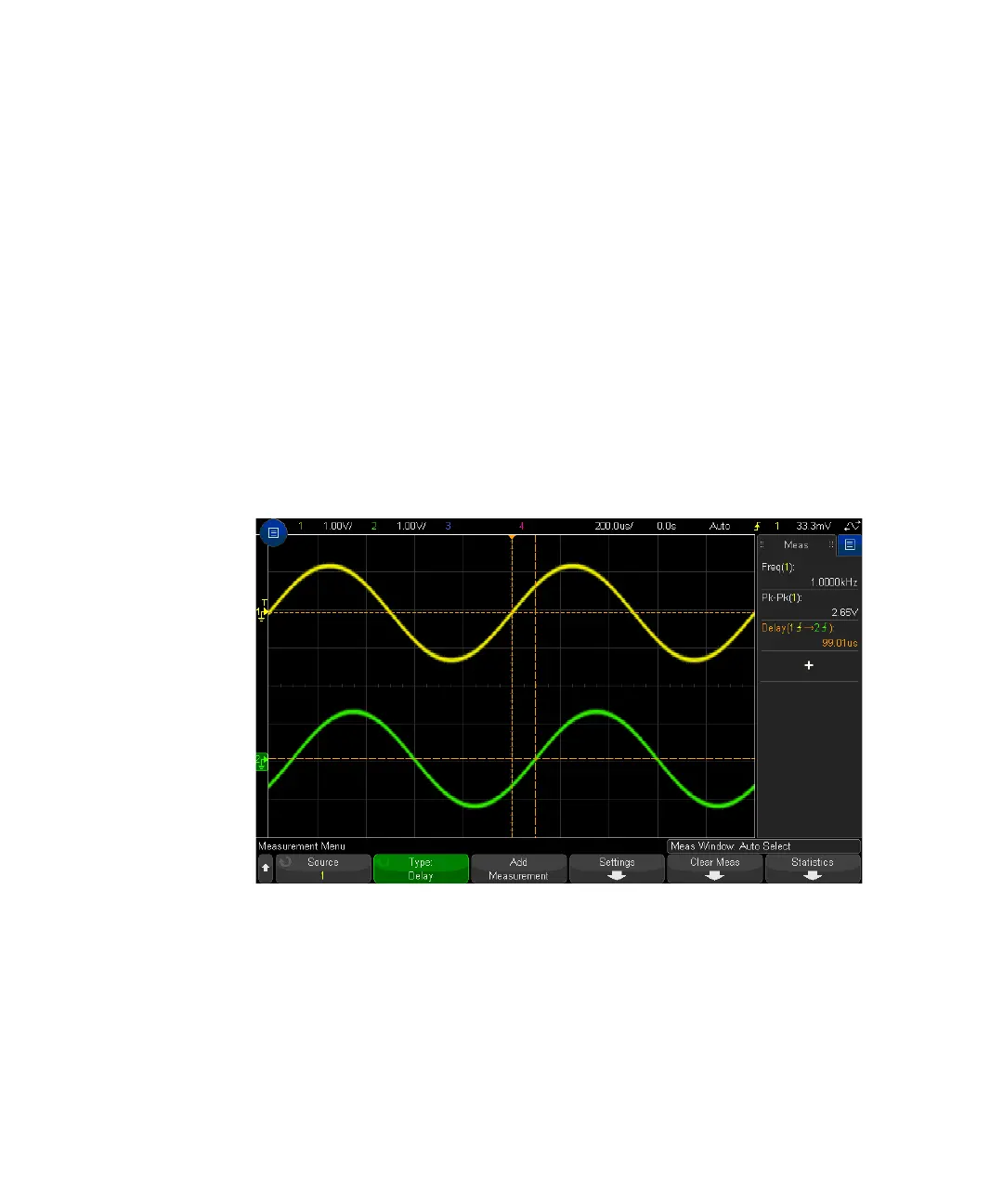262 Keysight InfiniiVision 3000T X-Series Oscilloscopes User's Guide
15 Measurements
• Source 1, Source 2 — waveform source.
• Source 1 Slope, Source 2 Slope — rising edge or falling edge.
• Source 1 Edge #, Source 2 Edge # — edge number for the selected source.
When Auto is selected for the Source 1 Edge #, the edge closest to the
timebase reference point is used. Auto is also automatically selected for the
Source 2 Edge #, and cannot be changed. In this case, the source 2 edge
closest to the source 1 edge is used.
When edge numbers are selected, edges are counted from the left side of
the display for both sources.
5 Press the Add Measurement softkey to make the measurement.
The example below shows a delay measurement between the rising edge of
channel 1 and the rising edge of channel 2.
Phase
Phase is the calculated phase shift from source 1 to source 2, expressed in
degrees. Negative phase shift values indicate that the rising edge of source 1
occurred after the rising edge of source 2.