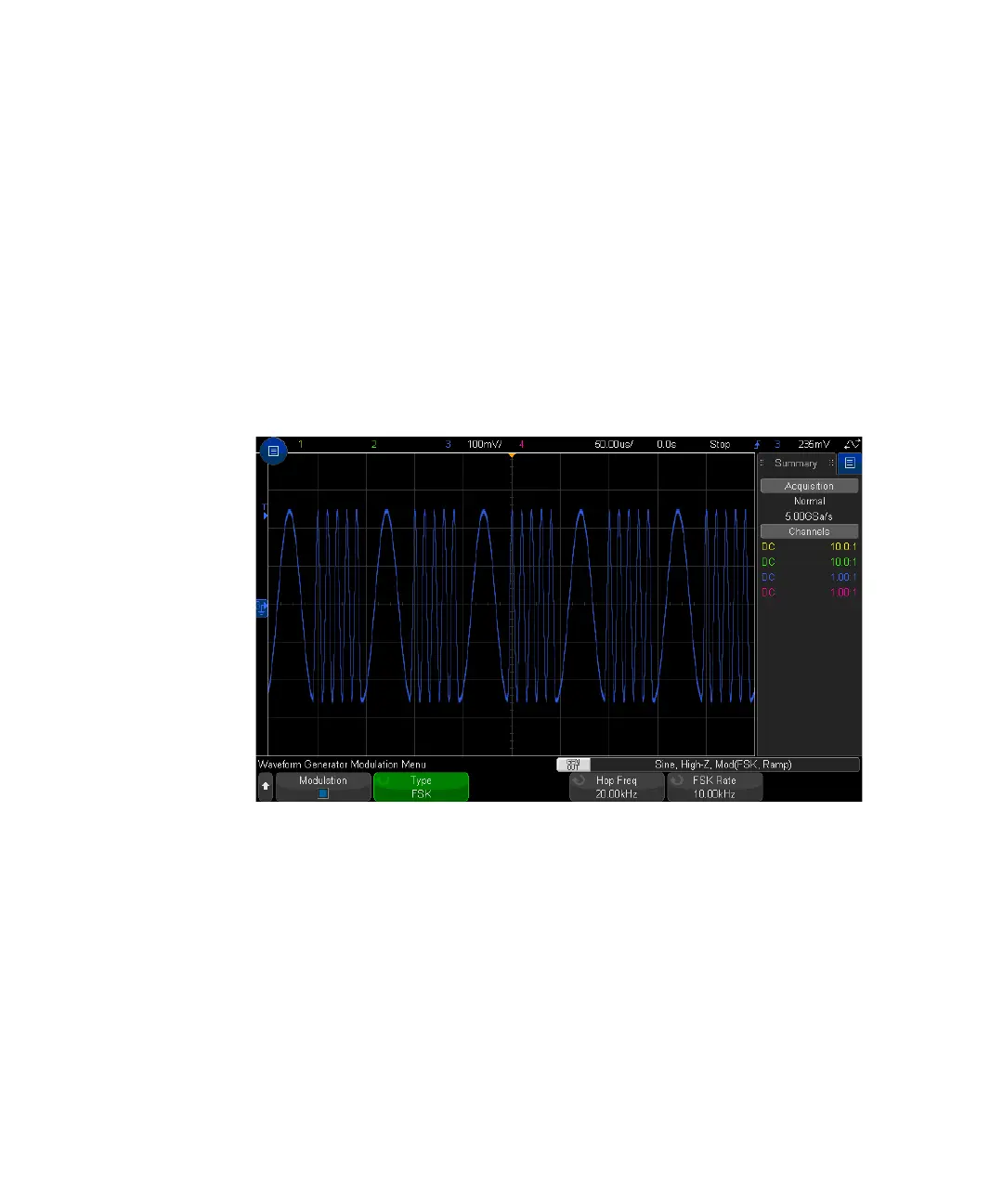318 Keysight InfiniiVision 3000T X-Series Oscilloscopes User's Guide
19 Waveform Generator
2 Press the Hop Freq softkey and turn the Entry knob to specify the "hop
frequency".
The output frequency "shifts" between the original carrier frequency and this
"hop frequency".
3 Press the FSK Rate softkey and turn the Entry knob to specify the rate at which
the output frequency "shifts".
The FSK rate specifies a digital square wave modulating signal.
The following screen shows an FSK modulation of a 100 kHz sine wave carrier
signal.
To restore waveform generator defaults
1 If the Waveform Generator Menu is not currently displayed on the
oscilloscope's softkeys, press the [Wave Gen] key.
2 In the Waveform Generator Menu, press the Settings softkey.
3 In the Waveform Generator Settings Menu, press the Default Wave Gen softkey.