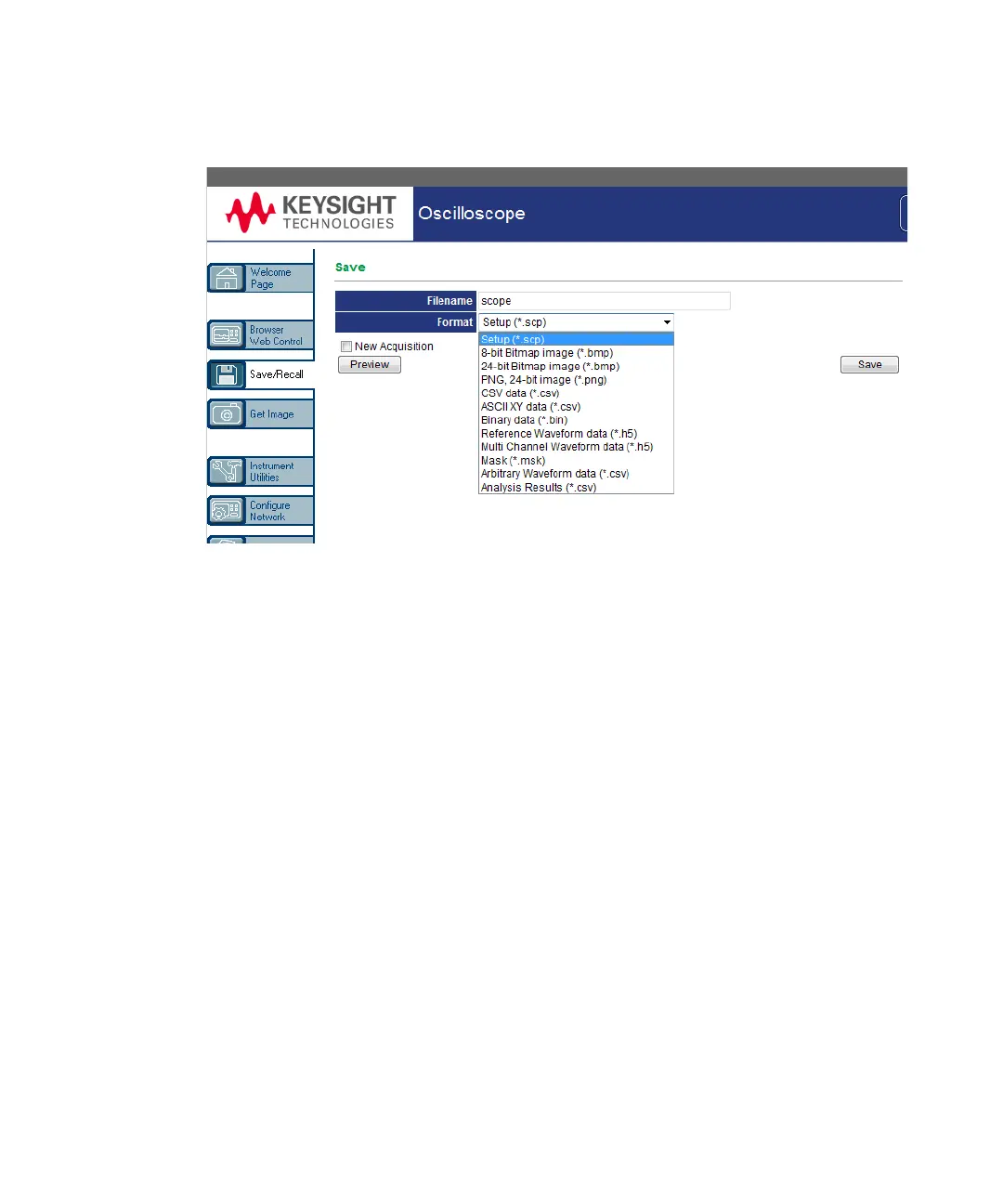368 Keysight InfiniiVision 3000T X-Series Oscilloscopes User's Guide
23 Web Interface
You can click Preview to view the oscilloscope's current screen image. When
previewing, you can use the New Acquisition check box to force a new
acquisition before the preview.
With some formats, you can click Save Setup Info to save setup information to
an ASCII .txt format file.
c Click Save.
The current acquisition is saved.
d In the File Download dialog, click Save.
e In the Save As dialog, navigate to the folder where you want to save the file;
then, click Save.
Recalling Files via the Web Interface
To recall setup files, reference waveform data files, mask files, or arbitrary
waveform files from your PC via the oscilloscope's web interface:
1 Access the oscilloscope's web interface (see “Accessing the Web Interface" on
page 360).
2 When the oscilloscope's web interface is displayed, select the Save/Recall tab
from the left side of the Welcome screen.