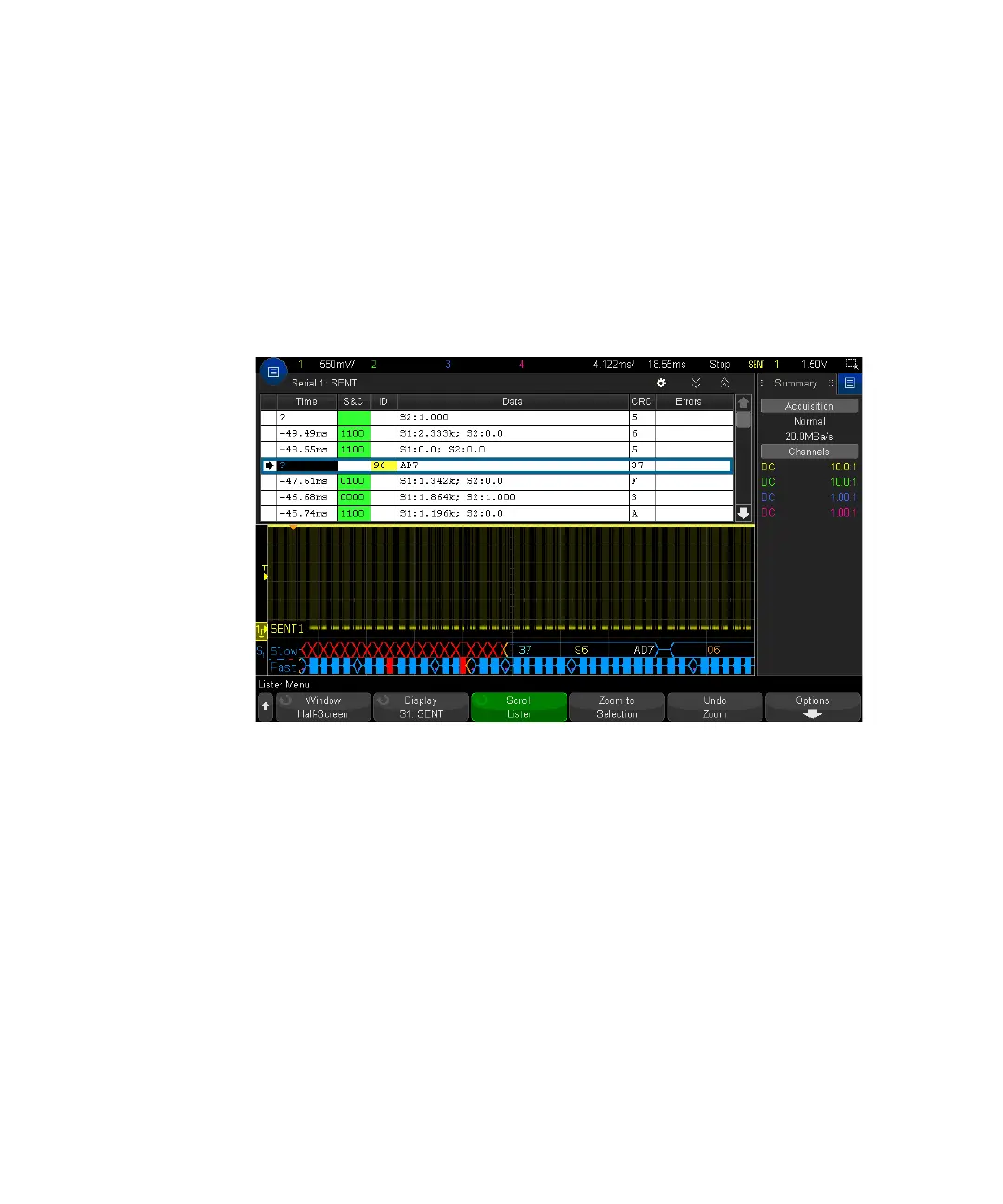SENT Triggering and Serial Decode 32
Keysight InfiniiVision 3000T X-Series Oscilloscopes User's Guide 507
The decode will also indicate errors where a nibble's pulse is too wide or too
narrow. This will be indicated by a ">" or "<" in red, as well as the rest of the
packet's outline and closing brace being in red, as well as an orange idle line until
the next valid sync. At the time of the valid sync, there will be an orange opening
brace.
Interpreting SENT Lister Data
Each Fast or Slow Channel message is represented on its own row. The start time
of Slow Channel messages determines their order relative to the Fast Channel
messages. Therefore, a Slow Channel message appears before most of the Fast
Channel messages that it was built from. This is due to the "Time" column holding
the start time of a packet.
In addition to the standard Time column, the following columns are used to
support both the Fast Channel and the Slow Channel simultaneously, and these
columns are displayed for all Message Format modes except Fast Nibbles (All):
• S&C — (Fast Channel Only) (binary).
• ID — (Slow Channel Only) (Hex or Decimal).
• Data — (Hex or Decimal):
• Fast Channel: