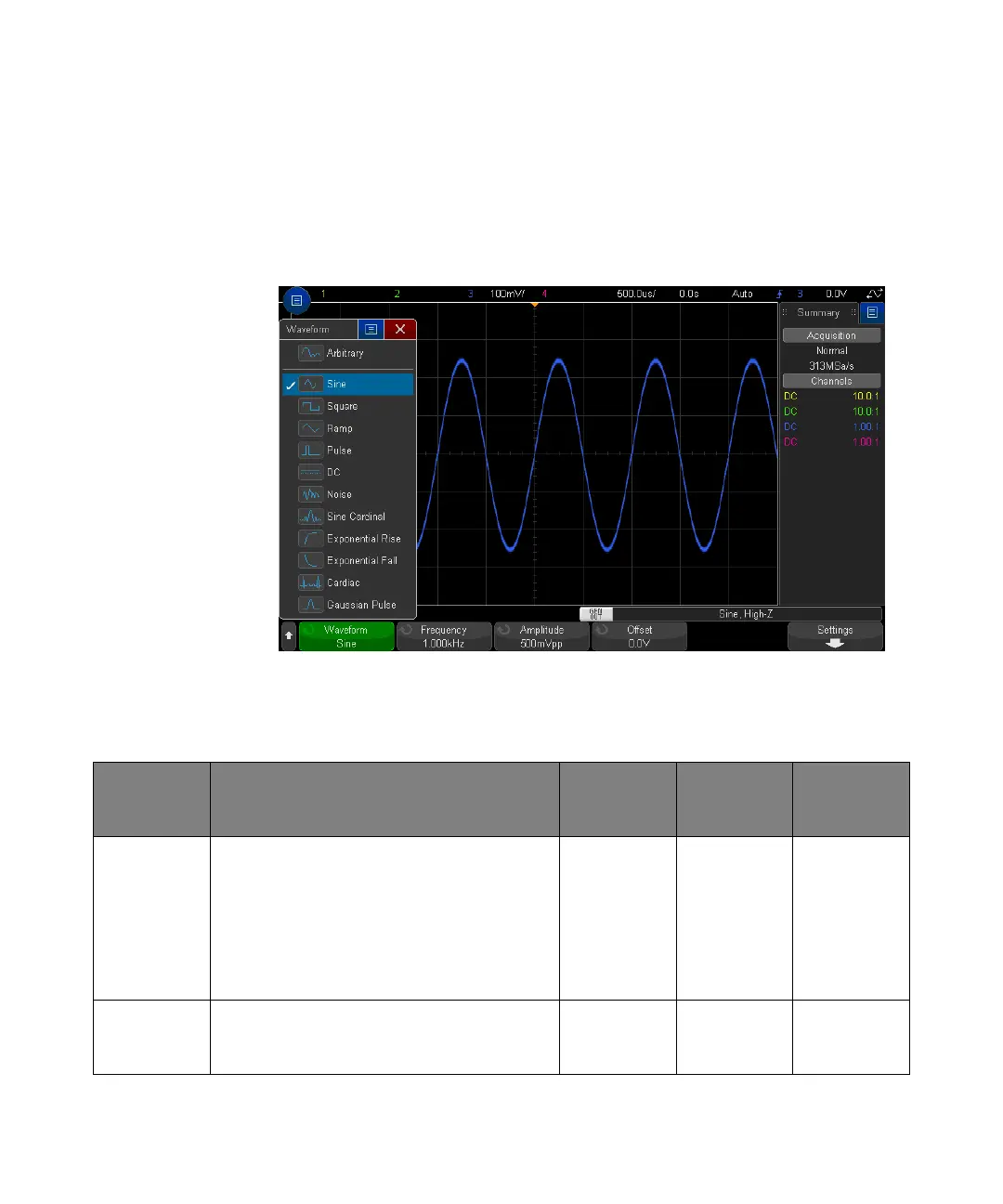302 Keysight InfiniiVision 3000T X-Series Oscilloscopes User's Guide
19 Waveform Generator
The waveform generator output is automatically disabled if excessive voltage is
applied to the Gen Out BNC.
2 In the Waveform Generator Menu, press the Waveform softkey and turn the
Entry knob to select the waveform type.
3 Depending on the selected waveform type, use the remaining softkeys and the
Entry knob to set the waveform's characteristics.
Waveform
Type
Characteristics Frequency
Range
Max.
Amplitude
(High-Z)
1
Offset
(High-Z)
1
Arbitrary Use the Frequency/Frequency Fine/Period/Period
Fine, Amplitude/High-Level, and Offset/Low-Level
softkeys to set the arbitrary waveform signal
parameters.
Use the Edit Waveform softkey to define the
arbitrary waveform shape. See “To edit arbitrary
waveforms" on page 305.
100 mHz to
12 MHz
20 mVpp to
5Vpp
±2.50 V
Sine Use the Frequency/Frequency Fine/Period/Period
Fine, Amplitude/High-Level, and Offset/Low-Level
softkeys to set the sine signal parameters.
100 mHz to
20 MHz
20 mVpp to
5Vpp
±2.50 V