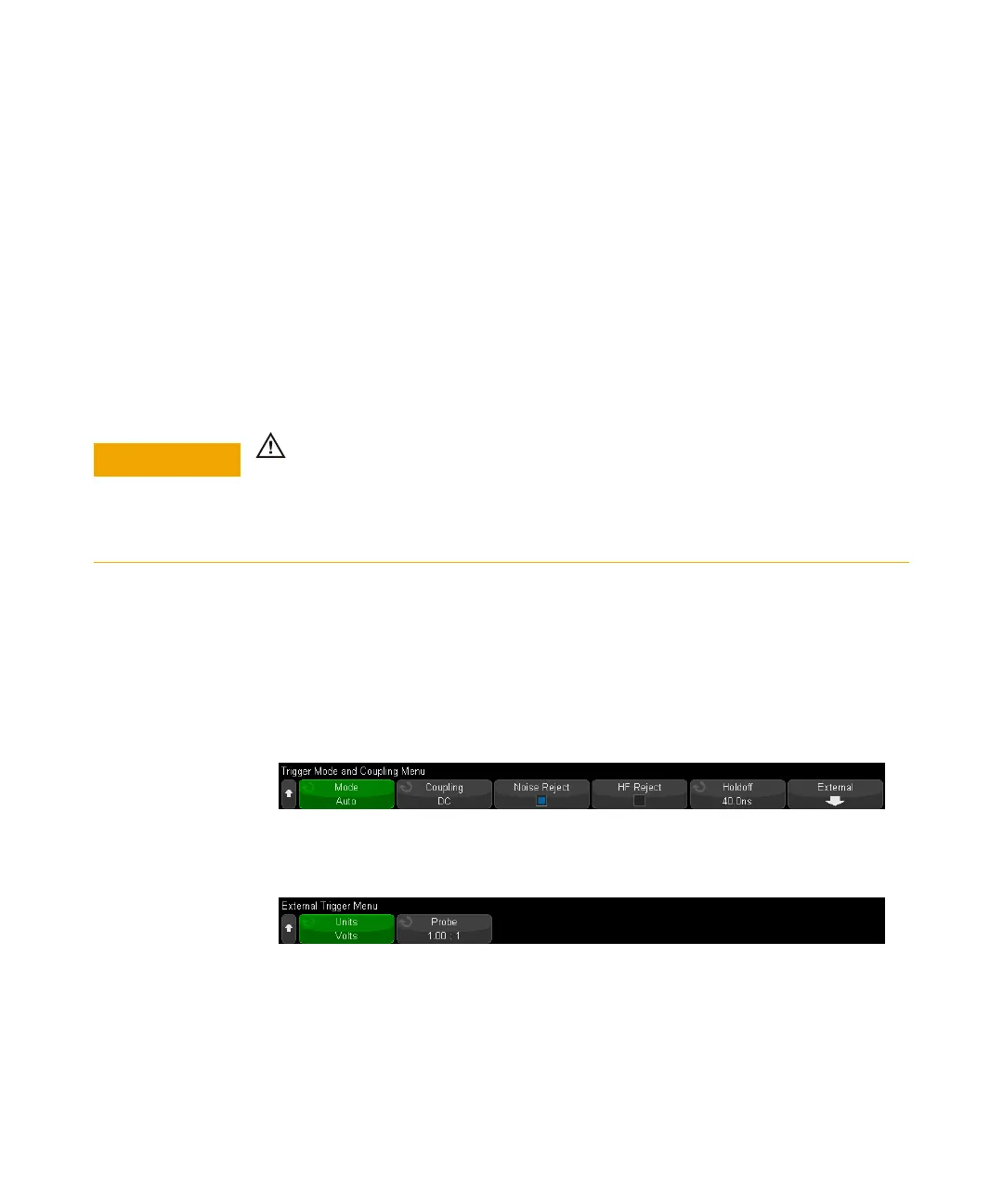Trigger Mode/Coupling 12
Keysight InfiniiVision 3000T X-Series Oscilloscopes User's Guide 213
Changing the time base settings does not affect the trigger holdoff time.
With Keysight's MegaZoom technology, you can press [Stop], then pan and zoom
through the data to find where the waveform repeats. Measure this time using
cursors; then, set the holdoff.
External Trigger Input
The external trigger input can be used as a source in several of the trigger types.
The external trigger BNC input is labeled EXT TRIG IN.
The external trigger input impedance is 1M Ohm. This lets you use passive probes
for general-purpose measurements. The higher impedance minimizes the loading
effect of the oscilloscope on the device under test.
To set the EXT TRIG IN units and probe attenuation:
1 Press the [Mode/Coupling] key in the Trigger section of the front panel.
2 In the Trigger Mode and Coupling Menu, press the External softkey.
3 In the External Trigger Menu, press the Units softkey to select between:
• Volts — for a voltage probe.
• Amps — for a current probe.
Maximum voltage at oscilloscope external trigger input
300 Vrms, 400 Vpk
1M ohm input: For steady-state sinusoidal waveforms derate at 20 dB/decade above
100 kHz to a minimum of 5 Vpk
