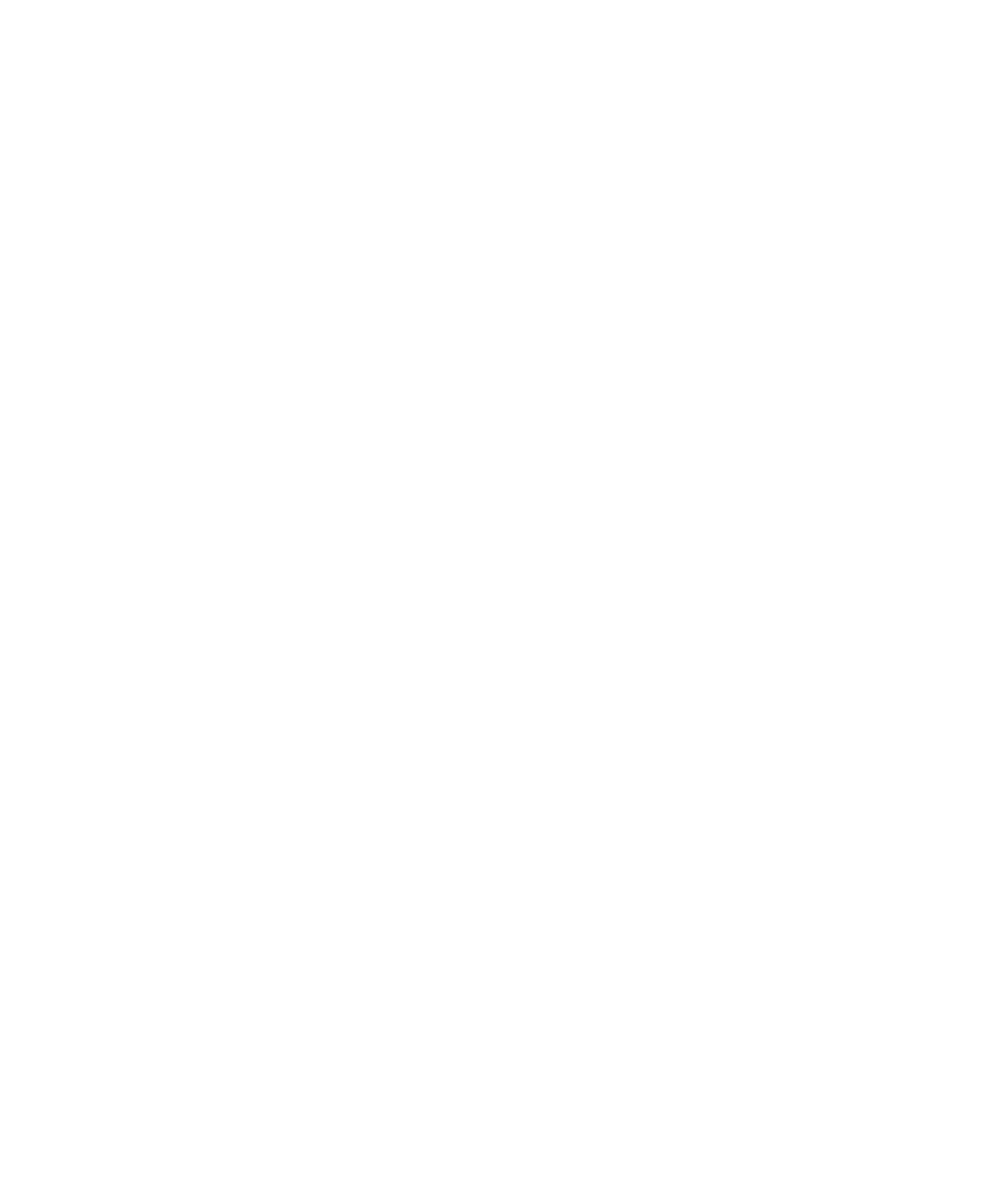CAN/LIN Triggering and Serial Decode 25
Keysight InfiniiVision 3000T X-Series Oscilloscopes User's Guide 409
Loading and Displaying LIN Symbolic Data
When you load (recall) a LIN description file (*.ldf) into the oscilloscope, its
symbolic information can be:
• Displayed in the decode waveform and Lister window.
• Used when setting up LIN triggering.
• Used when searching for LIN data in the decode.
To recall a LIN description file into the oscilloscope:
1 Press [Save/Recall] > Recall > Recall > LIN Symbolic data (*.ld f).
2 Press Press to go and navigate to the LIN description file on a USB storage
device.
3 Press Load to: and select which serial decode (S1 or S2) the symbolic information
will be used with.
4 Press Press to Recall.
The LIN description file remains in the oscilloscope until it is overwritten or a
secure erase is performed.
To display LIN symbolic data:
1 Press [Serial].
2 Press the Display softkey and select Symbolic (instead of Hexadecimal).
Your choice affects both the decode waveform and the Lister window.
LIN Triggering
To set up the oscilloscope to capture a LIN signal, see “Setup for LIN Signals" on
page 407.
LIN triggering can trigger on the rising edge at the Sync Break exit of the LIN
single-wire bus signal (that marks the beginning of the message frame), the
Frame ID, or the Frame ID and Data.
A LIN signal message frame is shown below:
