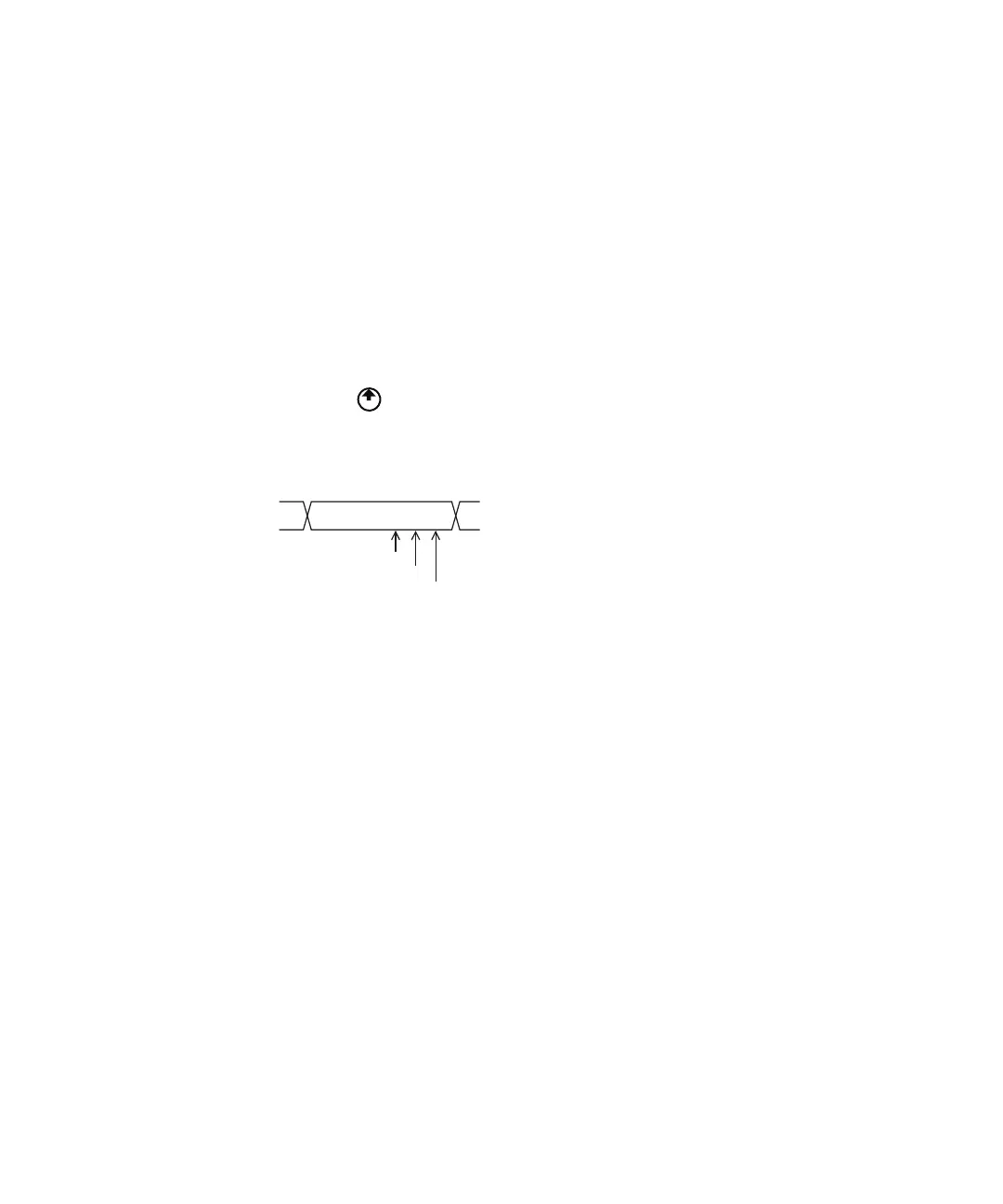408 Keysight InfiniiVision 3000T X-Series Oscilloscopes User's Guide
25 CAN/LIN Triggering and Serial Decode
8 Press the Baud softkey; then, turn the Entry knob to select the baud rate that
matches match your LIN bus signal.
The default baud rate is 19.2 kb/s.
If none of the pre-defined selections match your LIN bus signal, select User
Defined; then, press the User Baud softkey and turn the Entry knob to enter the
baud rate.
You can set the LIN baud rate from 2.4 kb/s to 625 kb/s in increments of
100 b/s.
9 Press the Back/Up key to return to the LIN Signals Menu.
10 Press the Sample Point softkey; then, turn the Entry knob to select the sample
point at which the oscilloscope will sample the bit value.
11 Press the Standard softkey; then, turn the Entry knob to select the LIN standard
you are measuring:
• LIN 1.3
• LIN 1.3 (no length control) — Select this for systems where length control is not
used and all nodes have knowledge of the data packet size. In LIN 1.3, the ID
may or may not be used to indicate the number of bytes. (In LIN 2.X, there is
no length control.)
• LIN 2.X
For LIN 1.2 signals, use the LIN 1.3 setting. The LIN 1.3 setting assumes the
signal follows the "Table of Valid ID Values" as shown in section A.2 of the LIN
Specification dated December 12, 2002. If your signal does not comply with the
table, use the LIN 2.X setting.
12 Press the Sync Break softkey and select the minimum number of clocks that
define a sync break in your LIN signal.
60%
70%
80%
Sample Point
One Bit
