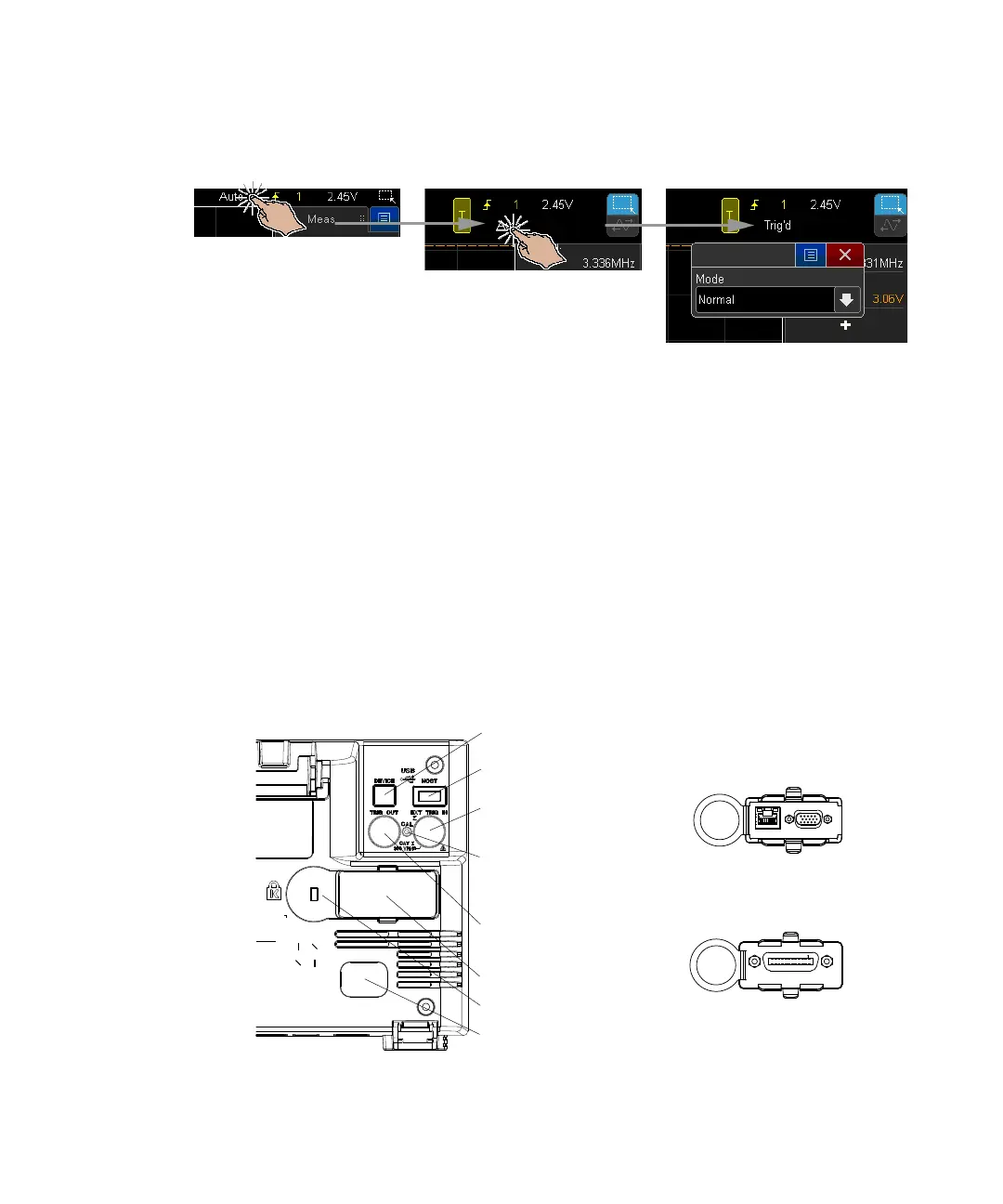58 Keysight InfiniiVision 3000T X-Series Oscilloscopes User's Guide
1 Getting Started
Use a USB Mouse and/or Keyboard for Touchscreen Controls
Connecting a USB mouse gives you a mouse pointer on the display. Mouse clicks
and drags behave the same as screen touches and finger drags.
If you connect a USB keyboard, you can use it to enter values in alpha-numeric
keypad dialogs.
Learn the Rear Panel Connectors
For the following figure, refer to the numbered descriptions in the table that
follows.
~
~
100 Watts MAX
100-240V, 50/60Hz
100-120V, 50/60/400Hz
WARNING: MAIN TAIN
GROUND TO A VOID
ELECTRIC SHOCK
8. USB Device port
3. LAN/VGA
option module
3. GPIB
option module
7. USB Host port
1. Power cord connector
2. Kensington lock hole
4. TRIG OUT
connector
5. Calibration
protect
button
6. EXT TRIG IN
connector
3. Module slot
