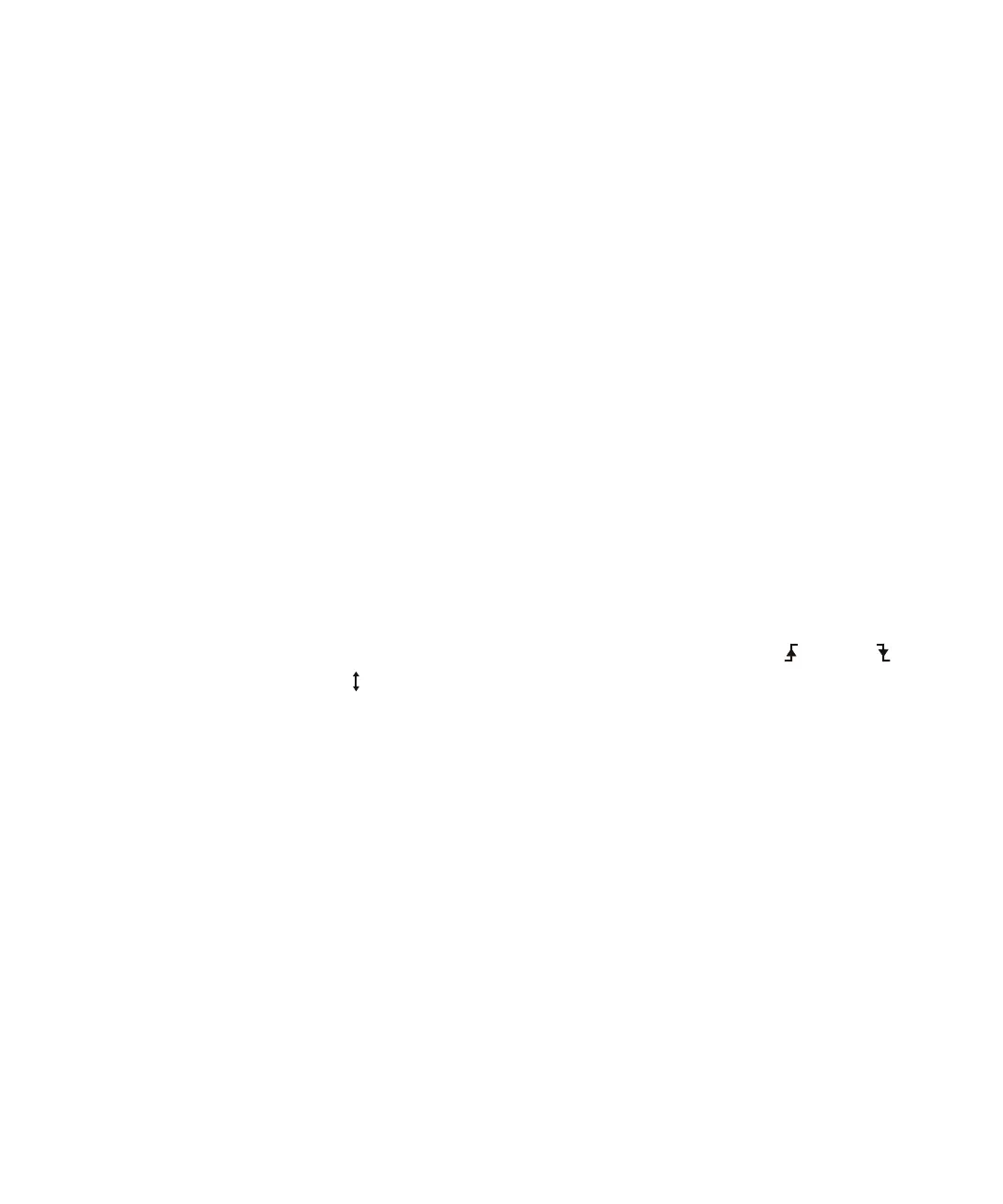Triggers 11
Keysight InfiniiVision 3000T X-Series Oscilloscopes User's Guide 181
OR Trigger
The OR trigger mode triggers when any one (or more) of the specified edges on
analog or digital channels is found.
1 On the front panel, in the Trigger section, press the [Trigger] key.
2 In the Trigger Menu, press the Trigger softkey, and use the Entry knob to select
OR.
3 Press the Slope softkey and select rising edge, falling edge, either edge, or don't
care. The selected slope is displayed in the upper-right corner of the display.
4 For each analog or digital channel you want to include in the OR trigger, press
the Channel softkey to select the channel.
As you press the Channel softkey (or rotate the Entry knob), the channel you
select is highlighted in the OR = line directly above the softkeys and in the
upper-right corner of the display next to the OR gate symbol.
Adjust the trigger level for the selected analog channel by turning the Trigger
Level knob. Press the [Digital] key and select Thresholds to set the threshold level
for digital channels. The value of the trigger level or digital threshold is
displayed in the upper-right corner of the display.
5 For each channel you select, press the Slope softkey and select (Rising),
(Falling), (Either), or X (Don't Care). The selected slope is displayed above the
softkeys.