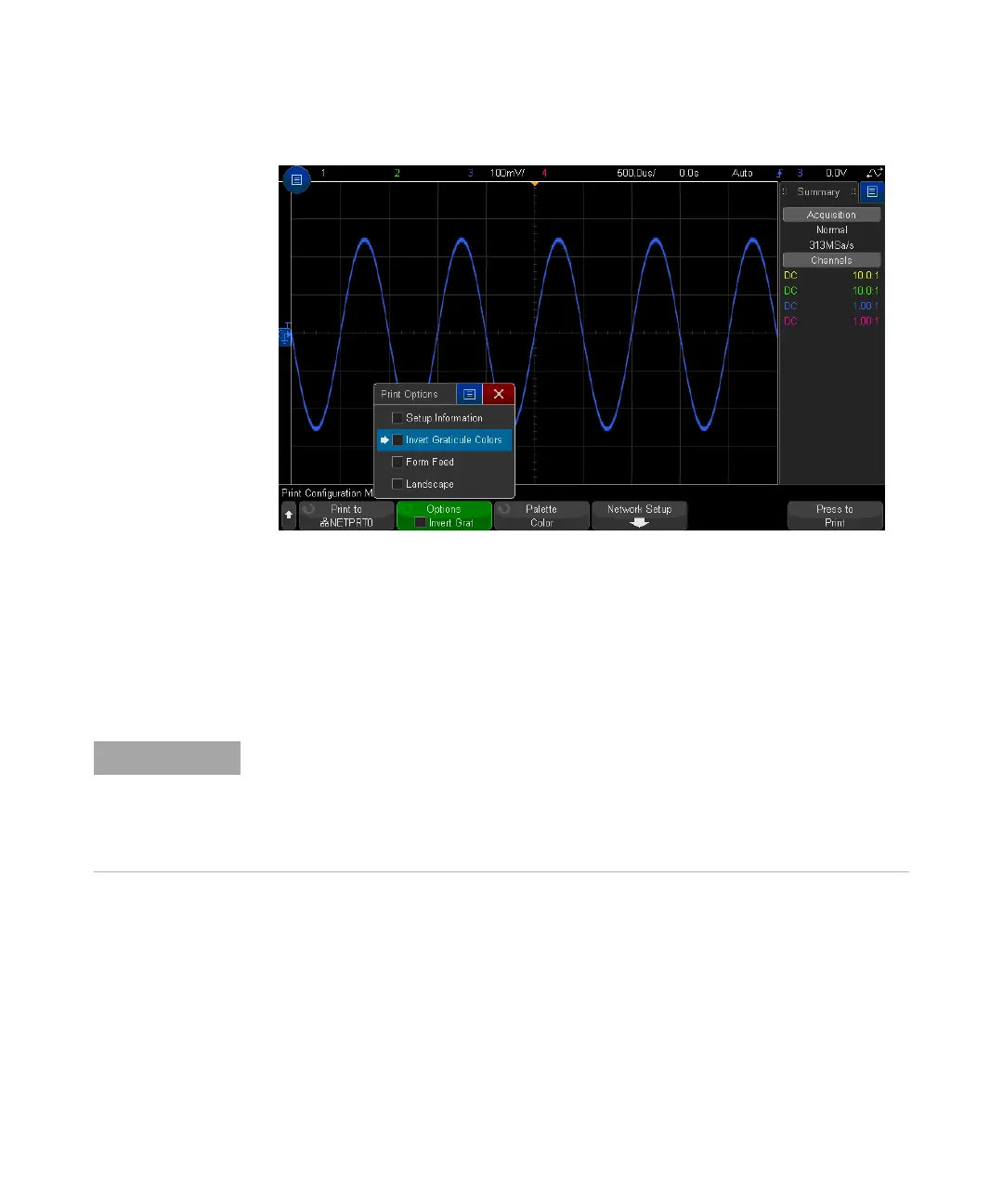336 Keysight InfiniiVision 3000T X-Series Oscilloscopes User's Guide
21 Print (Screens)
See “To specify the print options" on page 338.
5 Press the Palette softkey to select the print palette. See “To specify the palette
option" on page 339.
6 Press the Press to Print softkey.
You can stop printing by pressing the Cancel Print softkey.
You can also configure the [Quick Action] key to print the display. See “Configuring
the [Quick Action] Key" on page 357.
See Also • “To add an annotation" on page 166
The oscilloscope will print the last menu visited before you pressed the [Print] key. Therefore,
if you have measurements (Amplitude, Frequency, etc.) showing on the display before you
press [Print], the measurements will be shown on the printout.
To print the display showing the Print Configuration Menu at the bottom, press the [Print] key
twice; then, press the Press to Print softkey.