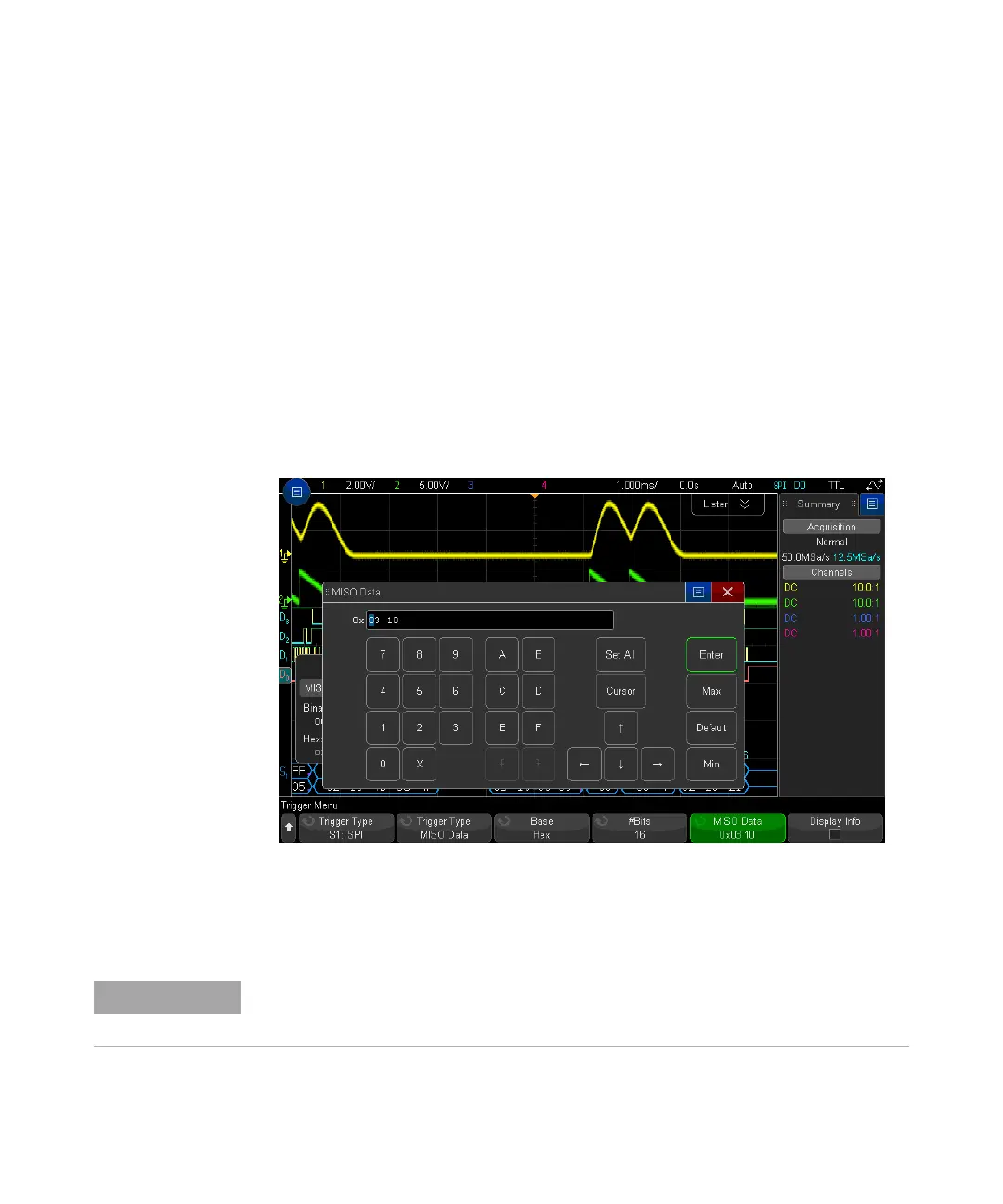450 Keysight InfiniiVision 3000T X-Series Oscilloscopes User's Guide
28 I2C/SPI Triggering and Serial Decode
3 Press the second Trigger Type softkey; then, turn the Entry knob to select the
trigger condition:
• Master-Out, Slave-In (MOSI) Data — for triggering on the MOSI data signal.
• Master-In, Slave-Out (MISO) Data — for triggering on the MISO data signal.
4 Press the #Bits softkey, and turn the Entry knob to set the number of bits (#Bits)
in the serial data string.
The number of bits in the string can be set anywhere from 4 bits to 64 bits. The
data values for the serial string are displayed in the MOSI/MISO Data string in
the waveform area.
5 Press the MOSI Data or MISO Data softkey and use the binary keypad dialog to
enter bit values of 0 (low), 1 (high), or X (don't care).
The data value is left-justified in the frame when setting up the trigger. If the
base is Hex, the first digit represents the first 4 bits after the start of frame,
continuing with the remaining digits in the data value.
For SPI decode information see “SPI Serial Decode" on page 451.