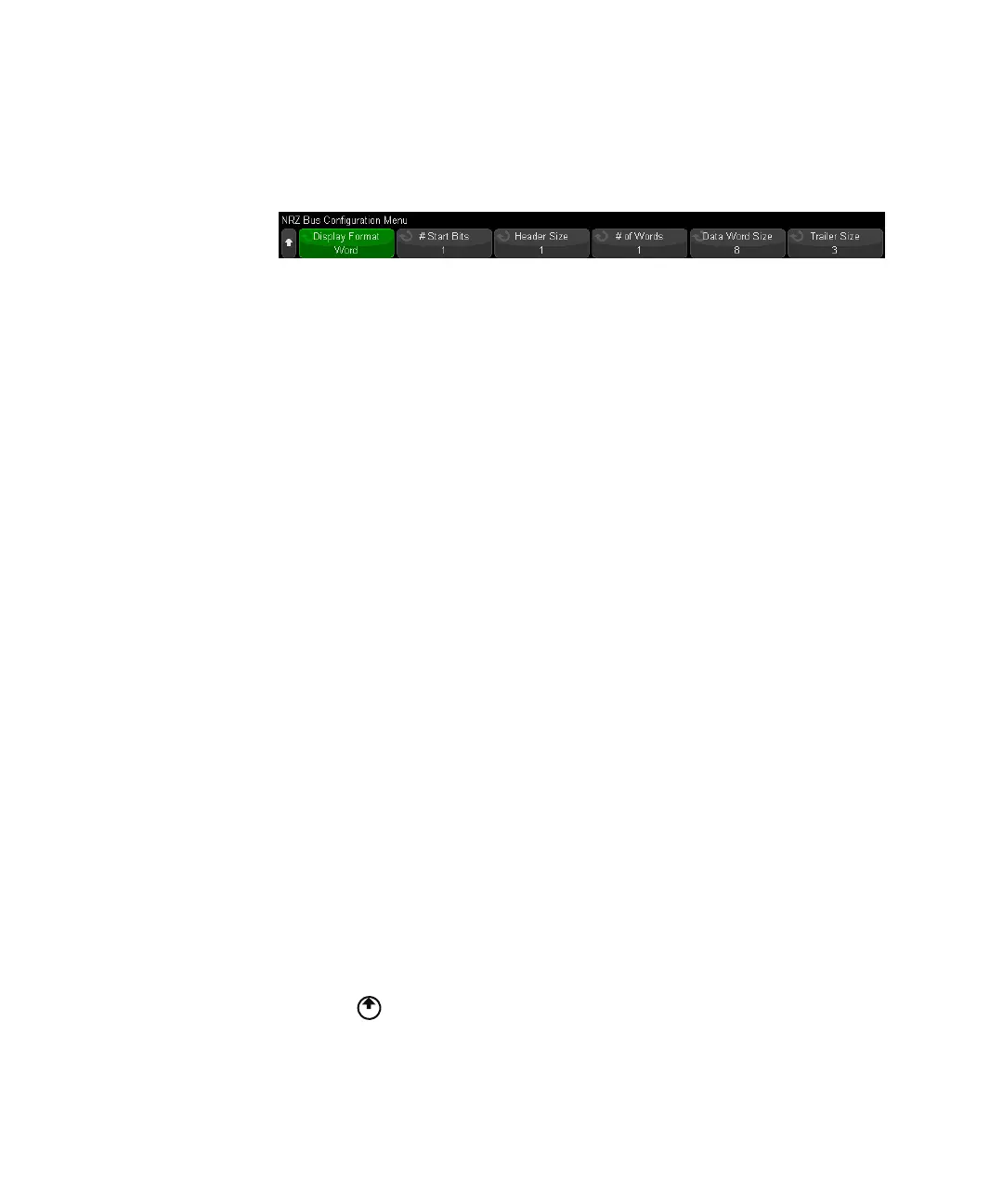474 Keysight InfiniiVision 3000T X-Series Oscilloscopes User's Guide
30 Manchester/NRZ Triggering and Serial Decode
5 Press the Bus Config softkey to open the NRZ Bus Configuration Menu.
In the NRZ Bus Configuration Menu:
a Press the Display Format softkey and select the display format:
• Word — lets you break the frame into header, data, and trailer fields.
In Word format, you can select between hexadecimal, unsigned decimal,
and ASCII decode bases. The base setting is used for both the Lister and
the decode line and applies to the data field only. The header and trailer
fields are always displayed in hex.
• Bit — displays the entire content of the frame as a string of bits.
In Bit format, the entire frame is always displayed in binary.
6 If the Word display format is selected:
a Press the # Start Bits softkey and enter the number of starting bits, from 0 to
255 bits.
b Press the Header Size softkey and enter the header size, from 0 to 32 bits.
c Press the # of Words softkey and enter the number of words in the data field,
from 1 to 255.
d Press the Data Word Size softkey and enter the data word size, from 2 to 32
bits.
e Press the Trailer Size softkey and enter the trailer size, from 0 to 32 bits.
7 If the Bits display format is selected:
a Press the # Start Bits softkey and enter the number of starting bits, from 0 to
255 bits.
b Press the Frame Size softkey and enter the total frame size of the NRZ signal,
from 2 to 255 bits.
This would be equivalent to the sum of the number of bits in the header,
data, and trailer fields in Word display format.
8 Press the Back/Up key to return to the Serial Decode Menu.
9 Press the Settings softkey to open the NRZ Settings Menu.