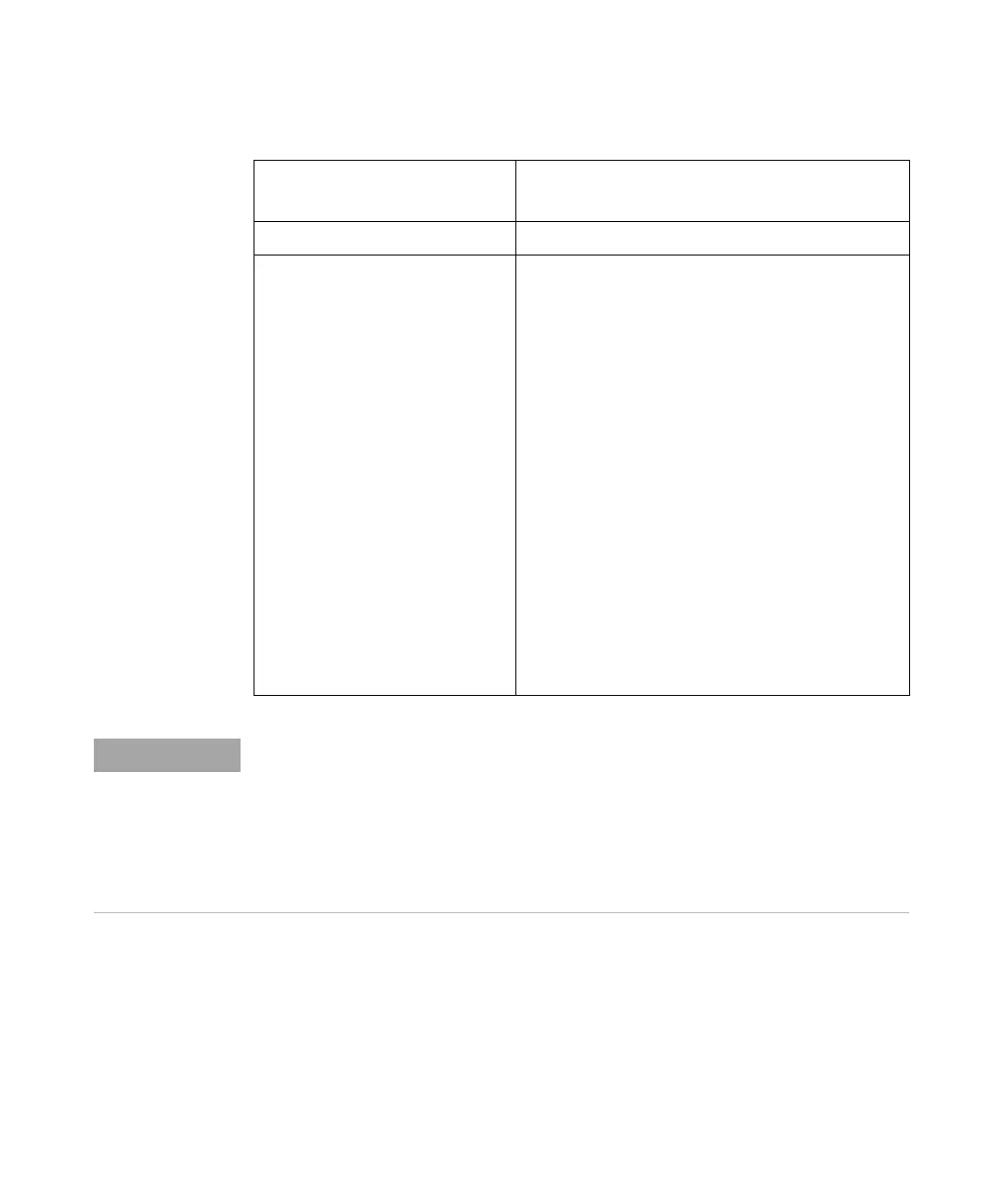8 Keysight InfiniiVision 3000T X-Series Oscilloscopes User's Guide
When using the oscilloscope's utility
functions or web interface, see:
• Chapter 22, “Utility Settings,” starting on page 341
• Chapter 23, “Web Interface,” starting on page 359
For reference information, see: • Chapter 24, “Reference,” starting on page 375
When using licensed serial bus
triggering and decode features, see:
• Chapter 25, “CAN/LIN Triggering and Serial Decode,”
starting on page 395
• Chapter 26, “CXPI Triggering and Serial Decode,”
starting on page 417
• Chapter 27, “FlexRay Triggering and Serial Decode,”
starting on page 427
• Chapter 28, “I2C/SPI Triggering and Serial Decode,”
starting on page 437
• Chapter 29, “I2S Triggering and Serial Decode,”
starting on page 455
• Chapter 30, “Manchester/NRZ Triggering and Serial
Decode,” starting on page 465
• Chapter 31, “MIL-STD-1553/ARINC 429 Triggering
and Serial Decode,” starting on page 481
• Chapter 32, “SENT Triggering and Serial Decode,”
starting on page 497
• Chapter 33, “UART/RS232 Triggering and Serial
Decode,” starting on page 511
Abbreviated instructions for pressing a series of keys and softkeys
Instructions for pressing a series of keys are written in an abbreviated manner. Instructions for
pressing [Key1], then pressing Softkey2, then pressing Softkey3 are abbreviated as follows:
Press [Key1] > Softkey2 > Softkey3.
The keys may be a front panel [Key] or a Softkey. Softkeys are the six keys located directly
below the oscilloscope display.