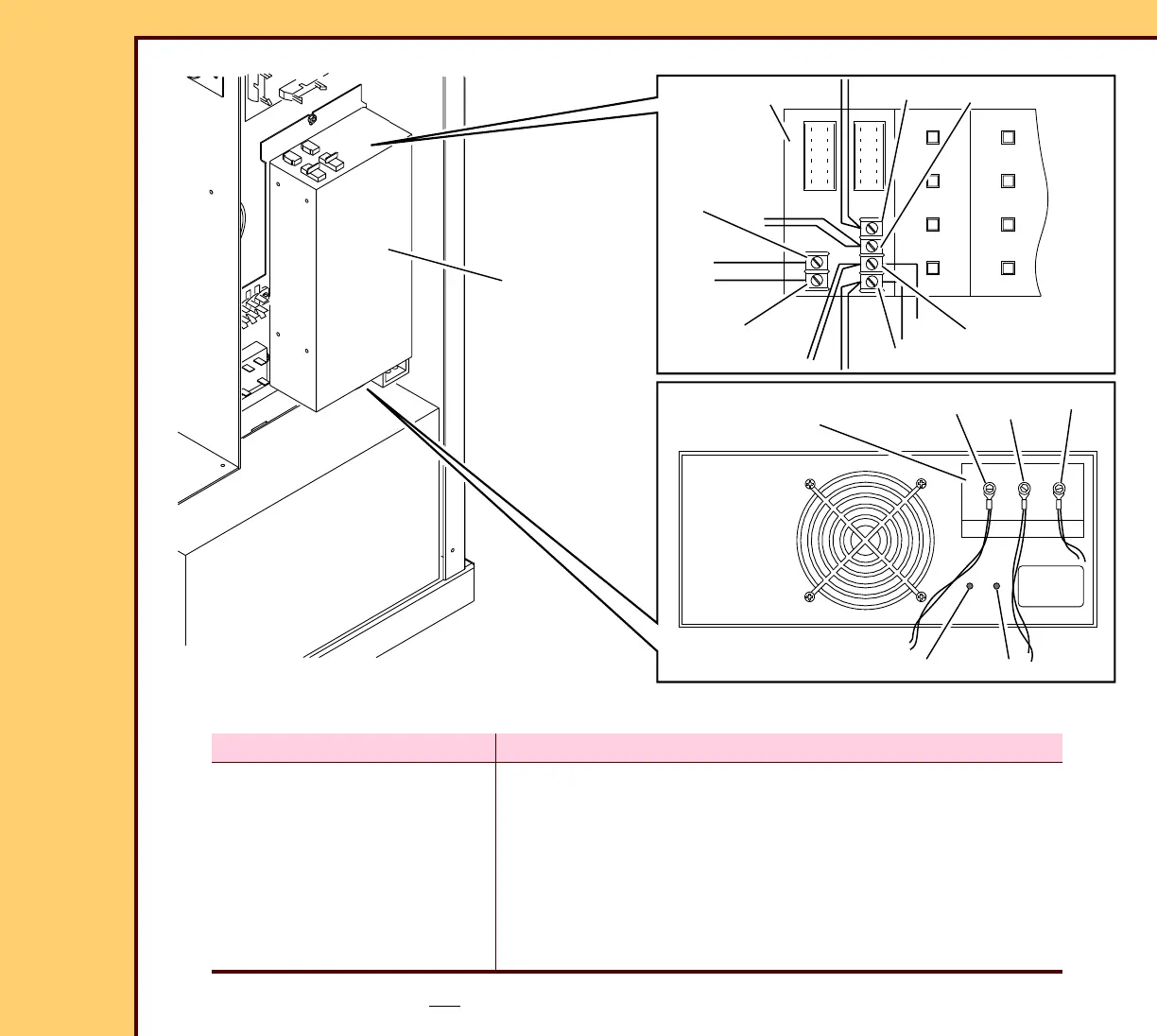DIAGNOSTICS Checkout Procedures
10DEC05
DG4825-1
Page
155 of 180
1 Is the AC OK LED illuminated?
2 If the DC OK LED is not illuminated, disconnect the wire to V1+.
Yes No
Continue with Step 2. 1. Check that the UNINTERRUPTED POWER
SUPPLY UPS1 has AC voltage.
2. De-energize the CR 825/850 SYSTEM.
3. Energize the CR 825/850 SYSTEM.
4. Check the wires to the AC TERMINAL.
5. Continue with Step 2.
H194_0039HC
SUPPLY PS1
POWER
H194_0039HCA
AC TERMINAL
NEUTRAL
AC
GROUND
DC OK LED
AC OK LED
DC TERMINAL
V1-
V1+
V2+
V2-
V3-
V3+
