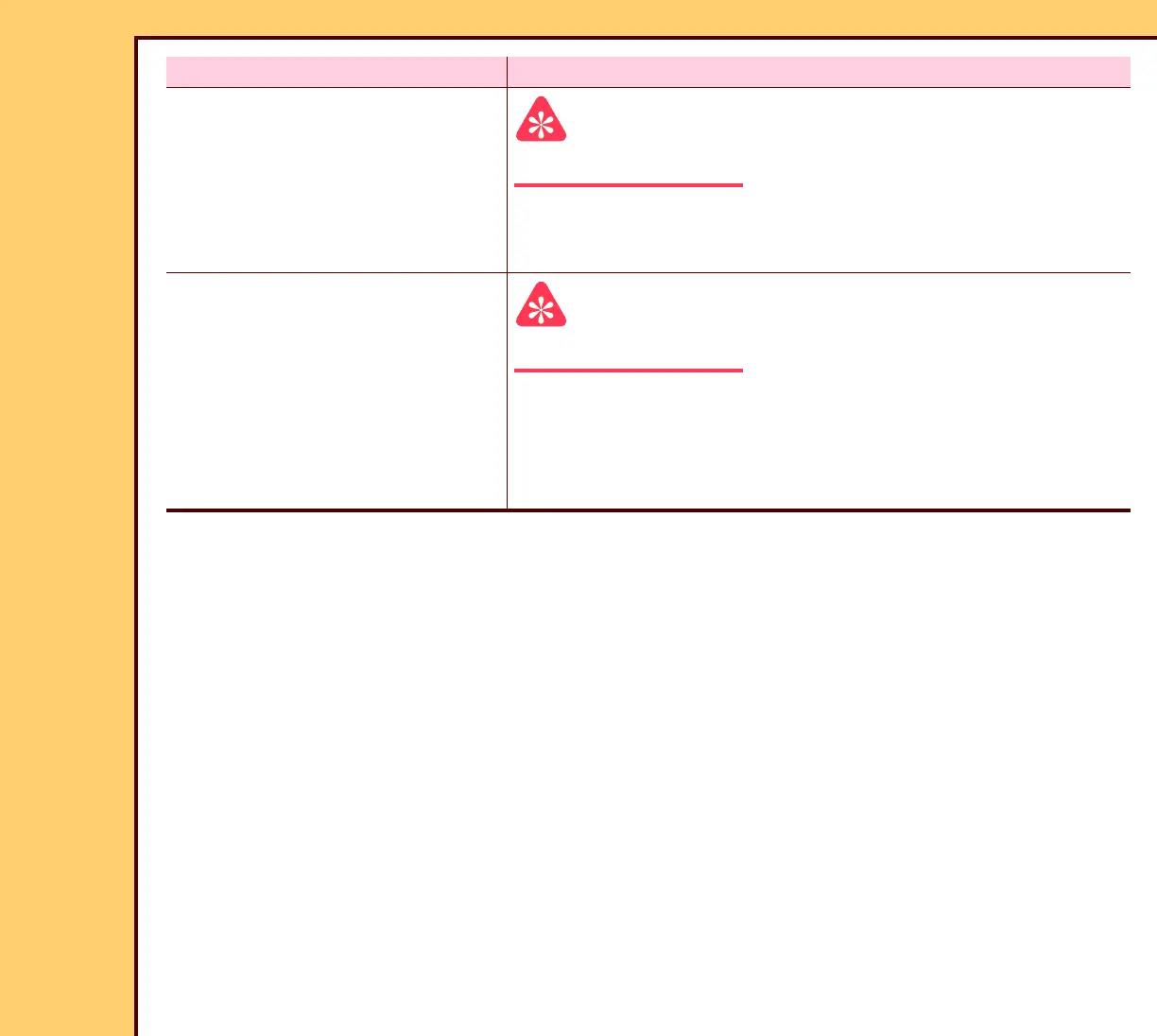DIAGNOSTICS Using the Diagnostics
10DEC05
DG4825-1
Page
20 of 180
[Clear Error Log]
Important
For the procedure, see Clearing the Error Logs.
• Clears all the errors from the error logs.
• Displays the date when the error logs were last cleared.
[Import Files]
Important
For the procedure, see Installing Files from a Disk.
Record from a FLOPPY DISKETTE onto the CR 825/
850 SYSTEM:
• “Actuation Logs”
• parameters of the SLOW SCAN
BUTTON Description
