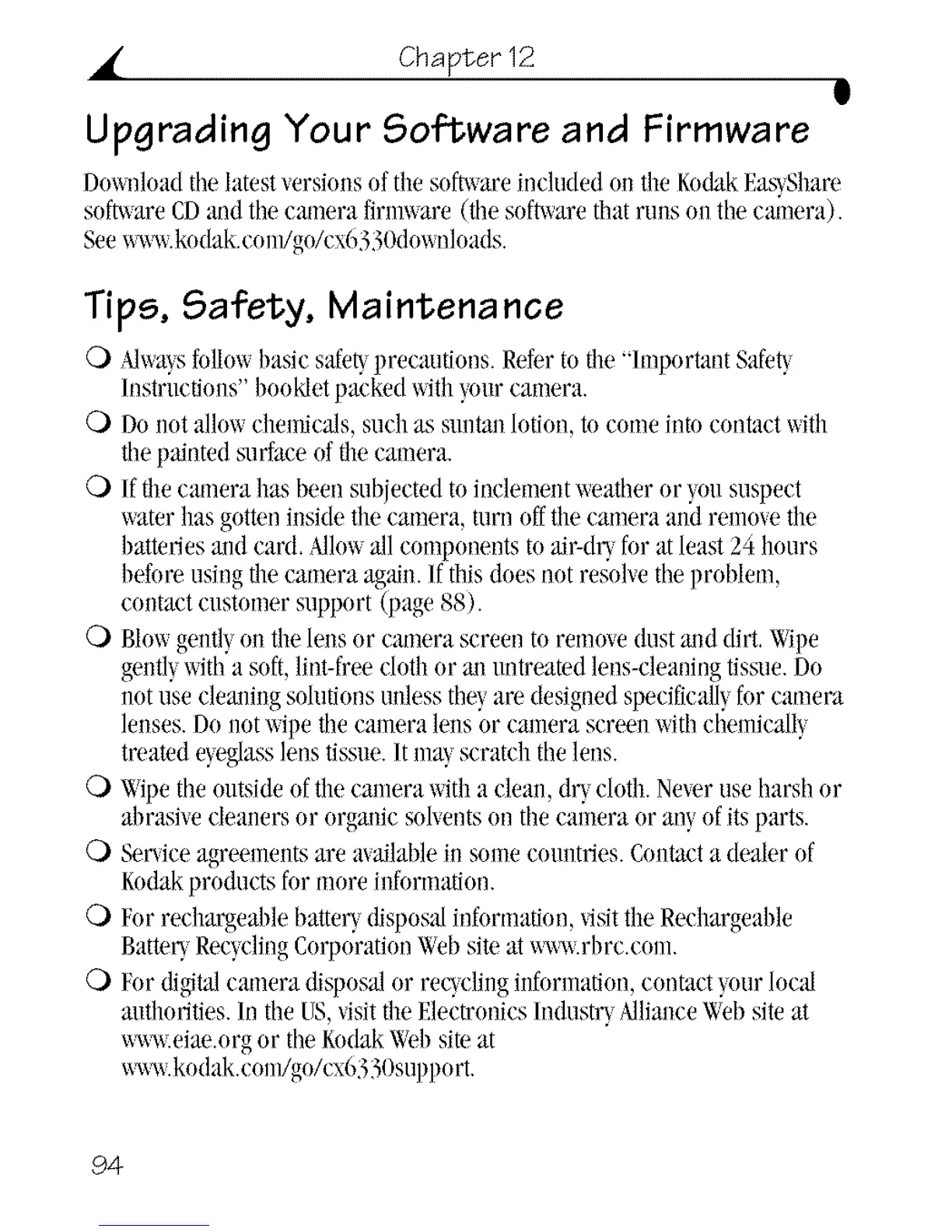• Chapter 12
g
Upgrading Your Software and Firmware
Do_nload thelatestversions oftile soft_areincluded ontile I_odakF.as_,Share
soft_are CD:rodthecamera firm_are (tilesoft_are that runs on the camera).
Seeww_.kodak.conl/go/cx6330downkmds.
Tips, Safety, Maintenance
0 Alwa_,sfollm_basic safe_ precautions. Referto the "hnpurtant SafeW
Instructions"booklet paeked withyourcamera.
C) Donot allowdlemicals, such as suntanlotion, to come into contact _aith
tilepainted surface of tllecamera.
0 iftlle c:unera has been subjected toinclement weatberor _,uususpect
waterhas gotteninside thecamera, turn offthe camera and removethe
batteriesand card.,Mlowallcomponentsto air-dWfor atleast 24 hours
before usingthe camera again./f this does not resolvetheproblem,
contactcustomer support (page88).
0 Blowgentlyon tilelens or camera screen to remove(lustm}ddirt.Wipe
gentlywitha soft,lint-freeclothor _l untreated lens-cleaningtissue.Do
notuse cleaningsohltionsunlesstheyare designedspecificallyfor camera
lenses.Do notwipe tile cameralens or camera screen withchemically,
treatedq,eg/asslenstissue./t ma_,scratch thelens.
Q) Wipetile outsideof the camera witha dean, dUcloth. Ne_eruse harsh or
abrasivecleaners or organic soNentson tile camera or any of its parts.
C) Serviceagreementsare a_ailablein somecountries. Contacta dealer of
I_odakproducts for more information.
Q) Forrechargeallle batteU disposalinforlnation,_isittile Rechargeable
BatteU Req,elingCorporationWebsite at ww_.rbrc.com.
0 Fordigitalcmnera disposalor req,elinginformation,contact_,ourlocal
mltborities.Inthe tS, visittileElectronicsIndustr!,AllianceWebsiteat
ww_.eiae.orgor tileKodakWebsite at
ww_.kodak.eonl/go/cx6330support.
94
