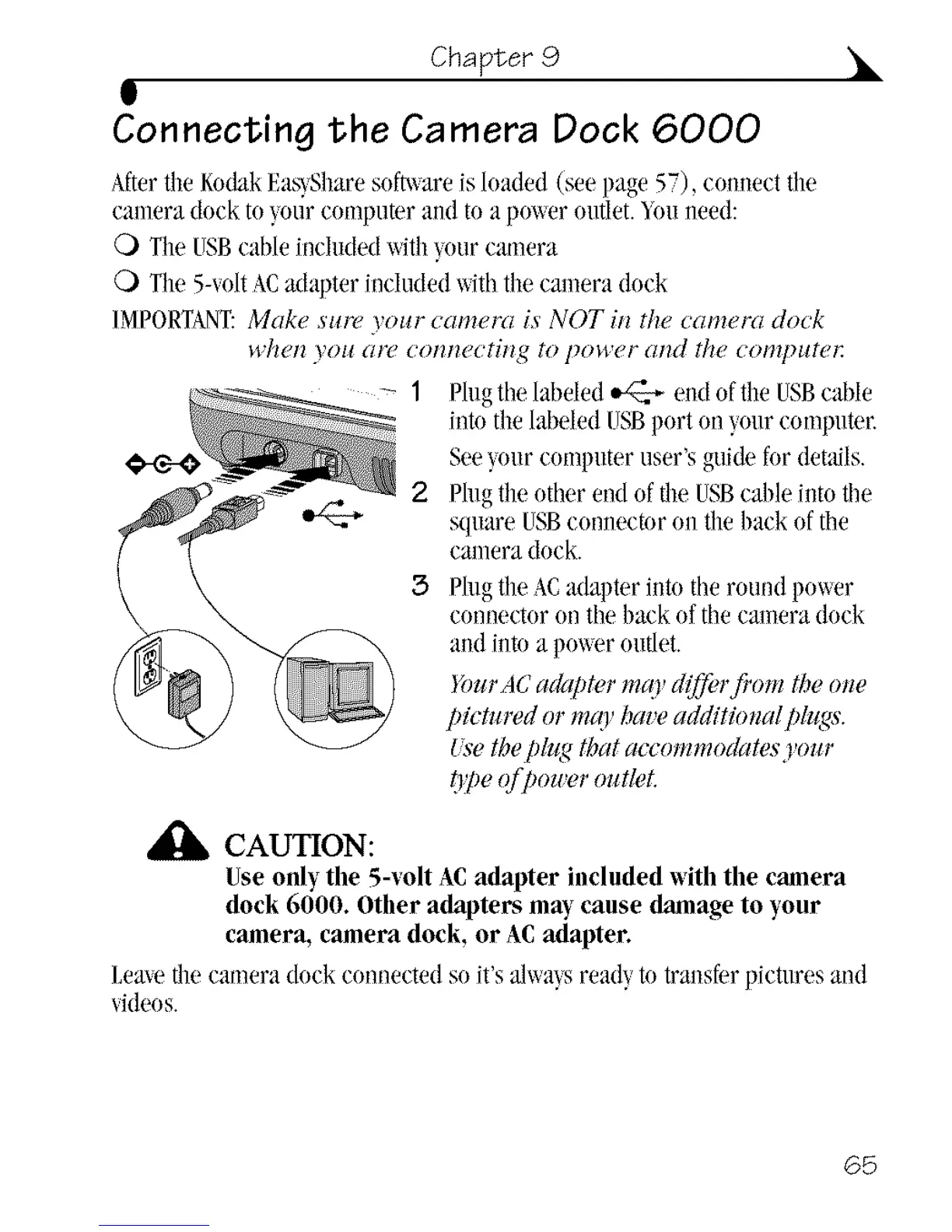Chapter 9
g
Connecting the Camera Dock 6000
Aftertile KodakF,as_,Sharesoft_are is loaded (set.page 57), eonnect tiw
camera dock to _,ourcomputer aM to a p(mer outlet."_uuneed:
0 TileUSBcableincluded with_,ourcamera
Q) Tile5-volt4Cadapter included withthe canera {lock
IMPORTANT:Make sure _our {amer. is NOT in the career, dock
when )ou alY"cotmecting to power and the (onvmtex
1
Plugthelabeled _ end of tile tfSBcable
into tilelabeled USBport onyour computer.
See_our computer user's guidefor details.
Plugtile other end offile tfSBcableh}totile
square tfSBconnector on theback of the
camera dock.
PlugfileACadapter into tile round power
conneetor on the back oftilecamera dock
aM into a pmu,r outlet.
Dur aC adapter mcff diffbrfiom the one
p/ctuwd or Inql have addftionalph(O'.
t se the plz(y that accommodates'your
O'Pe(f power outlet.
CAUTION:
Use only the 5-volt AC adapter included with the camera
dock 6000. Other adapte_ may cause damage to your
camera, camera dock, or AC adapter.
Leaw tile camera dock connected so it's alwa}s ready to trausfer pictures and
vkleos.
65
