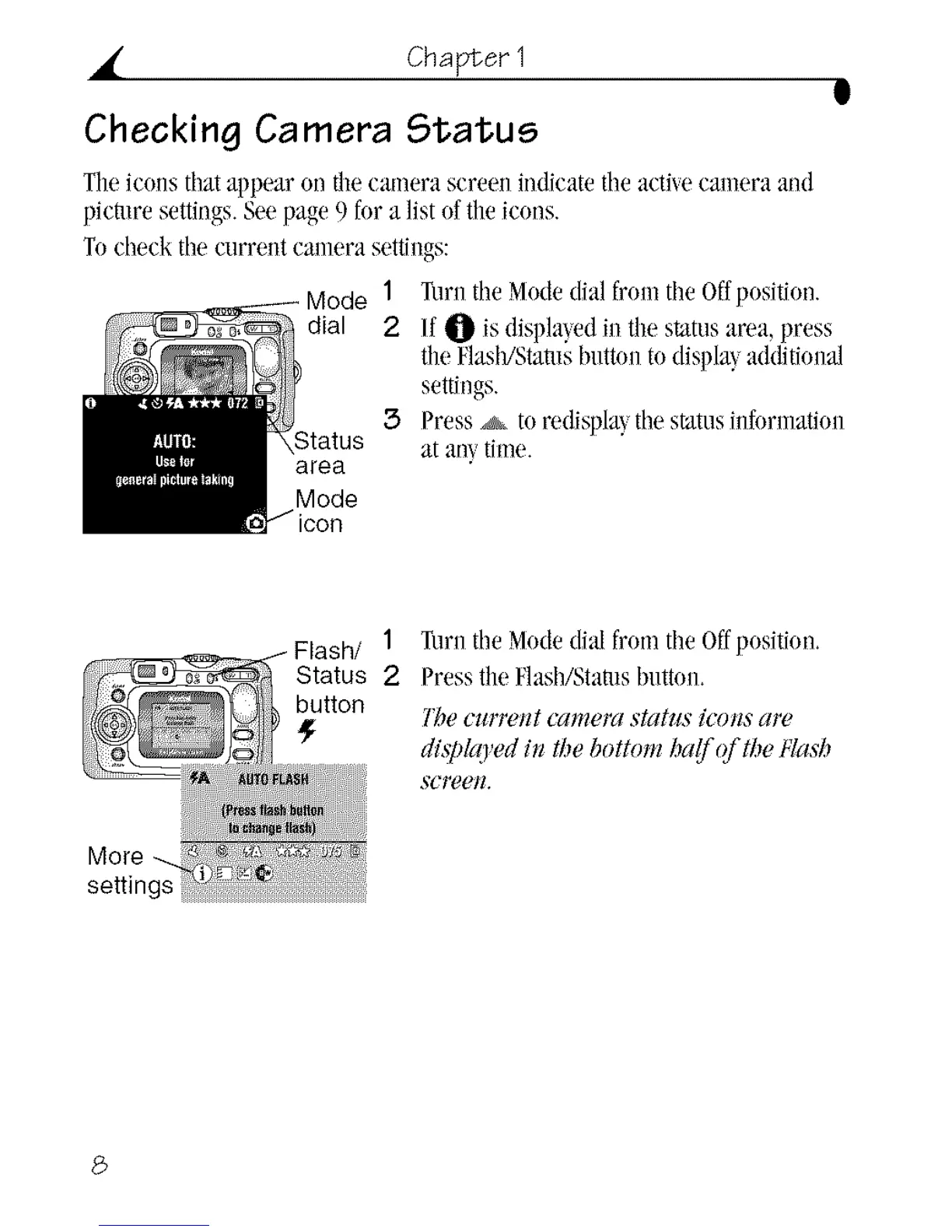• Chapter 1
Checking Camera Status
Theicons thatappear on theeamera sereen indicatetile aetiw camera aml
picture settings.Seepage 9 for a listof fileicons.
Tncheck thecurrent camera settings:
1 Tnrnthe Modedialfrmn the Off'position.
dial 2 /f 1[_ is displa_,edin tile statusarea, press
area
Mode
tileFlaslVStamshuttontodisplay,additional
settings.
3 Press_ tomdispla_,thes'tatusinfnrmation
atany time.
Flash/ 1 Tnrn the Mode diedfrom tile Off position,
Status 2 Press the Flash/Status button.
button
l The cm'reld camera statzLv icom are
displco'ed h_the bottom ha_lf the /qash
scree]l.
