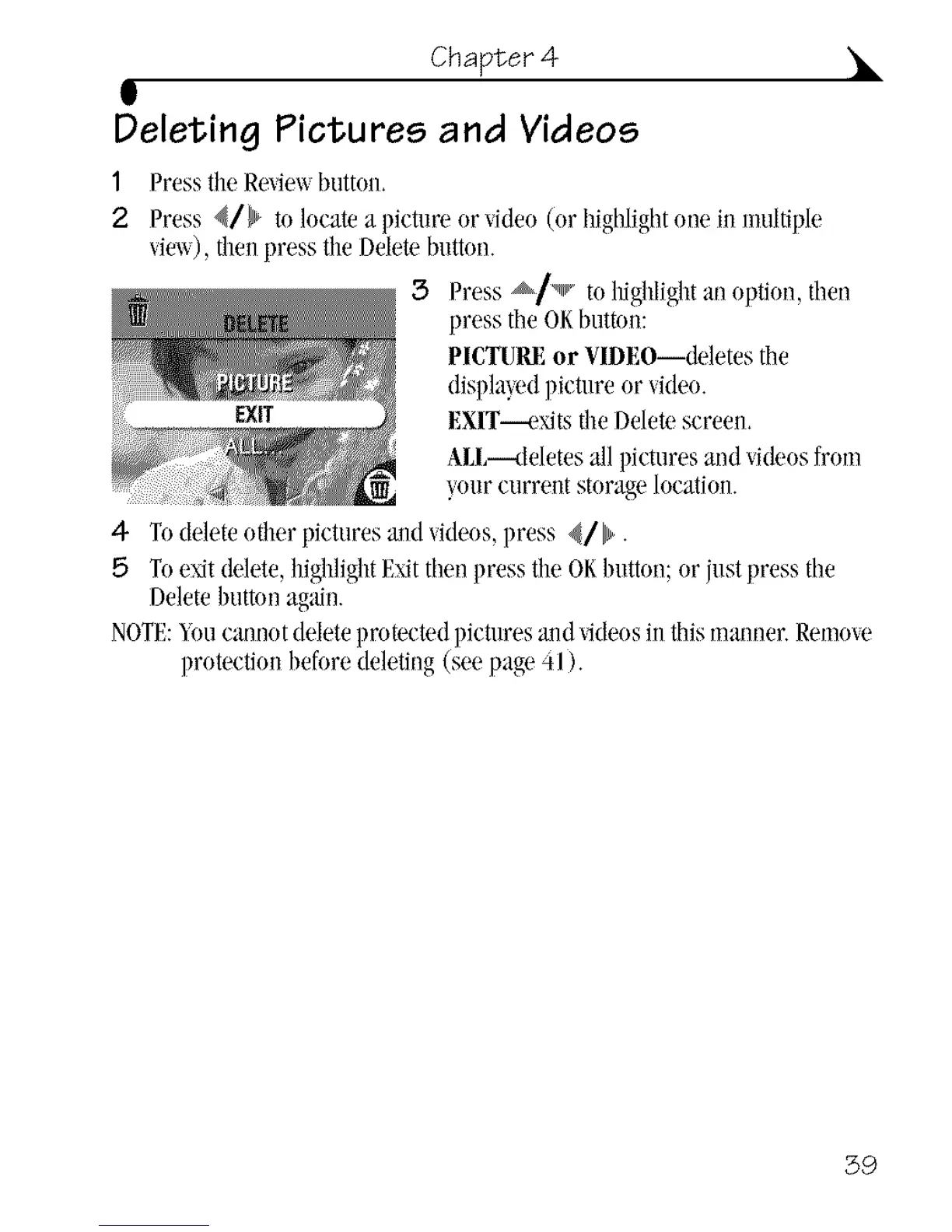Chapter 4 •
g
Deleting Pictures and Videos
1 Pressthe Revie_button.
2 Press {/b m locate a picture or video (or highlightone in multiple
vie_), thenpress theDeletebutton.
3 Press _/_ to highlightan option, then
press tile OKbuttun:
PICTUREor VIDEO--&letes the
displa_,edpicture or video.
EXlT-----_'_tstileDeletescreen.
Atl,--_Metes all pietures and videosfrom
your current storagelocation.
4 Tudelete other pictures ;uldvideos,press {/b.
5 Tue_t (ldete, highlightExitthenpress the OKImtton;or iust press the
Deletebutton again.
NOTE:_uu camlotdeleteprotected pictures ;rodvideosill this manner.Remou,
protection before deleting(seepage 41).
39
