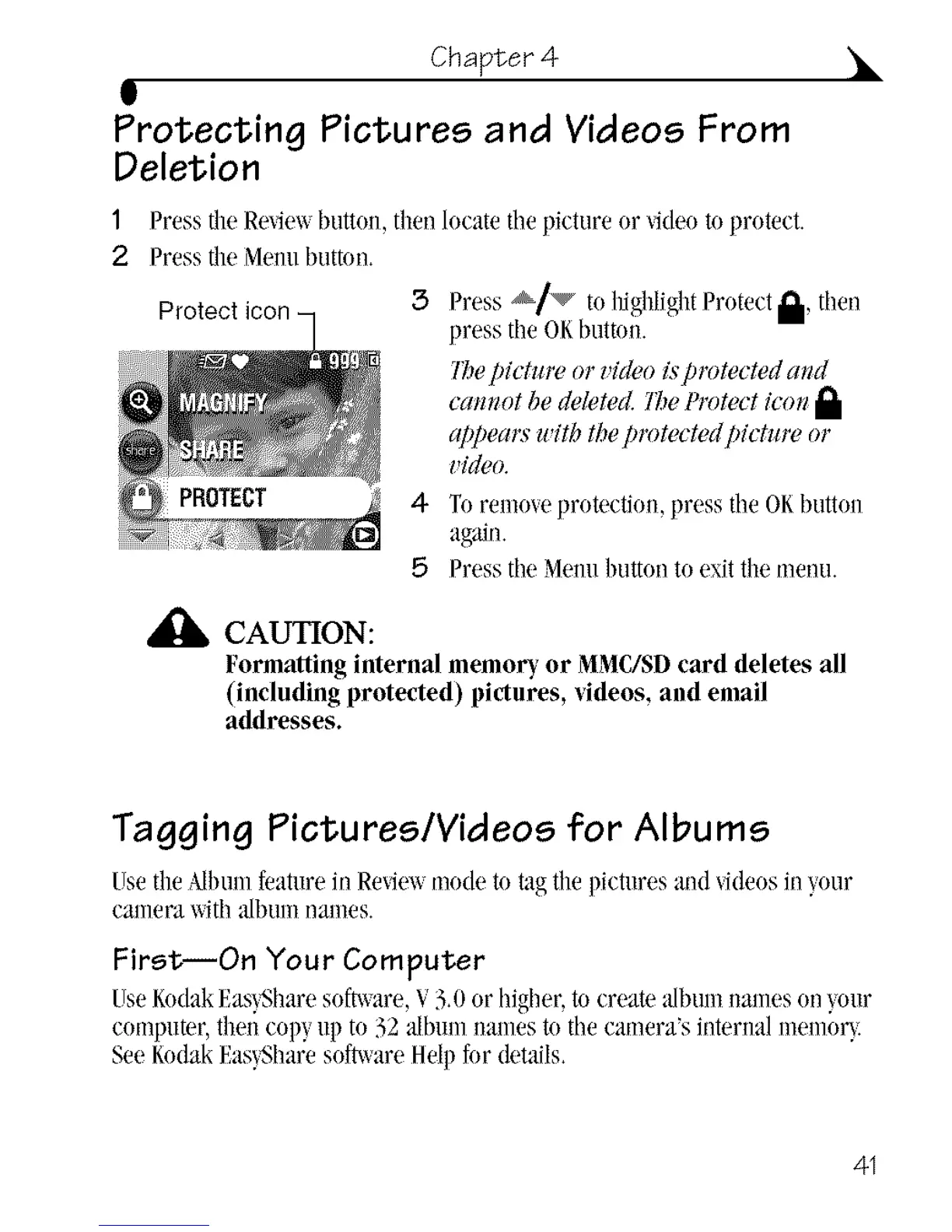Chapter 4
g
Protecting Pictures and Videos From
Deletion
PresstJleRevie_button, thenlocate thepicture or vkleo to protect.
PressfileMenubutton.
Protect icon - 3 Press _/_ to IdghlightProtect I_1'then
press the OKbutto[1.
7bepicture or video/sprotected and
camwt be deleted, l_*eProtect icon _,
appears with thepretected picture or
video.
PROTECT 4- Toremme protection, press theOKbutton
ag_dn.
5 Pressthe Metalbutton to exitthe menu.
1
2
CAUTION:
Formatting internal memory' or MMC/SD card deletes all
(including protected) pictures, videos, and email
addresses.
Tagging Pictures/Videos for Albums
UsetheAlbumfeaturein Revie_modeto tagtile pictures and videosinyour
camera withalbumnames.
First--On Your Computer
UseKodakF.as_,Sharesoftware,_r3¢()Orhigher, to ereatealbum_}anleson_,our
computer,then copy up to 32 albumn:mlesto the camera's internal menlor_,.
SeeKodakEas'_Sharesoftx_areHdp for details.
41
