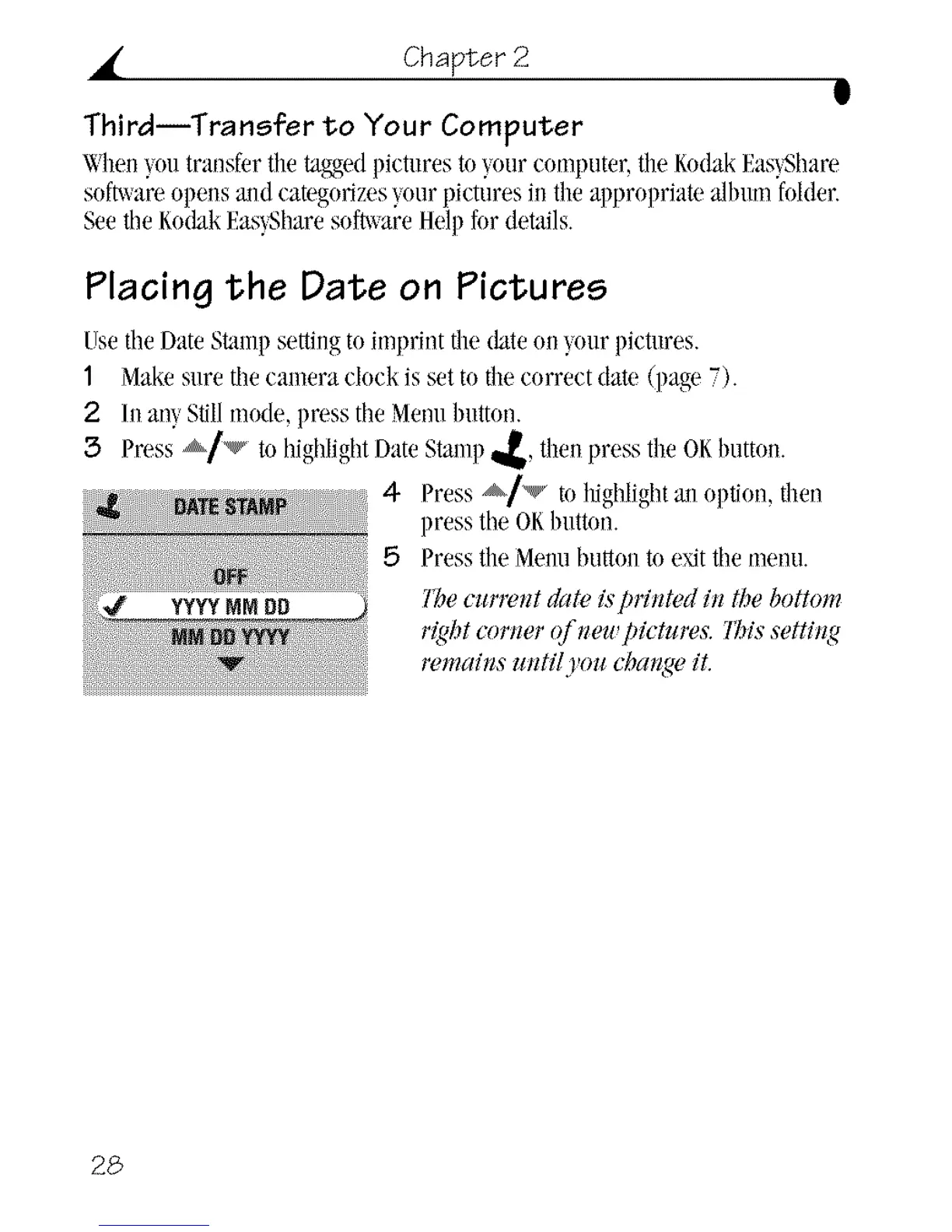• Chapter 2
O
Third--Transfer to Your Computer
WheI1Bm transfer the _K$'d pictures Iny)nr enmputer, theKodakF,as_,Share
soft_areopens asldcategorizes_nur pictures in theappropriate albumfokler.
SeetileKodakEas_,SharesoftwareHelI) fordetails.
Placing the Date on Pictures
UsetheDateStampsettingto imprint tile dateOil_,nurpictures.
1 Makesure tilecamera clock is setto thecorrect date (page7).
2 IllaW Stillmode, press theMetal button.
3 Press _jt_ to highlightDateStamp6' then press tile OKbutton.
{;{{: 4 Press _/_ to ItighlJghtan option, then
; press the OKblltton.
5 Pressthe Mennbutton tn e_t tile menu.
YYYY MM DD
Thecurre_zt date is pr#zted #z the bottom
right cnrJwr (f _eu,pictures. 7_#s sett#*g
rema#_s _mtil.)'ou cha_ge it.
28
