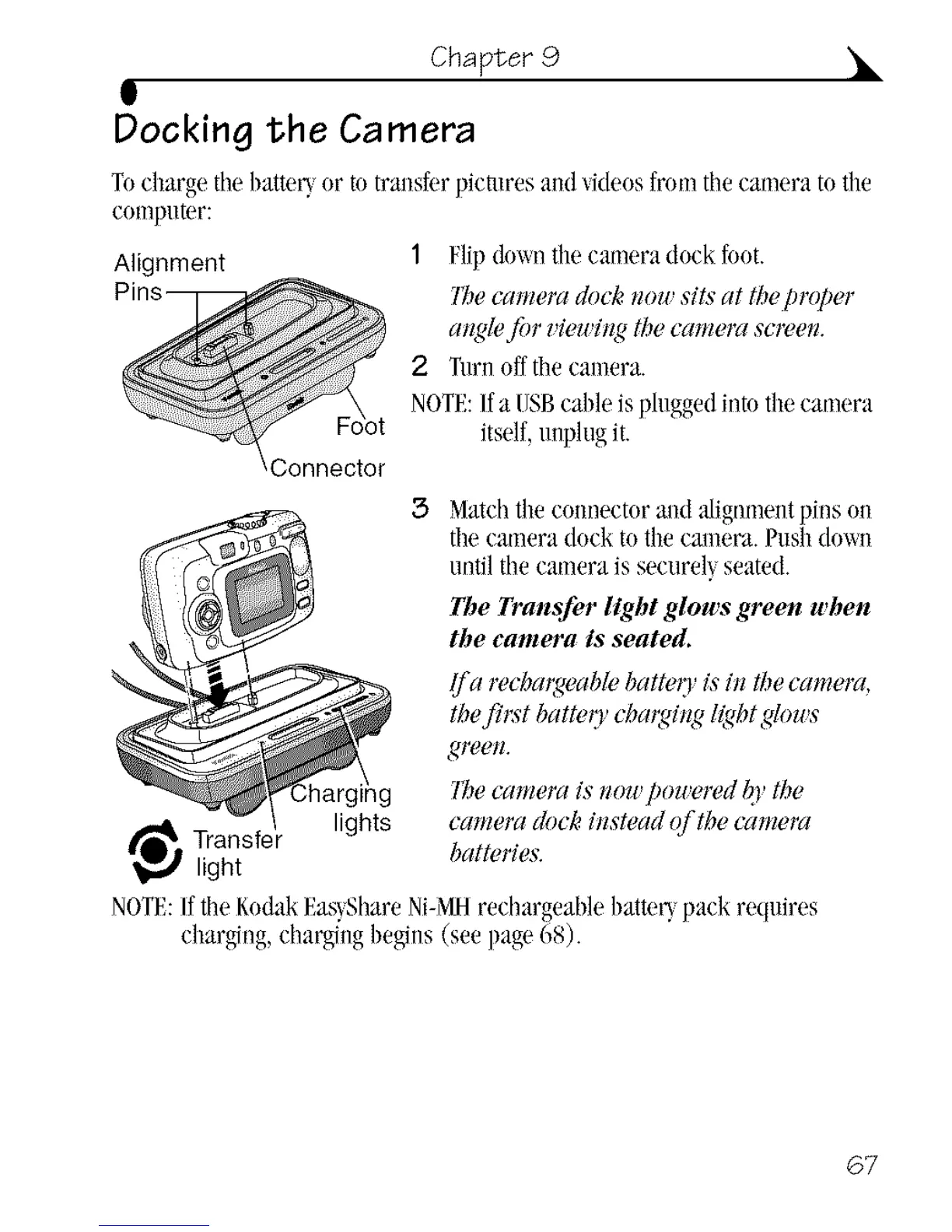Chapter 9 •
g
Docking the Camera
Tocharge the batteU or to trausfer pictures aud _id(,osfrom tilecamera totile
computer:
Alignment 1 Flipdowntile cameradock foot.
1be camera dock _lowsits at tbe proper
a*tglefiJr v/ewh_gthe camera scwen.
2 Turnoffthe camera.
NOTE:/fa USBcableis phlggedinto thecamera
itself,unplugit.
3 Match the connector aud a/igmnent pins on
the cmnera dock to the camera. Push down
until the camera is securely seated.
The Transfer light glows green when
the camera is seated.
lf a meha_eable battel;F is iH the camera,
tbefirs'tbattery &agh_g l/£,btghm's
greets.
lhe camera is now powemd LD, the
_ Transf_ lights camera dock hzstead (fthe camera
light batteries.
NOTE: If the Kodak Eas_,Share Ni-MH rechargeable battew pack requires
charging, charghlg begins (see page 68).
67
