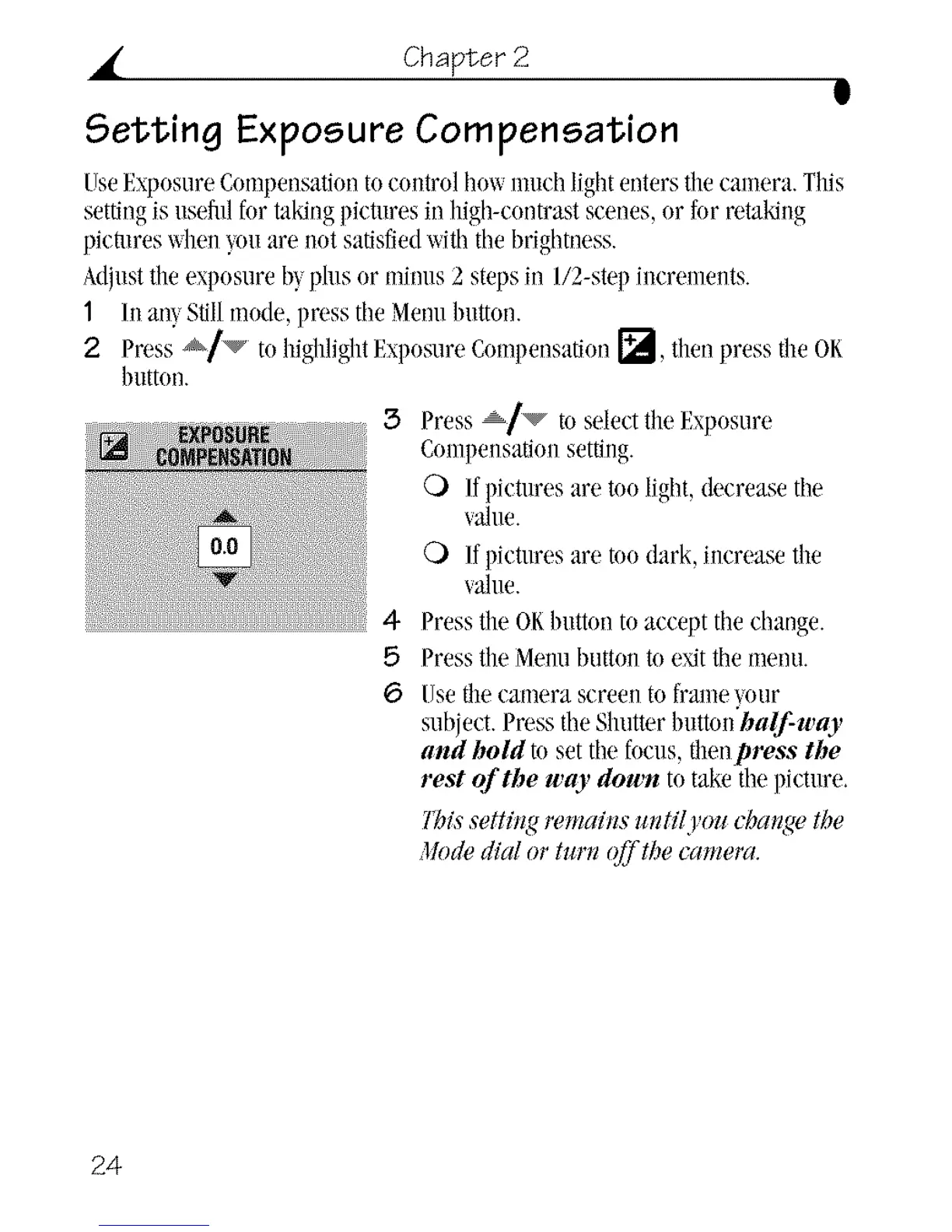• Chapter 2
g
Setting Exposure Compensation
UseExposureCompensationtocoutrol howmuehlight enterstheeamera. This
settingis useflllfor taMngpictures ill high-contrastscenes,or for retaMng
pictures x_llen.'y<m:irenot satisfiedwith tilebrightness.
Adjusttheexposure b._phls or minus 2 stepsin l/2-step increments.
1 In an}Stillmode, press tileMenubutton.
2 Press _'[_ to highlightExposureCompensation['g'_, then press the OF,
button.
4
5
6
Press _[_ to selecttheExposure
Compensationsetting.
Q) /fpictures :ire too light,decrease the
value.
Q) /fpictures are mo dark, illcrease the
value.
Pressthe OKbutton to accept thechange.
Pressthe Menubutton to e_t the menu.
Ilse tilecamera screen to frame_,o/lr
subject. PresstileShutterbuttoI(bal]:way
and hold m settilefocus, thenpress the
rest of the way down to takethe picture,
ThfssettiHgmmait_s m_til.loztchal_gethe
Mode dial or t_rn (_'the camera.
24
