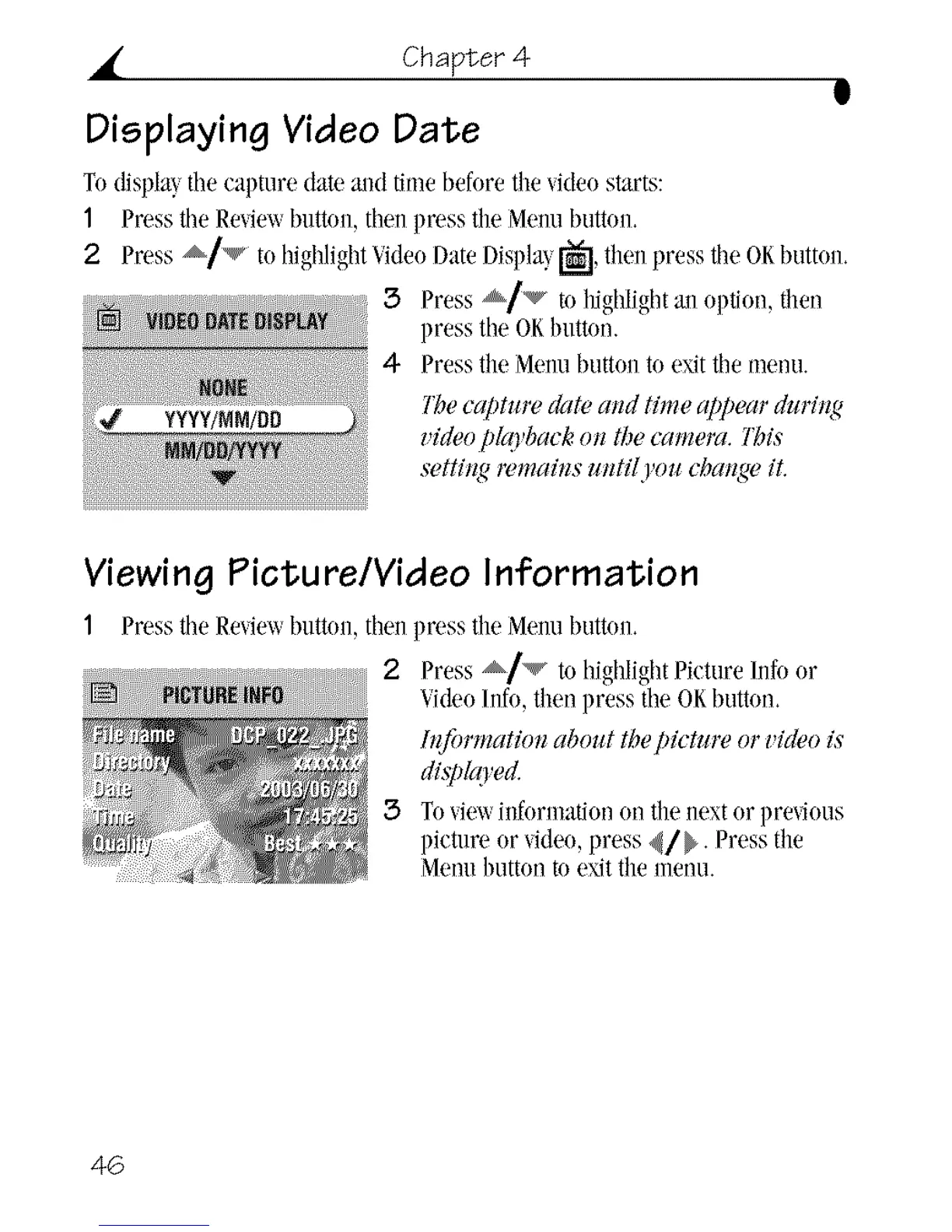• Chapter 4
g
Displaying Video Date
To displa} tile capture date ml(l time before tile/ideo starts:
1 Press tile Re/ie_ button, then press tim Vlenu button.
2 Press _/_ tohigbligbtVideoDateDispla!,l_],timnpresstimOKbutton.
3 Press _/v to Itighlight ;ul option, then
press tile OKbutton.
4- Press tim Menu button to exit tile menu.
ThecaDturedate aJ_dtime appear dzlrh_g
video pkg'back (m the camera. This
settiJ_gwmains m#il 'ou chaJ_geit
Viewing Picture/Video Information
1 Press tile Re_iet_ button, then press the ]_/]eIlUbutton.
2 Press _/_ to highlight Picture/nfo or
Vi&o/nfo, then press tile OKbutton.
Information about the picture or v/deo is
divpko'ed.
3 Tovie_ ilfformation on tile next or pre_ious
picture or video, press 4/_. Press the
Menu button to exit tile menu.
46
