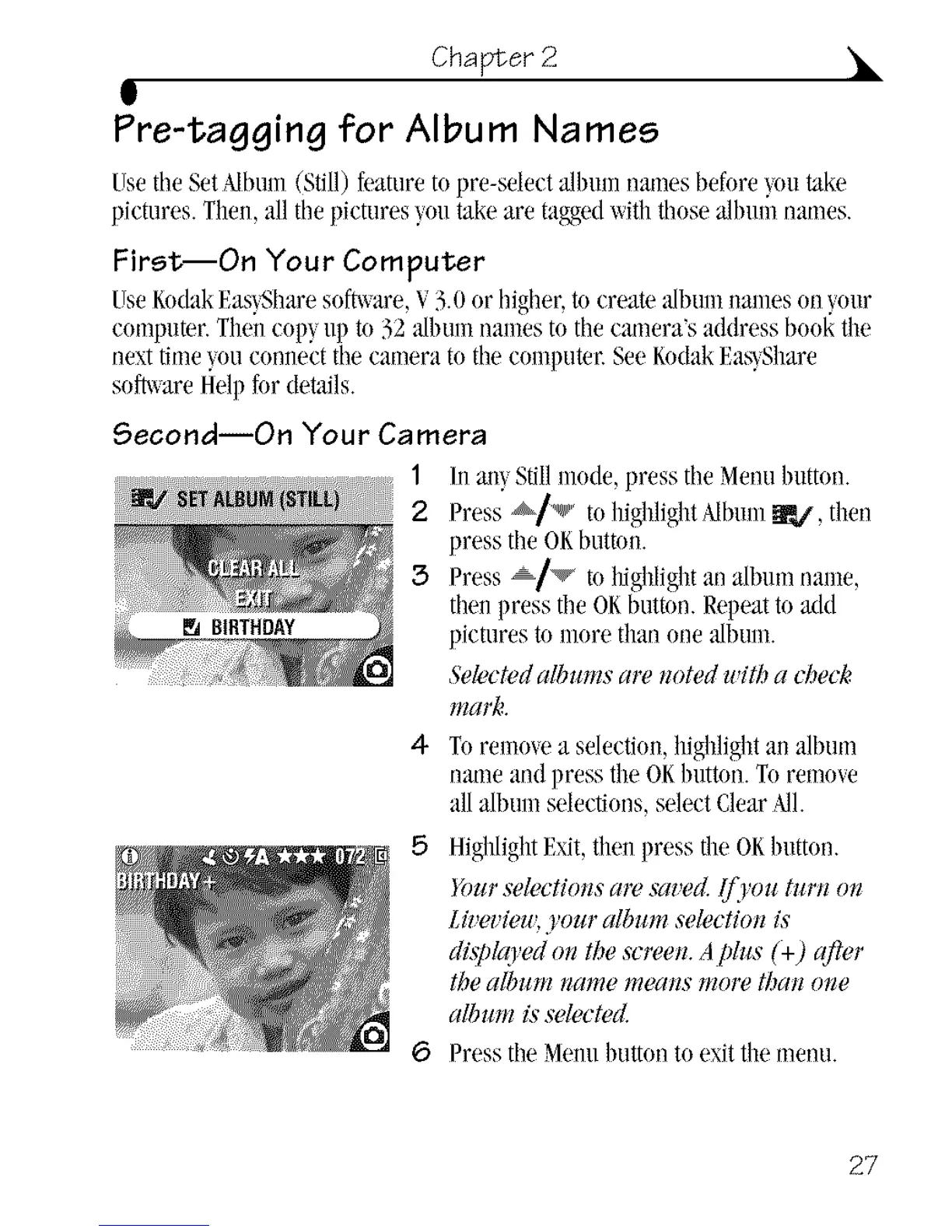Chapter 2 •
g
Pre-tagging for Album Names
UsetileSetMbum (Still) featureto pre-seleetalbum names before "_<mtake
pictures. Then,all thepictnres youtake are taggedwithtboseallnun ramies.
FirstiOn Your Computer
UseKodakEas}Sbaresoftware,V3.0 orhigher, to createalbumnames on your
computer.Thencopy up to 32 albumnames to tile cmnera'saddress book tile
nexttime}oucomlect thecamera to the cmnputer.SeeKodakEas}Share
sol, are Helpfor details.
Second--On Your Camera
1 /n an} Stillmode,press the Menubutton.
2 Press _l _+'to highlightAlbum_L/, then
press tile OKbutton.
3 Press + l_igbligbtan album name,
thenpress theOKbutton. Repeatto add
pictures to more than one album.
&lected albums aw tzoted with a &eck.
mara_.
& Toremme a selection,highlightan albmn
mmmand press theOKbutton. Toremove
alla/bnm selections,select ClearMI.
,5 HighlightExit,then press the OKI)uttml.
Dur selection,s am ._vmed.If1'ou turt_ olz
Lh'ev/eu',yoztr album selectiotz is
disDlq!'edon the scwetz.Aplus (+) after
t[_e a[blllll liall?e ]lIea]lS lllOfe tha]l nile
album is selecA,d.
6 Pressthe Menubutton to exittile menu.
27
