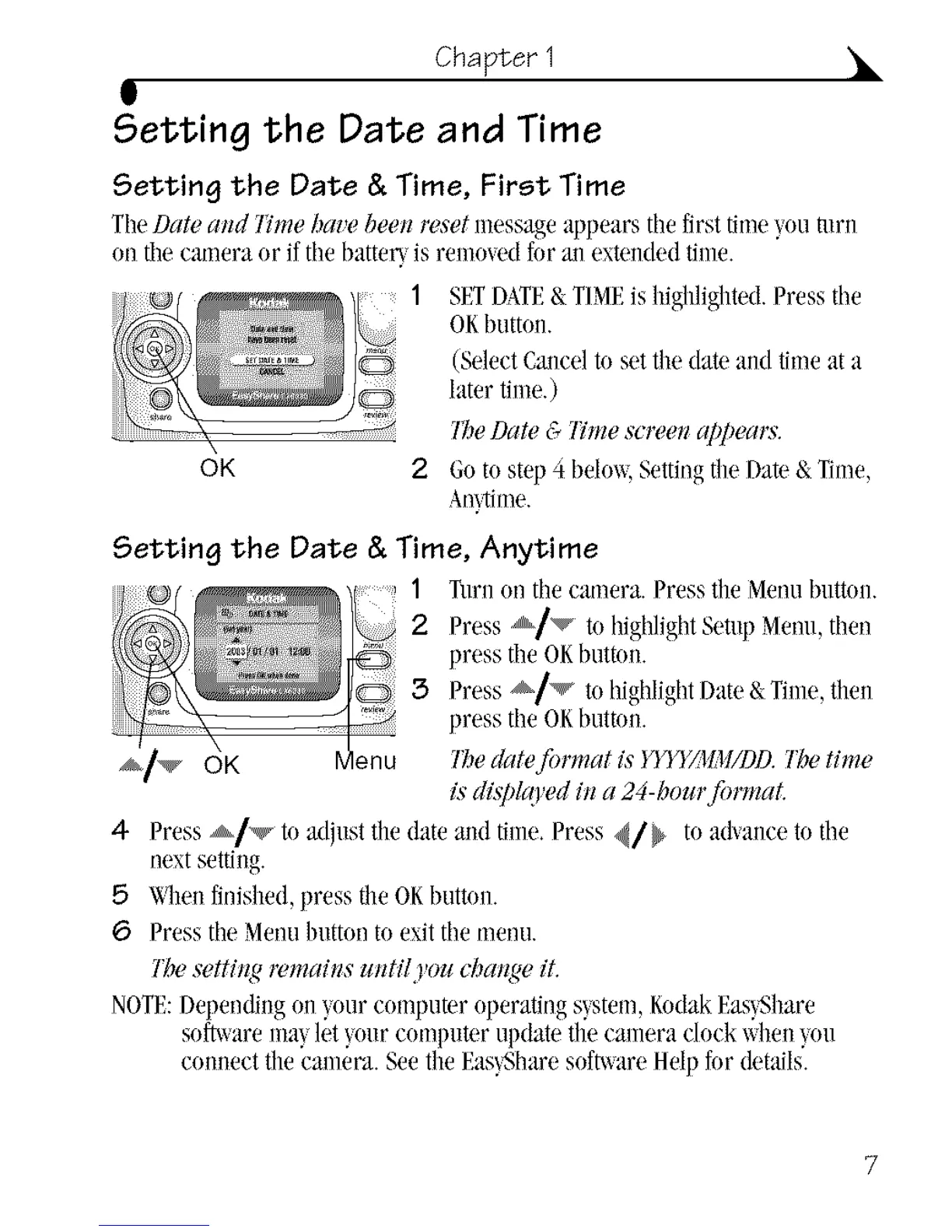Chapter 1 •
t
Setting the [:)ate and Time
Setting the Date & Time, First Time
TheDate mid Time barebeel_reset messageappears tile firsttimeyouturn
on tilecalnera or ifthe batteUis remowd for all extendedtime.
1 SETDaTE&T/MEis highlighted.Press the
OKbutton.
(SelectCallcelto settile date alN timeat a
later time.)
l_e Date & lime scree_ appeal:v.
OK 2 Goto step4 beirut;SettingtheDate& Time,
kmdme.
Setting the Date & Time, Anytime
1 Turnon tile camera.Press the\,leml Ilutttm.
2 Press ,_/_ tohighlightSetupMenu,then
press tile OKbutton.
3 Press _i!_ tohighlightDate&Time,then
press the OKbutton.
OK enu 7_e datefinwlat fs ITIIZE]f/DD. Thetime
is d/,s])l_oedhl a 24-bozlrfimltat.
4 Press _11_ to adjust thedate al}(1time.Press 4/D to alkal]ce tothe
nextsetting.
5 &qlenfinished,press theOKbutton.
6 Presstile MenuIluttonto exittile menu.
Thesettling wmail_s zmtilyozt &m_geit.
NOTE:Dependingon }our computer operatings}stem,KodakEas}Share
so_are lna}let!,our compumrupdatethecalnera clock _qlen}ou
connectthe camera. Seetlle Eas}Sharesoft_areHdp for details.
