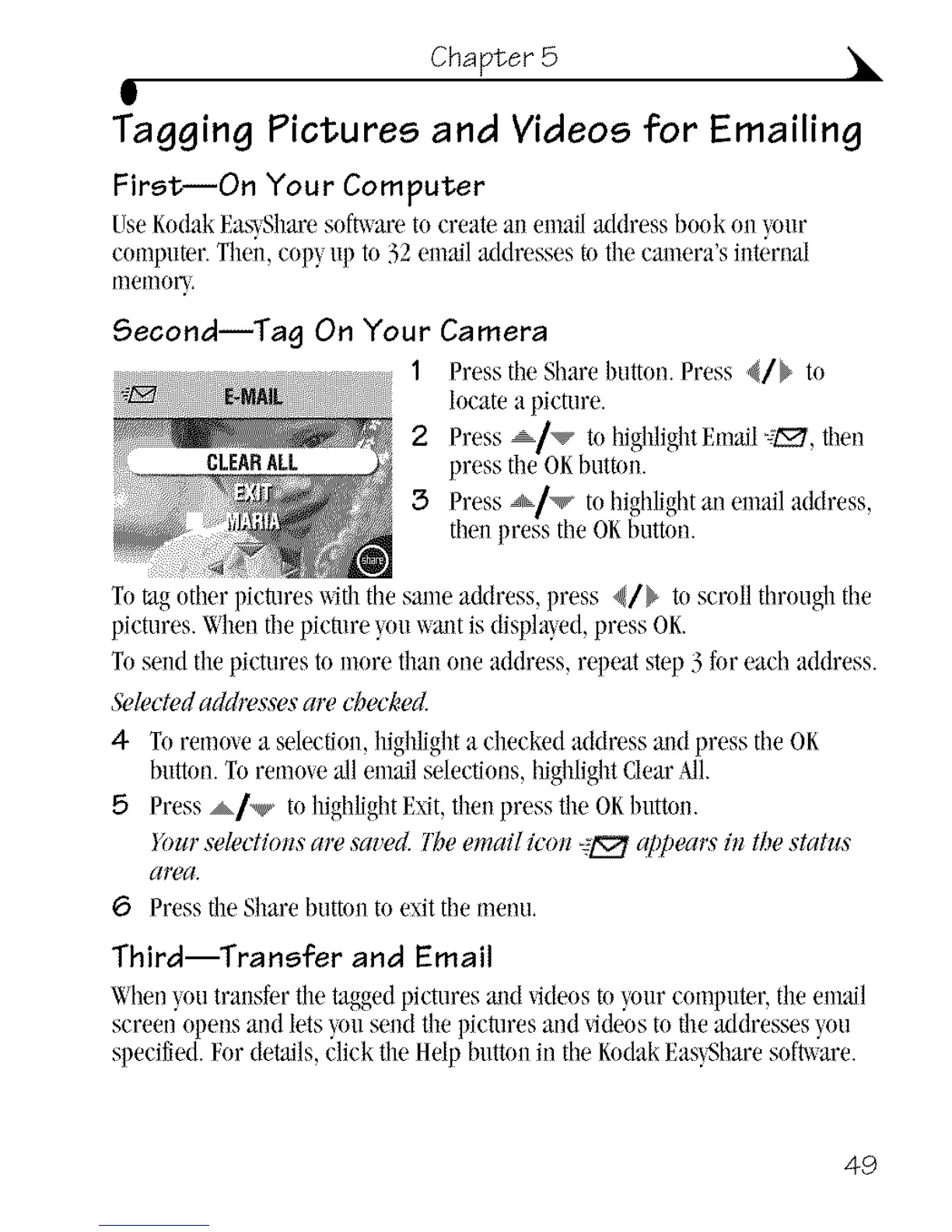Chapter 5 •
g
Tagging Pictures and Videos for Emailing
First--On Your Computer
UseKodakl_',as)Sharesoftwareto create a_lemaiIaddress book on )our
computer.Then,copy up to 32 emailaddresses tu tile camera'sinternal
memory.
Second--Tag On Your Camera
1 Pressthe Sharehuttou. Press 41b to
locatea picture.
2 Press /_ to highlightEmaJl_:!S_t,then
press the OKbutton.
3 Press _/_ to highlightan email address,
thenpress tileOF,button.
To'tagother pictures_ith the same address, press {/b tu scrollthroughthe
pictures. Whenthepicture _,uux_amis displa_,ed,press 01_.
Tosend thepictures to more than one address, repeat step 3fur each address.
&lected addresses al_,checked.
4 Turemovea selection,highlighta checked addressmid press the 01_
button.Toremoveall emailselections,highlightClear,_dl.
5 Press _/_ to highlightExit,then press the ORhuttou.
Dztr selectiol_saw sa*'ed,l'he email icol_ -_l_ al)l)earsi_zthe slants
aFC(I.
6 PressfileSharebutton to exitthe menu,
Third--Transfer and Email
When_,outransfer the taggedpictures and _ideostuyour eumputer, theemail
screen opens and lets _,uuseudtile picturesand vi&os to fileaddresses you
specified.For details,click tim Hdp huttunin the KodakEas!,Sharesoft_are.
49
