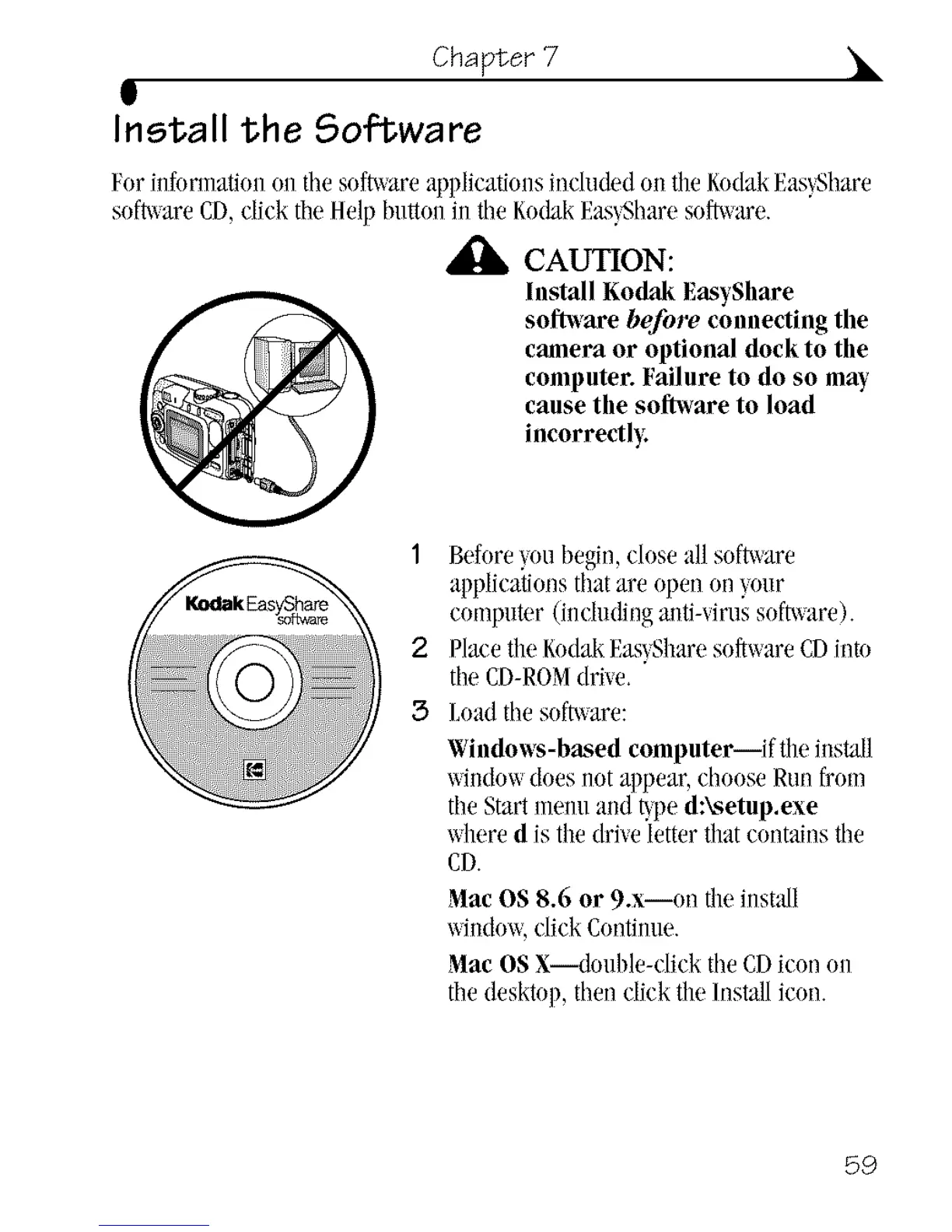Chapter 7 •
t
Install the Software
For informationoil the soft_areapplicationsincluded on theKodakEas)Share
sofi_are CD,click theHelp buttonin theKodakEas)Shareso_are.
,d_ CAUTION:
Install Kodak EasyShare
software before connecting the
camera or optional dock to the
computer. Failure to do so may
cause the software to load
incorrectly.
Before_oubegin,close all soft_are
applicatimlsthat are open on _onr
computer (includingmlti-vimssoft_are).
PlaeetileKodakEas)SharesoftwareCDinto
tileCD-ROMdrive.
Loadthesoft_are:
Windows-based computer--if the ins_l
x_indowdoes not appear, chooseRun from
the Startnlenuand t_ped:\setup.exe
xqlered is thedriveletter thatcontains the
CD.
Mae OS 8.6 or 9.x--on {lieinstall
xqndo_Ldick Continue.
Mac OSX--double-dick theCDiconoil
the desktop,then dick theInstallicon.
59
