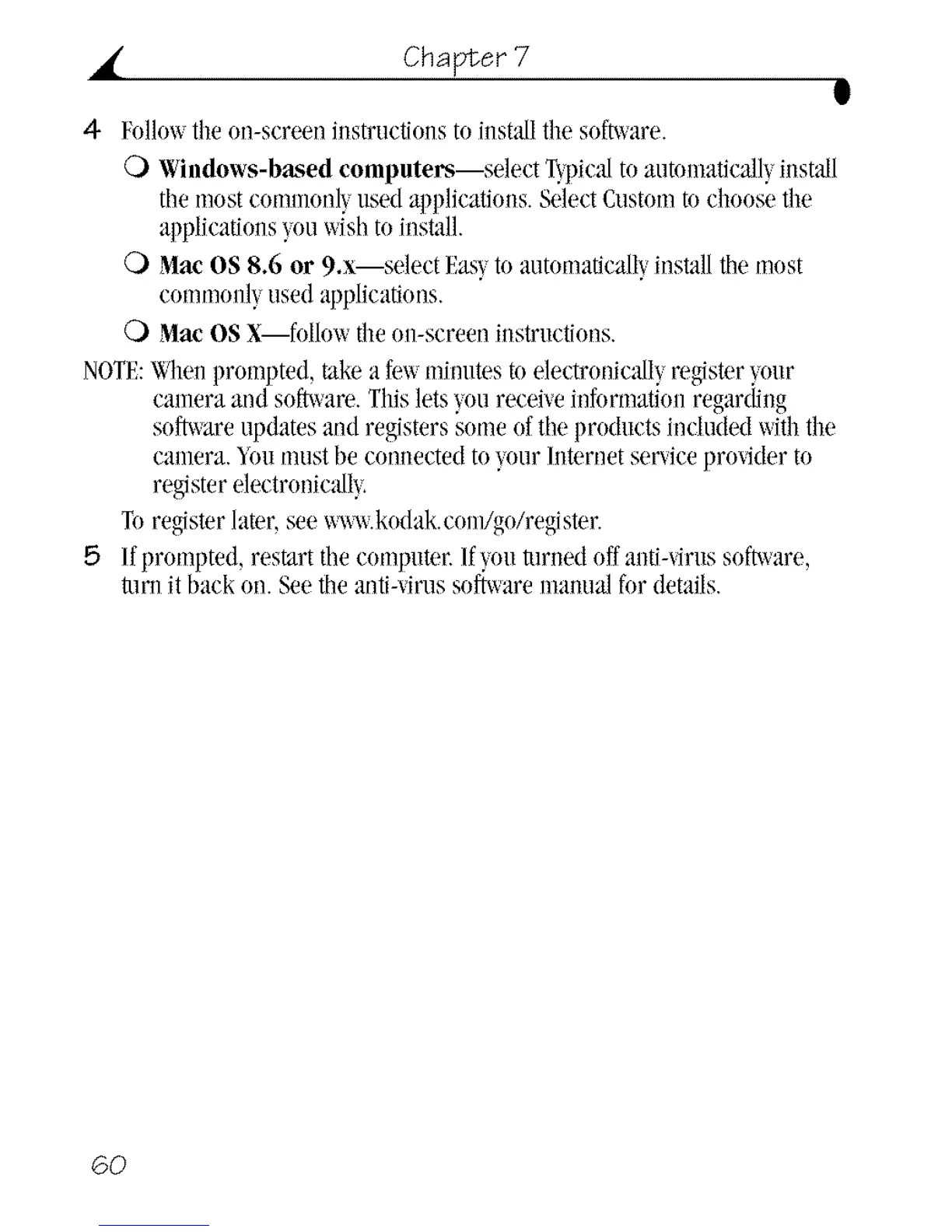• Chapter 7
g
4 Follo_the on-screeninstructions to installtiw snfV,_are.
0 Windows-based computers--select T)pica/to automatic_Jlyinstall
themost commonl!,used applications.SelectCustomtochoose tile
applications_,ouwishto install.
0 Mac OS 8.6 or 9.x--select Easyto automaticallyinstalltile most
commonlyused applications.
0 Mac OSX--follow tileon-screen instructions.
NOTE:Whenprompted, take a fewminutes toelectronicallyregister_our
caulera and so_am. Thislets_,oureceiveinformationregardil}g
so_xare updates and registers someoftheproducts included withtile
caulera.Youmust be connected to_,nur/nternet sersiceprmqder to
registerelectronica/lt
Toregister later,see wx_x_.kodak.com/go/register.
5 /fprompted, restart thecomputer.If !,outurnedoffanti-_irus soft_,_are,
t11i"11it back on. Seetile anti-viresso_are manual for details.
6O
