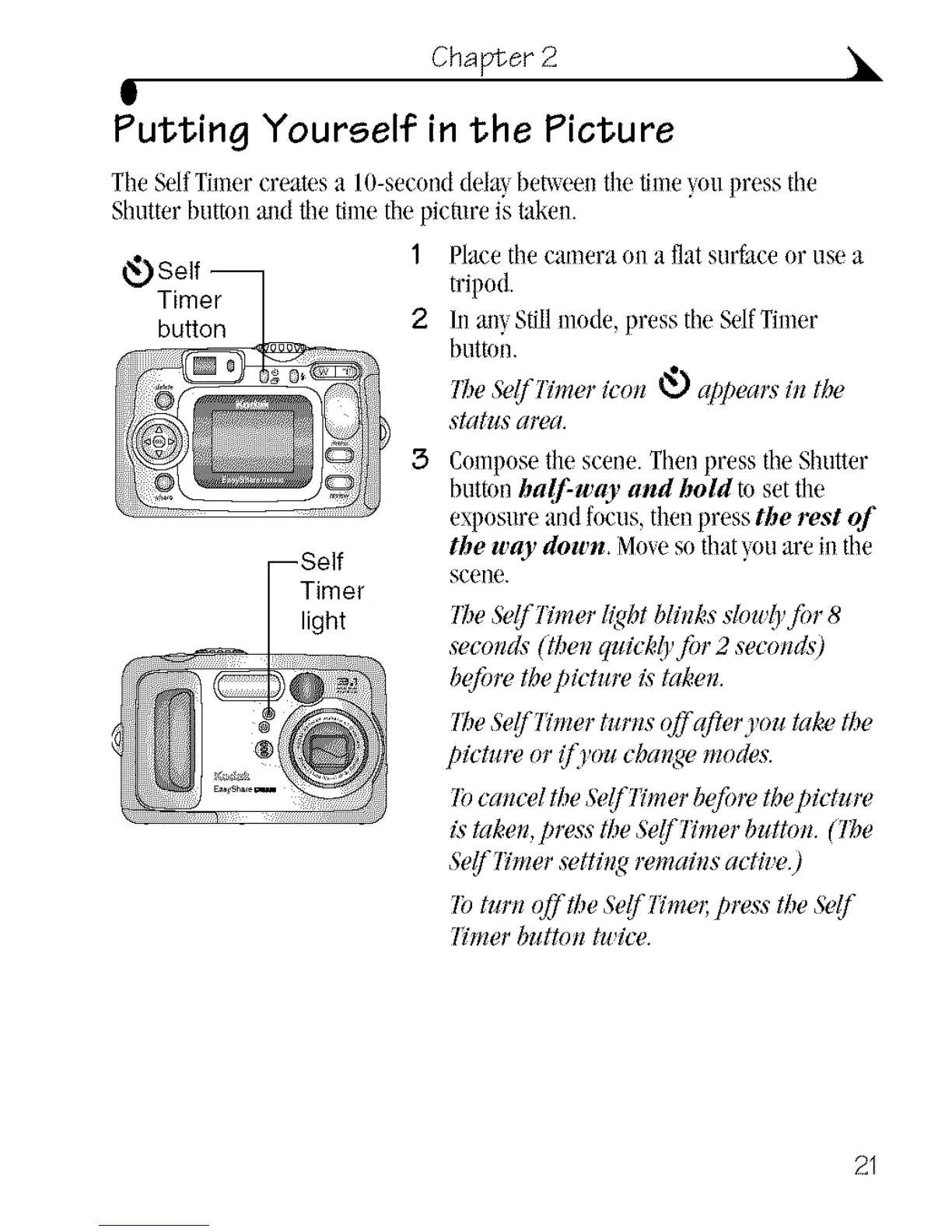Chapter 2
g
Putting Yourself in the Picture
TileSelfTimerereates a lO-seeonddela_bet_weI}thetimeyou press tile
Shutterbutton and tile timetilepicture is taken.
_-_Seif
Timer
bu_on
-Self
Timer
light
1 Placetile camera on a fiat surfaceor use a
tripod.
2 hi aw Stillmode,press the SdfTinier
buttun.
7be &,lflTmer icon _ alq)eal:vin the
status area.
3 Composethe scene. Then press tileShutter
button half-way and bold m setthe
exposureand focus, thenpress the rest of
the way down. Moveso that_ouare ill tile
scene.
?be &,lf lTmer[/gbt blhlks slow{!'fi*r 8
seconds (then quickl) fi)r 2 secollds)
b_fi)mthep/ctum ks'taken.
7_e &ff YTmerturns _ffafleryou take the
picture or _,ou change modes.
7bcancel the#elf T#nerbefore tbepictum
is taken, press the Se_YTmer buthm. (The
&ff l?'mersetti_lg remains acth,e.)
lb turn (_'the &ff Timel;plz,a:s'the &,lf
Timer buthm twice.
