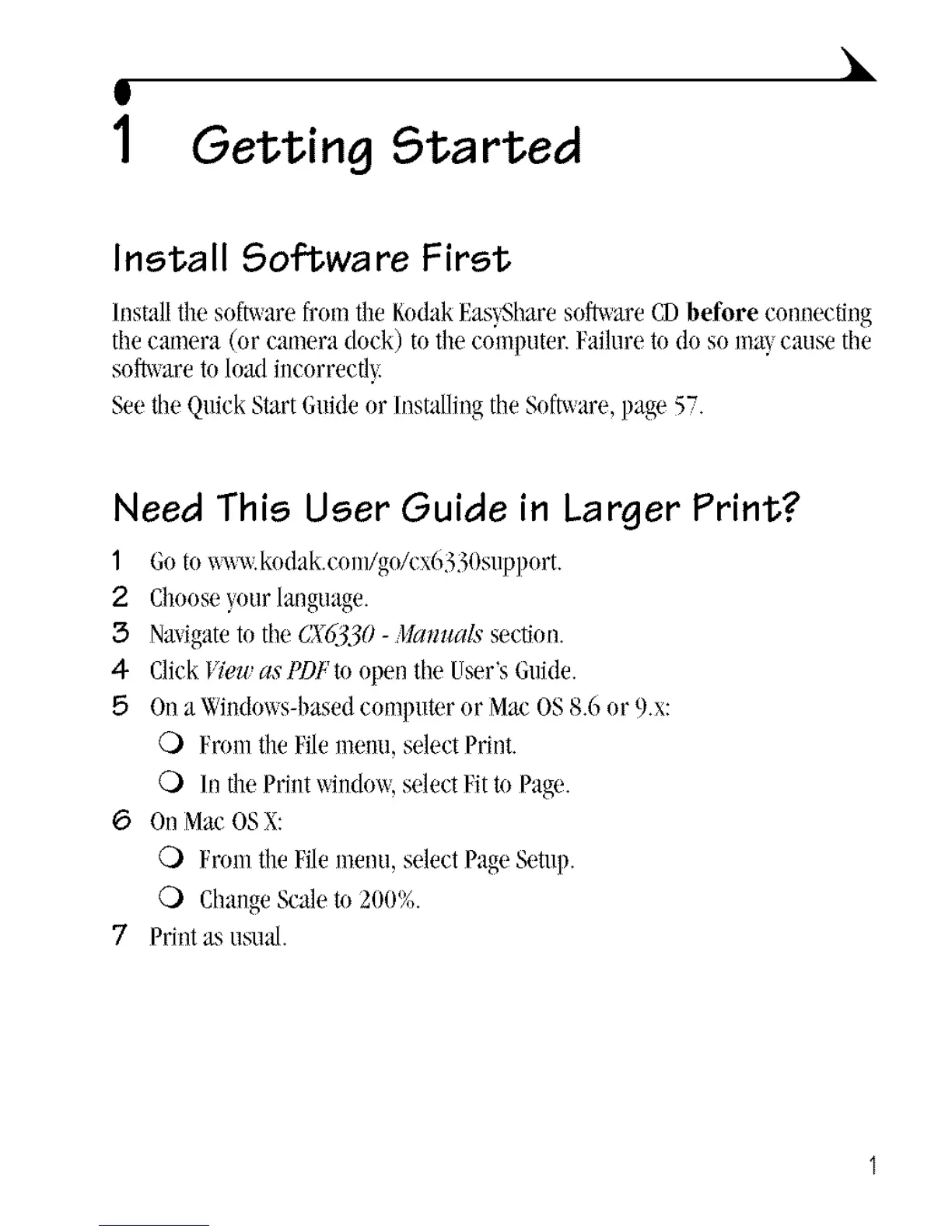B
1 Getting Started
Install Software First
Installtllesoft_are from tim KodakEas)Sharesol, are CDbefore cmmecting
thecamera (or cameradock) tothe computer.Failure to do soma!,causethe
sol, rare toloal incorrectl!,.
Seethe QuickStart6hide or InstallingtireSoft_are,page 57.
Need This User Guide in Larger Print?
1 Gnto \_w_vkodak.eonl/go/ex6330support.
2 Chooseyour language.
3 Navigateto tire CX6330- .llarluals section.
4 Click17ewas t'DFtn open tire loser'sGnkle.
5 Ona Windows-basedcomputer or MacOS8.6 or 9.x:
O Fmnl the Filemetal,select Print.
C) /n the Print windm_,selectFittn Page.
6 OnMaeOSX:
O Fmnl the Filemenu,select PageSetnp.
O ChangeScaletn 200%.
7 Print asusna/.
