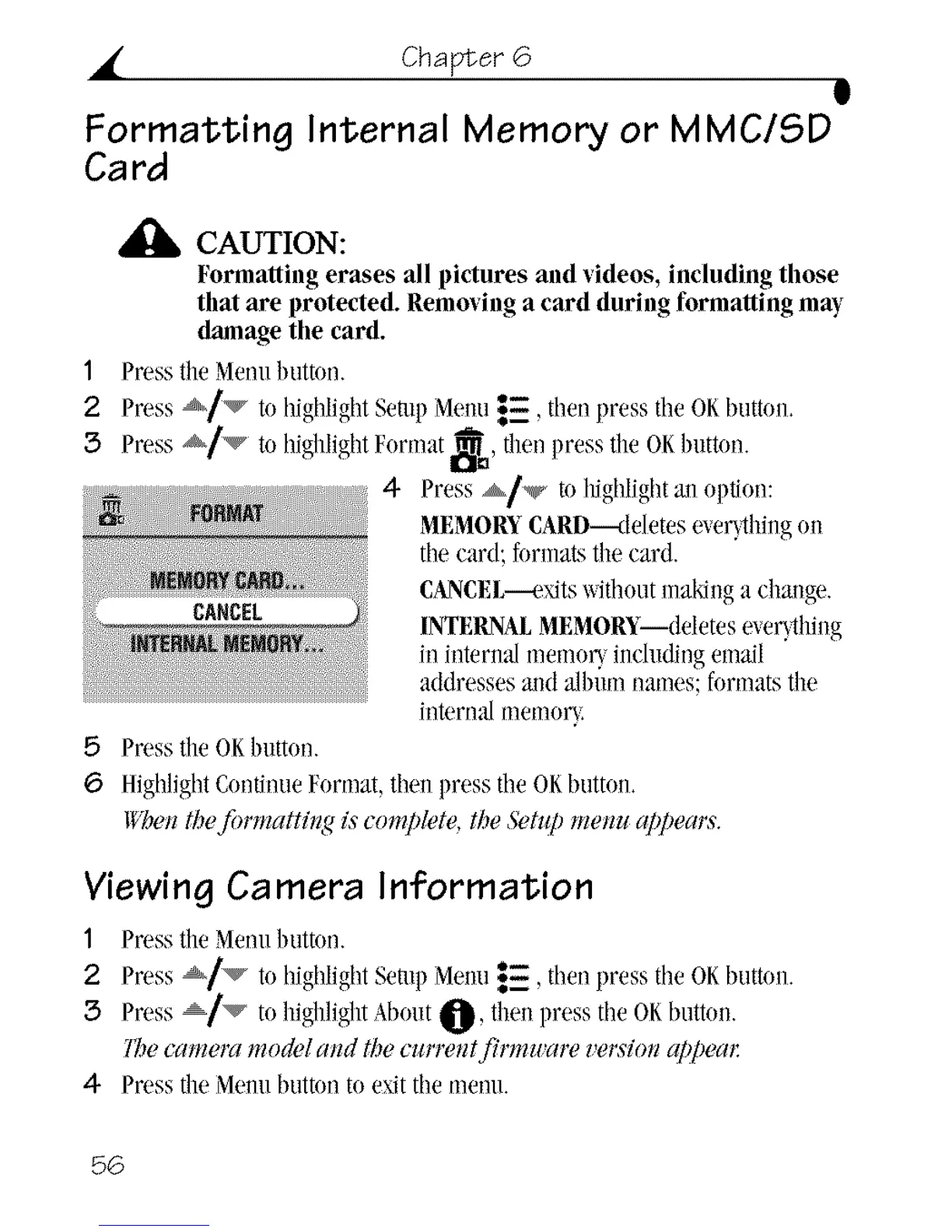• Chapter 6
O
Formatting Internal Memory or MMC/SD
Card
A[_ CAUTION:
Formatting erases all pictures and _ideos, including those
thatare protected. Removing a card during formatting may
damage the card.
1 Pressthe Memlbutton.
2 Press a_[_ to highlightSetup M(I}U ___ thenpress tile OKbuttou.
3 Press _[_ to h'ghl'glltfort 1 t I_' th(n )ress theOKbutton.
4 Press _/_" to highlightan option:
MEMORYCARD--deletese'_er}_hingon
tile card; formatstile card.
CANCEL--_ts withoutmakinga cha%e.
INTERNALMEMORY--deletes e'_er}_hil_g
in internal memor_ includingemail
addresses m}dalbum names; formatsthe
internal memor}
5 PresstheOKbutton.
6 HighlightContimmFormat,thenpress theOKbutton.
1VheJ,tbefi)rmatti_g il' complete, the &,h_pmemt a/)pears.
Viewing Camera Information
1 Pressthe Metalbutton.
2 Press a,/_ to highlightSetu) MeIt _=, thenpress the OKbt tto .
3 Press [_ to highlightAbout_, thenpress tileOKbutton.
lbe camera mo&l a**dthe curre_t firmu,are vershm cq)pea_:
4 Pressfile Menubutton to exittile melm.
56
