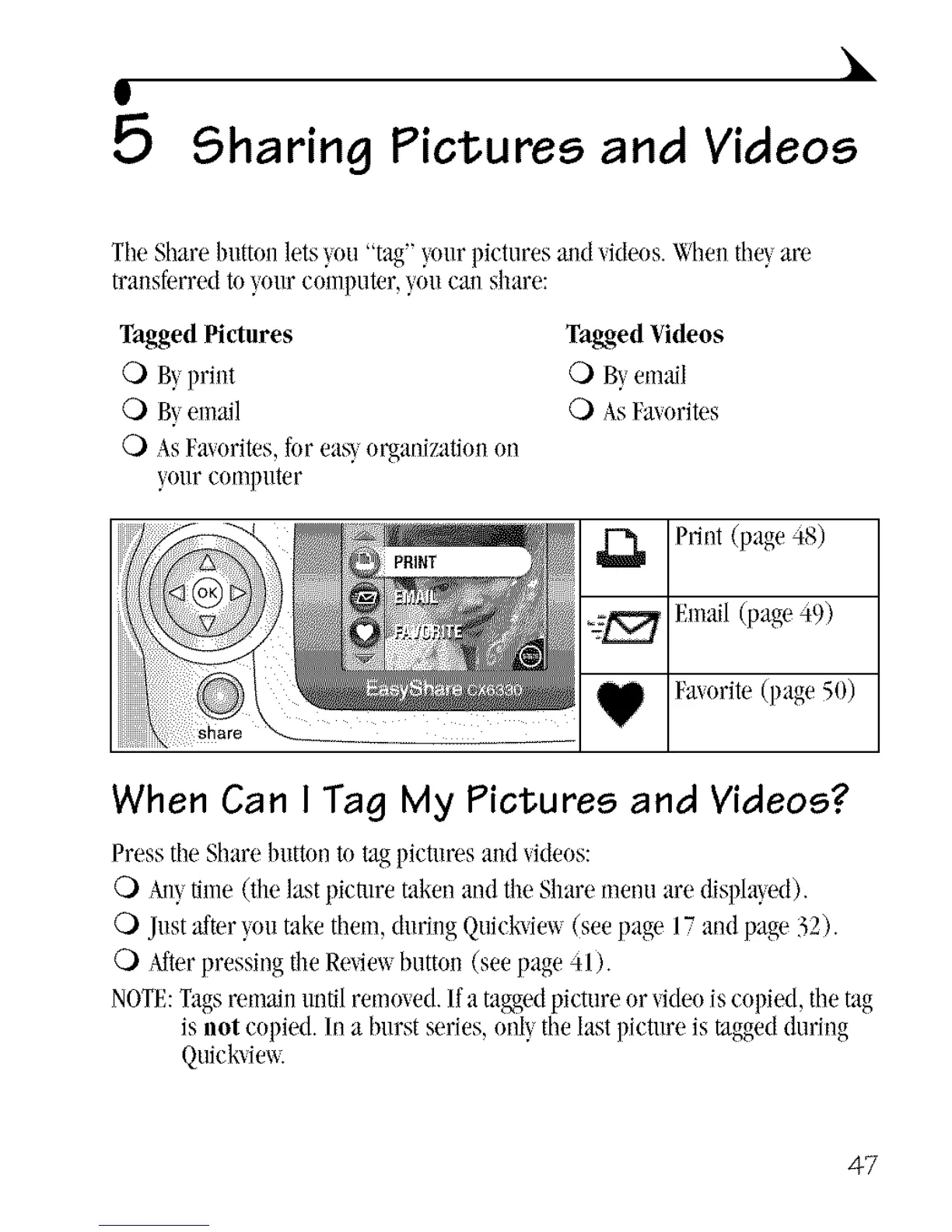Sharing Pictures and Videos
The Share buttonlets }ou"tag" your pictures and videos.Whenthey are
transferred to your computer,youcan sMre:
Tagged Pictures Tagged Videos
O Byprint O Byemail
0 Byelnail Q) AsFaxoritcs
Q) AsFa/orites,for eas)orgauizationon
your computer
Print (page48)
Email (page49)
Faxorite (page50)
When Can I Tag My Pictures and Videos?
Press the Sharebutton to tagpictures and/ideos:
O Allythne (the lastpictnre taken and tileSMre menu siredispla}ed).
O Just after }ontake them,during Quickview(seepage 17and page 32).
O MterpressingtileReviewbutton (seepage M).
NOTE:Tagsremainuntilremoved.Ifa taggedpicture or/ideo is copied, thetag
is not copied./n a hurst series, onl}thelast picture is "tagged<luring
Quick'+ie_.
47
