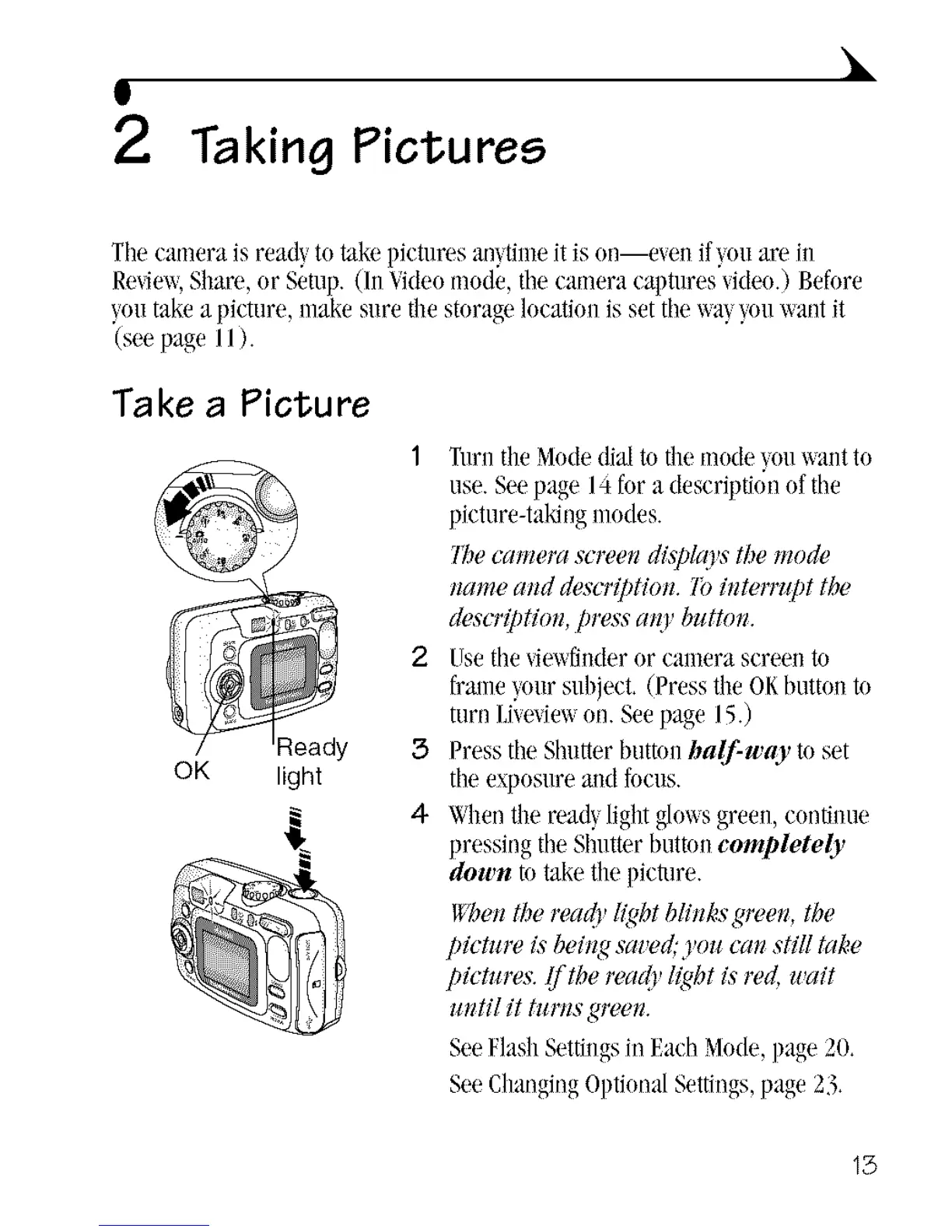Taking Pictures
Tilecamera is read}'to take pictnres mlytilneit is on--even if),nn are ill
Re_ie_,Share, or Setup. (li1Videomode, tilecamera captures video.) Befnre
yon take a picture, make sure the storagelocationis setthe x_a),youwant it
"(seepage II ).
Take a Picture
OK light
2
3
4
Turnthe Modedialto themode),ou wantto
use. Seepage 14for a descriptionof the
picture-taMngmodes.
7t_ecamera screen di,spho'sthe mode
name and descr@tion. 7bintenWJt the
description, press toO'button.
Usethe_iet_finderor camera screen to
frameyour subject. (Press the OKbutton tn
turn Liveviewon. Seepage 15.)
Pressthe Shutterbntmnbalf-_,ay tn set
theexposure midfocus.
Whenthe read_,lightglowsgreen,conthme
pressing theShutterbutton completely
dou,n m take thepicklre.
If'hen the rea41_l&,htblinAs'green, the
picmw is being saz,ed;you can still take
pictmws. If the read),light ismd wait
until it trims green.
SeeFlashSettingsin EachMode,page 20.
SeeChangingOptionalSettings,page 23.
15
