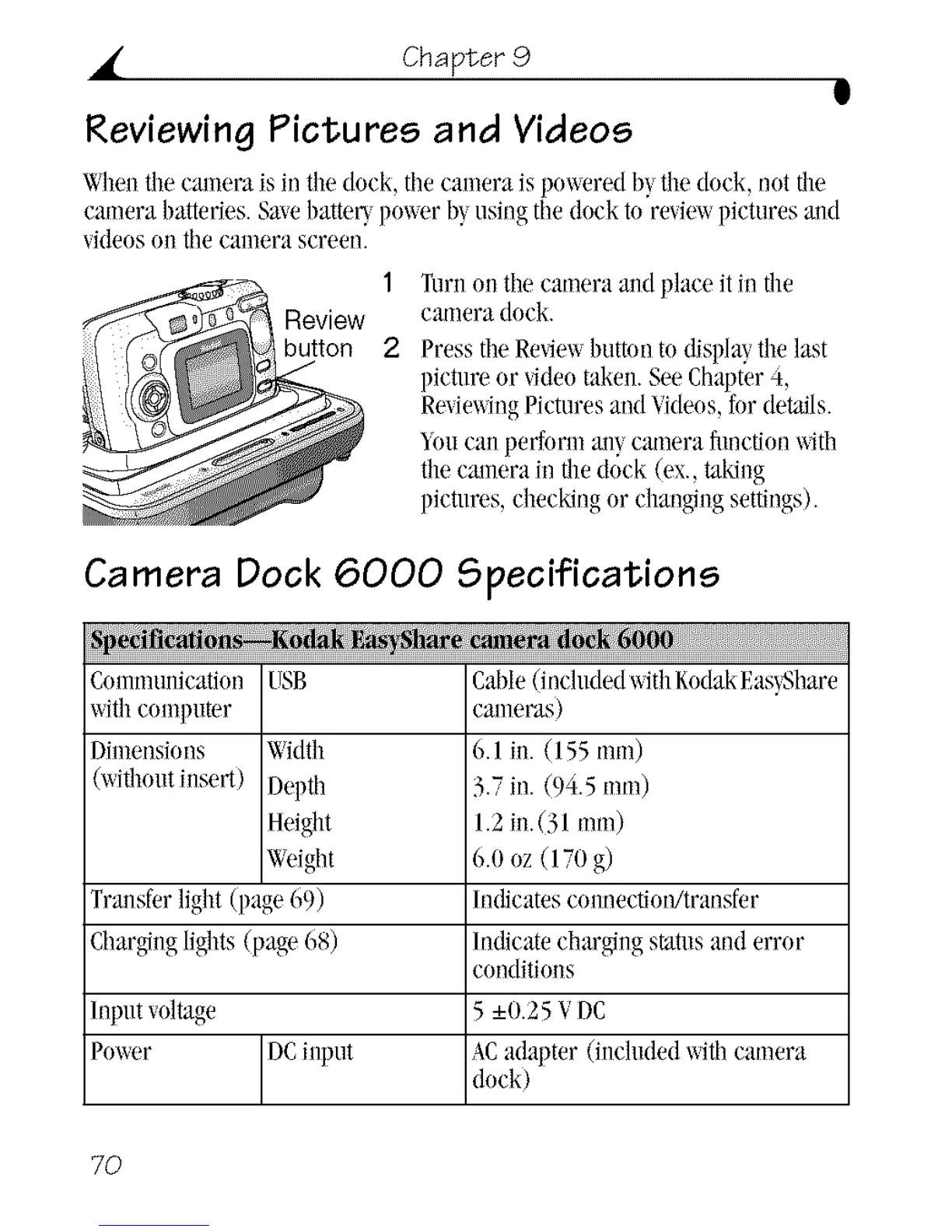• Chapter 9
g
Reviewing Pictures and Videos
Whenthe eanera is in the dock, tileeamera is Ixmered bythedock, not the
camera batteries.SaveI)atteU pmwr b}usingtile clockto rede/_pictures and
videoson the canlera screeu.
Review
button
1 Turnon tile cameraand placeit ill file
cmnera dock.
2 Pressthe Rmiewbuttonto displaythelast
picture or/ideo taken. See Chapter4,
Revie_qngPicturesaud Videos,for details.
_nu canperform any c:uneraflmctionxqth
tilecmnera in the dock (ex., faking
pictnms, checMugor changingsettings).
Camera Dock 6000 Specifications
Sp_a
Communication I_SB Cable(included\dth KodakEas_,Share
withcomputer cameras)
Dimensions Width 6.1 in. (155 ram)
(/qthouthlsert) Depth 3.7in. (94.5 mm)
Height 1.2in.(31 mm)
Weight 6.0 oz (170 g)
Transferlight (])age69) Indicatesconnection/trausfer
Charginglights (page68) Indicatechargings'tatllsand error
conditions
Inputvoltage 5 _+0.25VDC
Power DCinput ACadapter (included withcamera
clock)
7O
