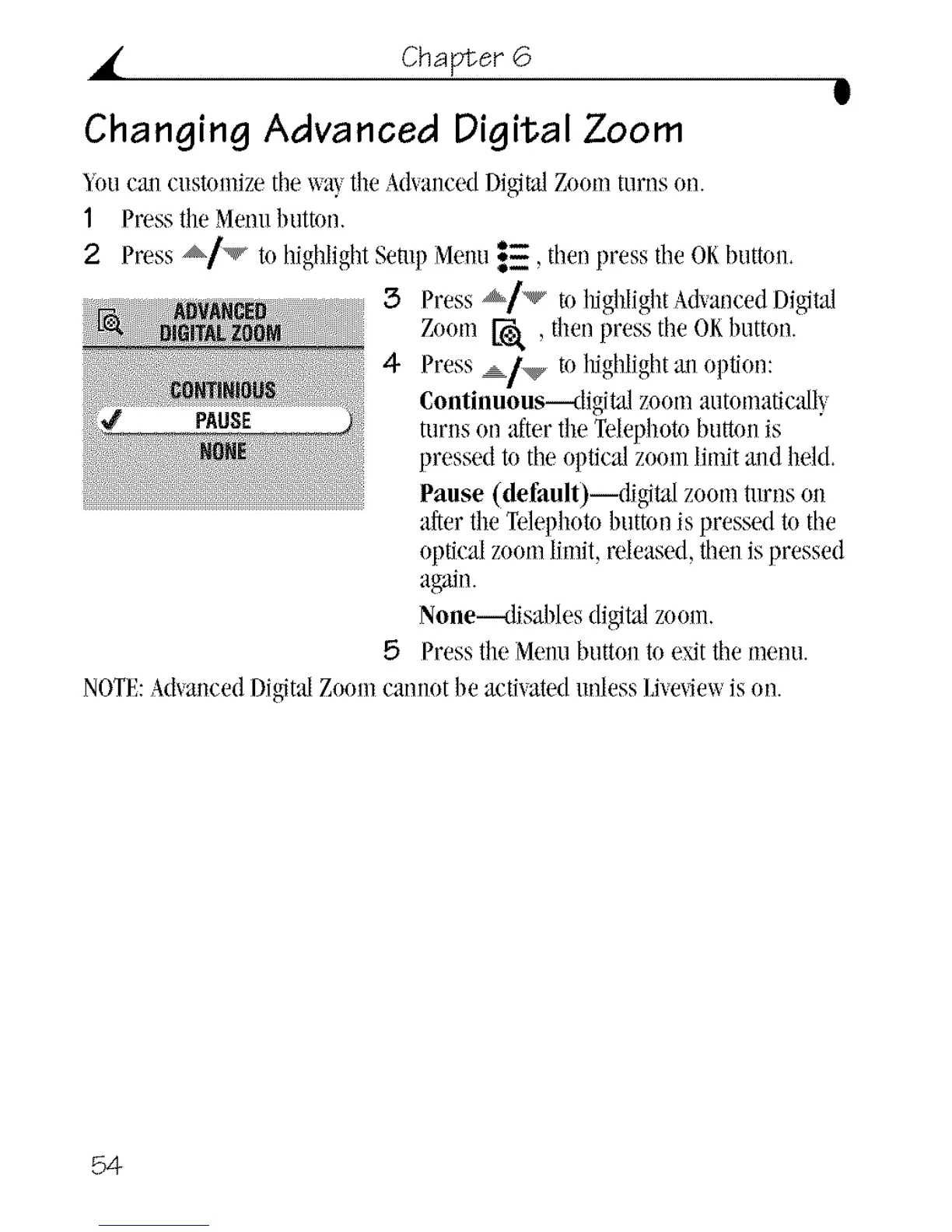• Chapter 6
g
Changing Advanced Digital Zoom
_ou c_mcustomizedie wa)theA(hancedDJ_ Zoomturns on.
1 Presstile Menubuttnn.
2 Press _/_ to highlightSetup Menu_, thenpress the OKbutton.
3 Press _/'_ m ItighlightA&ancedDigital
Zoom ['gO,,, thenpress theOKbutton.
4 Press _/_ m Itighlightall option:
(_ontinuous--digi_ zoomautomaticall}
turns on after the Telephotobutton is
pressed to the optical zoomlimit and held.
Pause (default)--digita/zomn turns oll
after the Telephotobuttonis pressed to the
opticalzoomlimit,released,thenis pressed
again.
None--disables digitalzoom.
5 Pressthe Menubutton to e_t the menu.
NOTE:AdvancedDigitalZoom camlotbe activatedunlessLive_iewis on.
