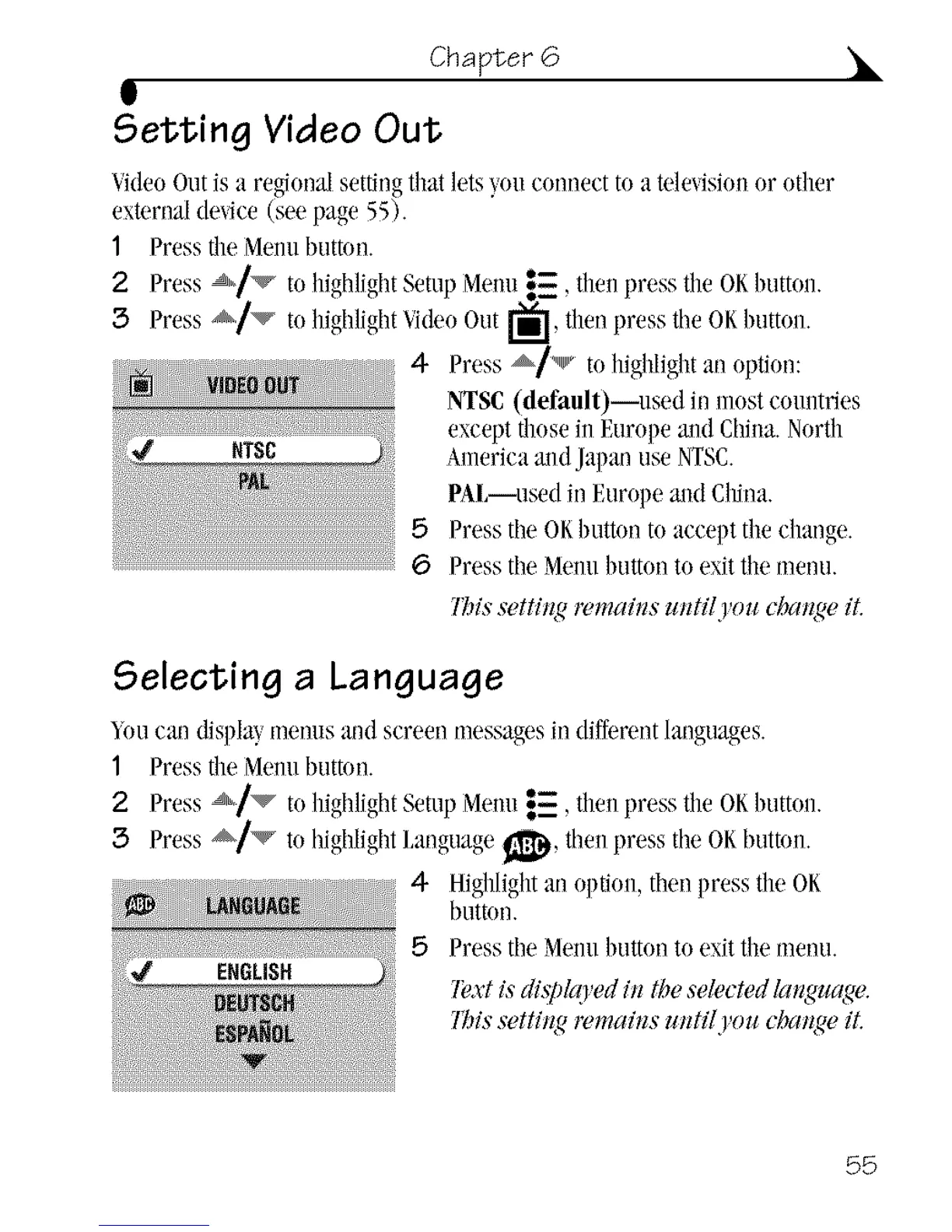Chapter 6 •
g
Setting Video Out
VideoOutis a regionalsettingthatletsyou connectto a tele/ision or otiler
externalde/ice (seepage 55).
1 Presstlle Menubutton.
2 Press a,_/_ to highlightSetupMetal _=, tilenpress the ORbutton.
3 Press _/_ to highlight_kleo Out["_, then press the OKbutton.
4- Press _/_"w'_to highlightan option:
NTSC(default)--used in most countries
except tiloseill Europeand China.Norfll
Americaand Japan useNTSC.
PAL--usedin Europe aud C/tiua.
5 Pressthe OKbuttou to accept thedlange.
6 Pressthe Menubutton to exittim menu.
Ibis sett#zg wma#zs zmtiljou _atzge it.
Selecting a Language
"Youcan displaymenusand screen messagesin differentlanguages.
1 Presstlle Menubutton.
2 Press a_/_ to highlightSetup Metal_----,tilenpress the OKbutton.
3 Press _/v to highlightI,auguage_, tilen press the OKbutton.
4- Highlightawloption, then press theOK
button.
5 Pressthe Metalbutton to exitthe menu.
]>xt is dis[dgo'ed#zthe selectedkmguqW.
l_#s setthg wmahzs mztil yuu chazge iL
55
