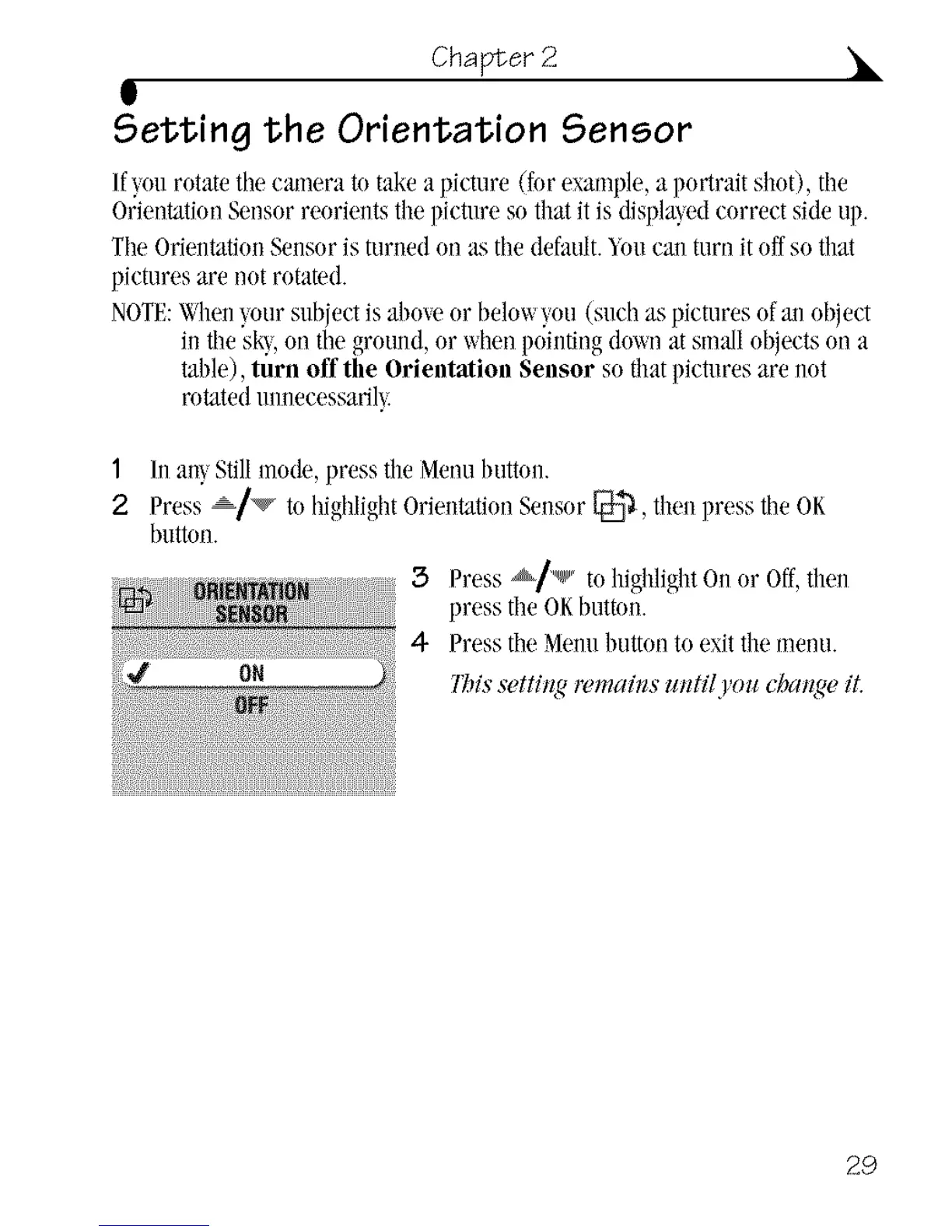Chapter 2 •
O
Setting the Orientation Sensor
/f_,(mrntate theeamera tn tare a pietnre (forexample,a portrait shot), the
OrientationSensorreorientsthe picture so thatit is displa_,edcorrect sideup.
The OrientationSensoris turned on :Lsthe default."Ynucal turu it offso that
pictures are not rotated.
NOTE:When_,onrsubieetis abo_eor belowyon (such as pictures of an object
in the sky,on theground, or when pointingdm_na smallobjects on a
table), turn off the Orientation Sensor so thatpictures arenot
m_ted mmecessarilt
1
2
hi a_}_,Still_node,press the Menubntton.
Press --/_ to highlightOrieu_tion Sensor_÷a, tbeu press tile OK
button.
3 Press _/'v to highlightOnor Off,then
press the OKbuttnu.
4- Pressthe Menubutton to exitthe menu.
l_issettiJ_gremai_s uJ_til)'ou cbaJ_geit.
29
