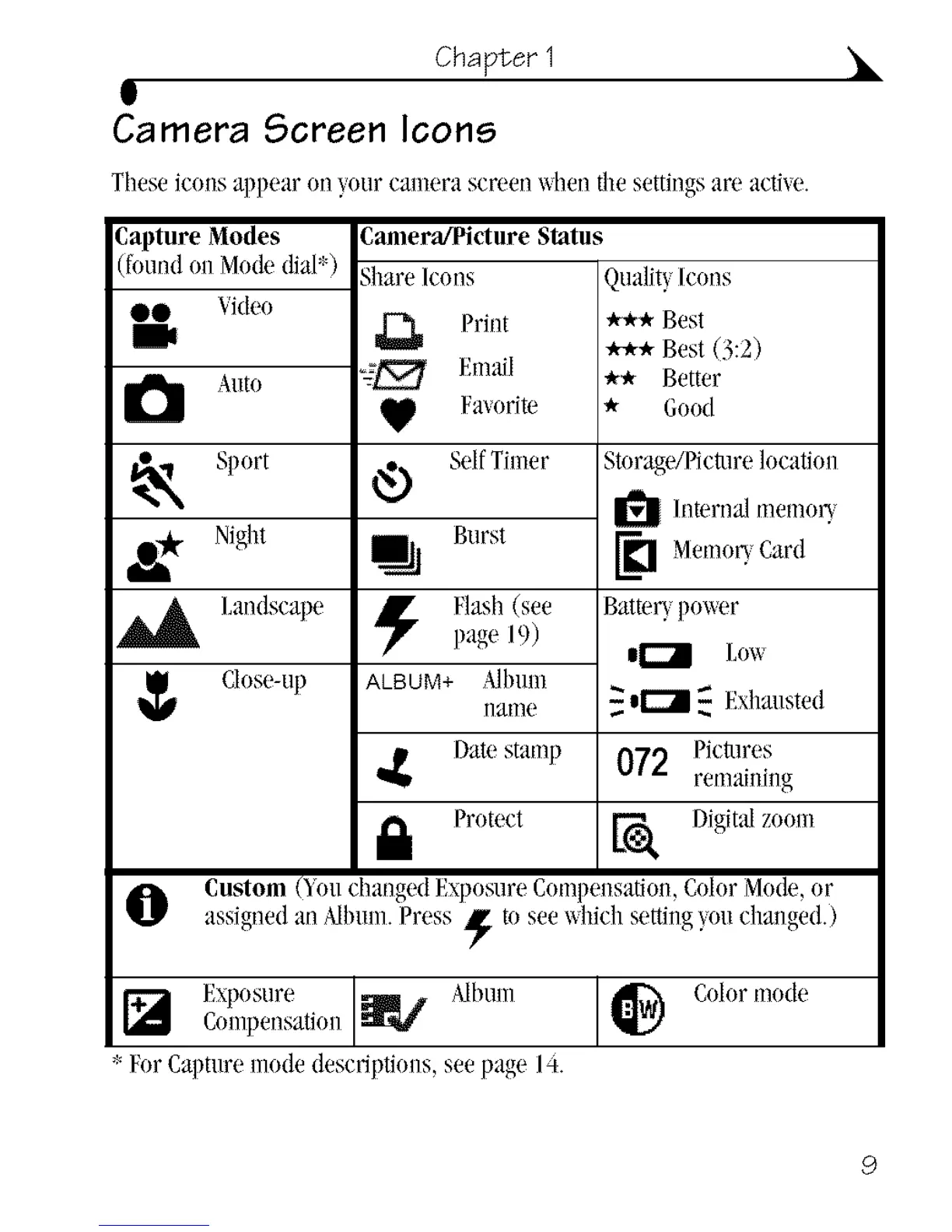Chapter 1
g
Camera Screen icons
These icons appear on your camera screen _¢en the settings are actise.
Capture Modes
(foundon Modedial*)
00 Video
Ii
Auto
,_ port
i_ Night
Landscape
(:lose-up
Camera/Picture Status
Share Icons
Print
_ F'.m_l
Fau_rite
SelfTimer
Burst
Flash(see
page 19)
ALBUM+ AJblu]l
I]al]]P
Datestamp
Protect
Qualit}Icons
*** Best
*** Best (3 2)
** Better
* Good
Storage/Picturelocation
I1_ Internalmemory
EI_I Memor_Card
Batter}power
mr--i Low
d'_ _ F.xhausted
072 Pictures
remaining
tH_ Digitalzoom
Custom (5ou changedExposureCompeusation,ColorMode,or
assigned an Mbum. Press A_ to seewhich settingyouchanged.)
[_ Exposure Album Colormodecompe,_satio,_4/ !_)
*ForCapture ulode descdptions, see page 14.
