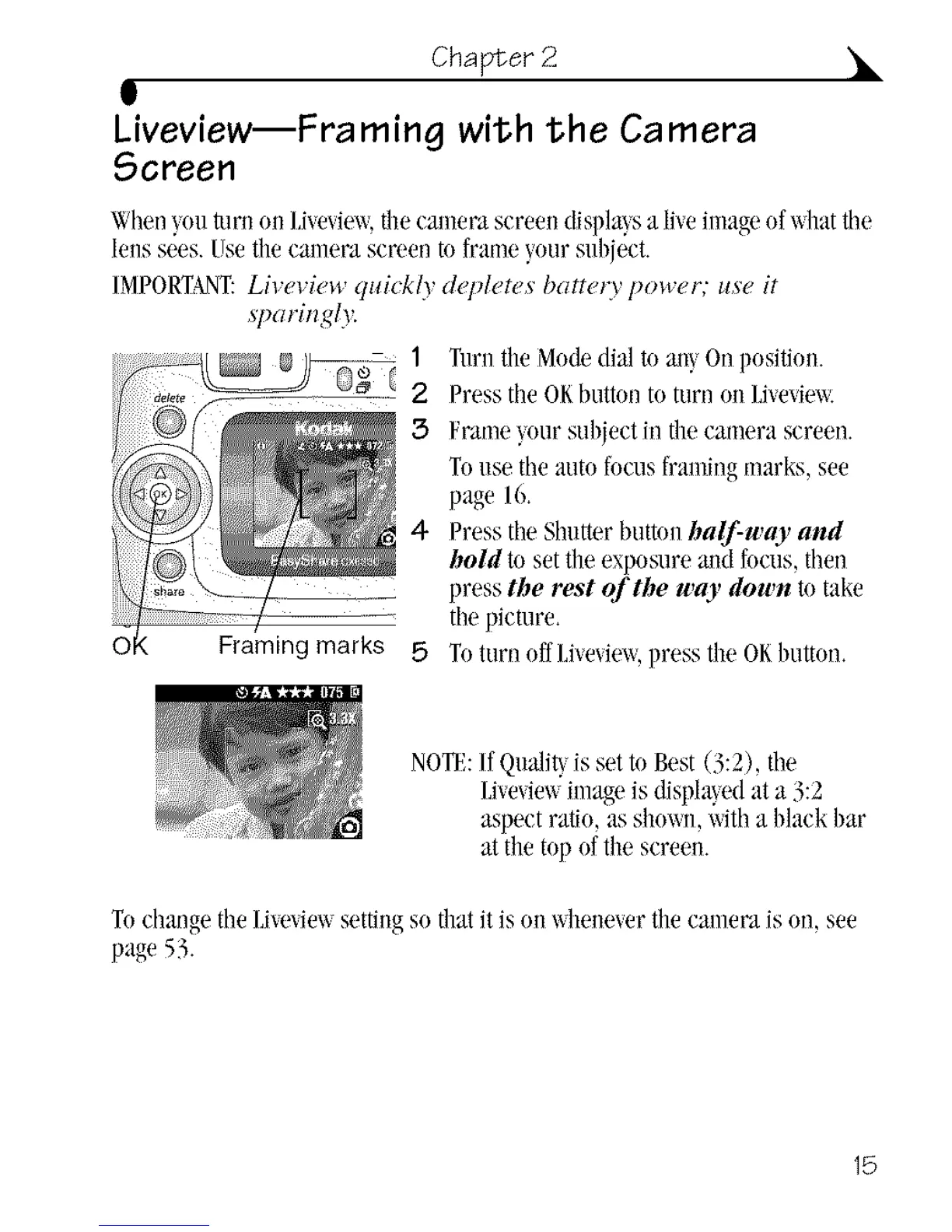Chapter 2
g
Liveview--Framing with the Camera
Screen
When},nullm}on l,i_evieu,filecamera screen displa},sa liveimageof xqlattile
lens sees. Usetile camera screen m frame your subject.
IMPORTANT:Li_e_iew quick{_ depletes barrel3' power," use it
,_paringlv.
1 Turnthe Modedialtn an},Onposition.
2 Presstile OKbutton to turn oil Livevie_v
3 Frame!,nutsubiect in the camera screen.
Tnuse theauto focnsframingmarks, see
page 16.
4 Presstile Shutterbuttonbalf-u,ay and
bold to setthe exposure and fncus, then
press the rest of the way down m take
thepictnre.
OI Framin9 marks 5 Tnturn offLivevie_,press tile OKbutton.
NOTF,:If Quali_is set tn Best (3:2), the
Liveviewimage is displa},edata 3:2
aspectratio, as shown,witha black bar
attile top of the screen.
TochangetilelJ',e',im_settingso thatit is on _qlene/er thecamera is on, see
page 53
15
