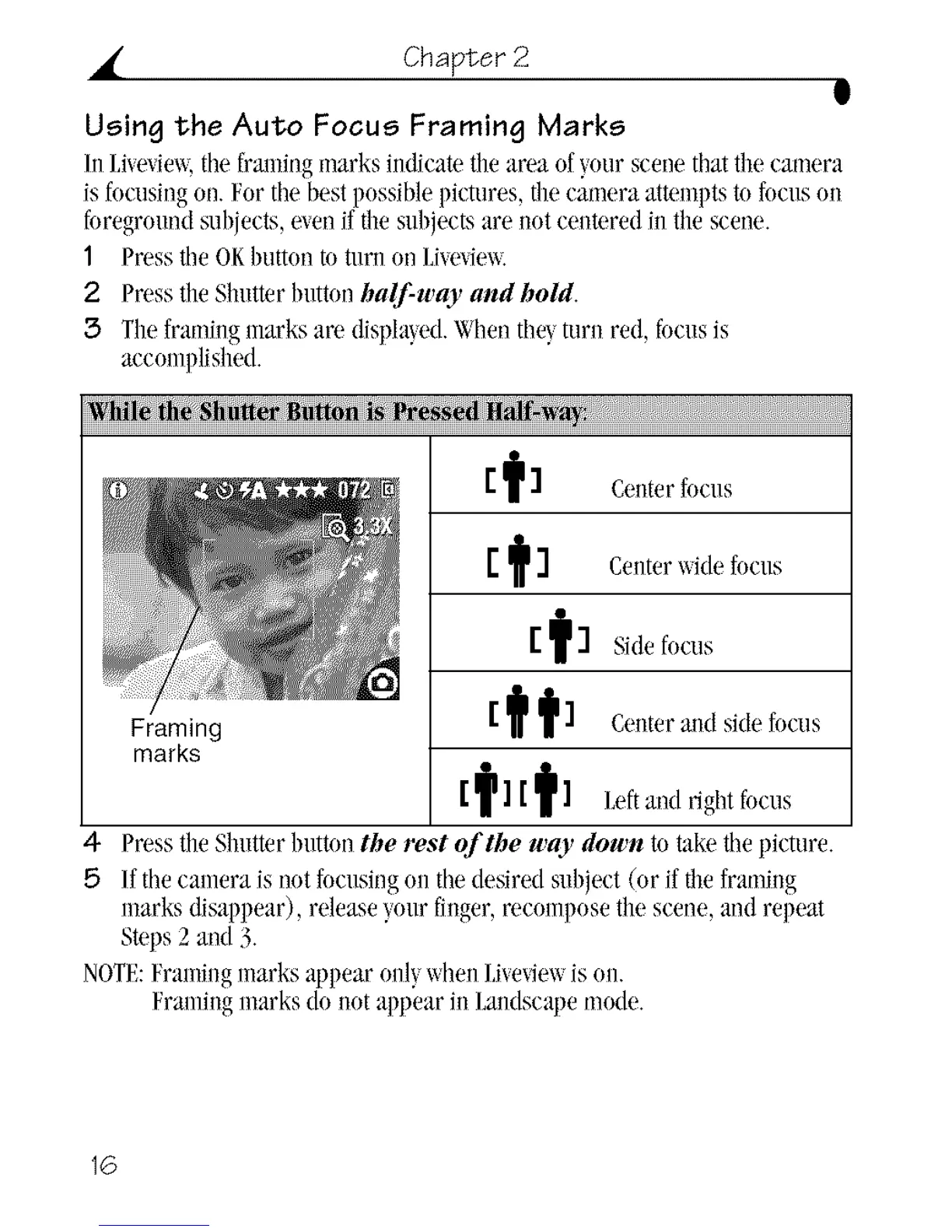• Chapter 2
g
Using the Auto Focus Framing Marks
In I,i_eqet_the frmningmarks indicatethe area of your seenethatthe eamera
isfocusing Oil.Forthe bestpossiblepictures, thecanlera atteull)tsto focusos
foreground subjects,exenif tilesulljectsare not cestered ill the scene.
1 Pressthe OKbutton toturu OllLi_exiex_
2 PresstheShutterlluttonhalf-wayandhold.
3 Tileframingnlarks are displa}ed,ghen the} tnrs red, focusis
accomplished.
r _ "/ center focus
ECr
Fram no
marks
4 PresstheShutter buttonthe rest of the way down to take thepicture.
5 /fd_ecamera is not focusingOlld_edesired subject (or ifthe framillg
marks disappear), release yourfillger,recompose thescene, amlrepeat
Steps2 and 3.
NOTE:Franli/lgmarks appear onlywhen I,ive_iewis on.
Framingmarks do not appear ill Lmldscapemode.
Centerwide focus
Sidefocus
Centerand sidefocus
Leftand rightfocus
16
