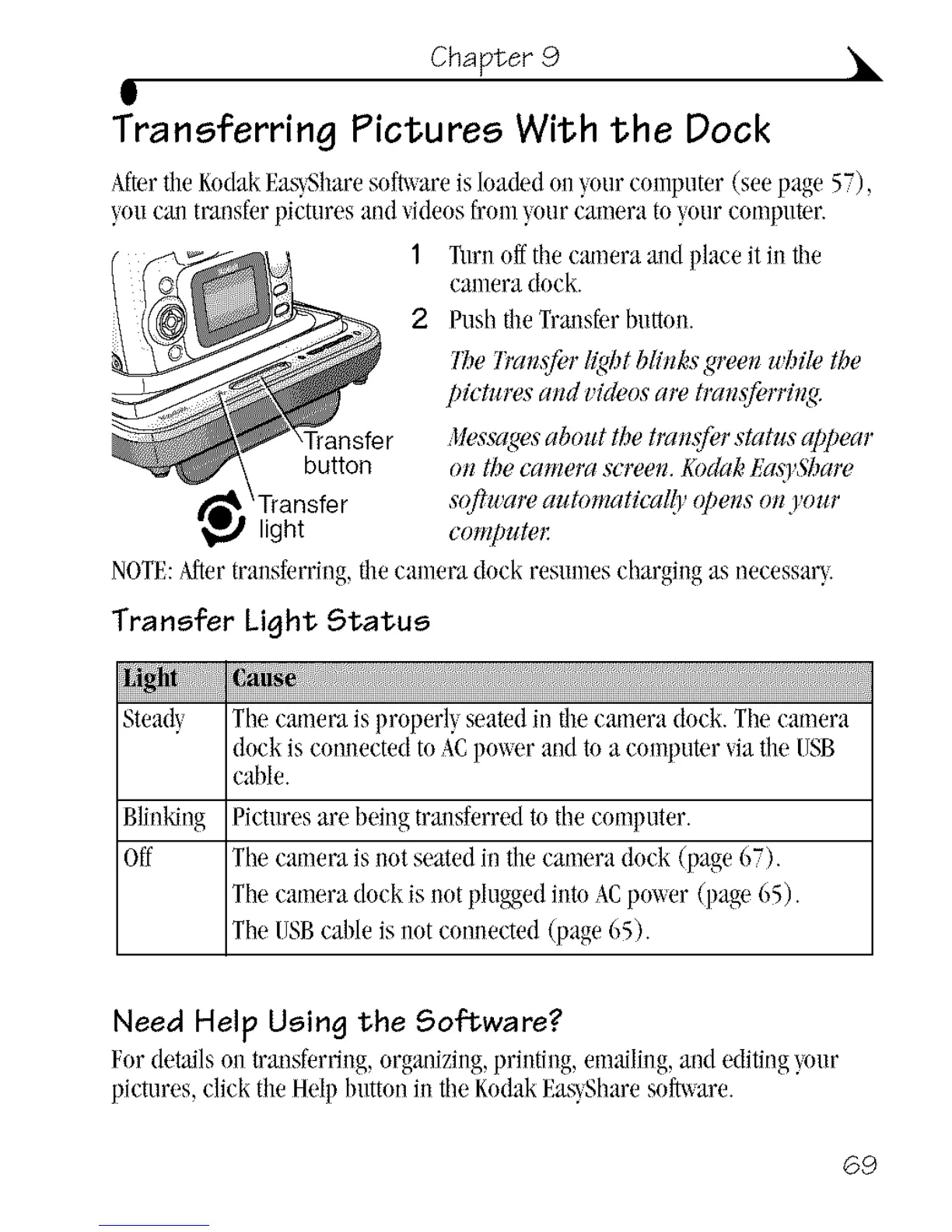Chapter 9 •
g
Transferring Pictures With the Dock
Aftertilekodak F.as_,Sharesoft_are is loaded on_,oureomputer (see page 57),
you ca_ltransferpictures and vkleosfrom_,ourcamera to your computer.
1 Turnoffthe cameraand placeit in the
cmnera dock.
2 Push theTrallsferbutton.
l_e l?ausfi, rl/gbt b&_& gmeu u'bile the
pictmws arm videos are tra_l,sfi,lri_l_q_
Jlessc_es about the tmt_sfer status cqq_ear
button ott the camera screen. Kodak Ea,%Sg,aw
' software automatica&' ()/)ells (m your
light computer
NOTE: Aftertransferring, file camera dock resmnes charging as necessary,.
Transfer Light Status
Steady The camerais properl_ seatedin the camera (lock.The camera
dock is conoected toACpo/_er and to a computer_iathe IISB
cahle.
Blinking Picturesare beingtrallsferredto the computer.
Off Thecamerais not seated in thecamera dock (page 67).
Thecameradock is not pluggedinto ACpower (page65).
TheIISBcableis not connected (page65).
Need Hello Using the Soecware?
For detailson transferring, organizing,printing, emailing,and editing_our
pictures, click theHell)huttonin tile KodakEas_Sharesol, are.
69
