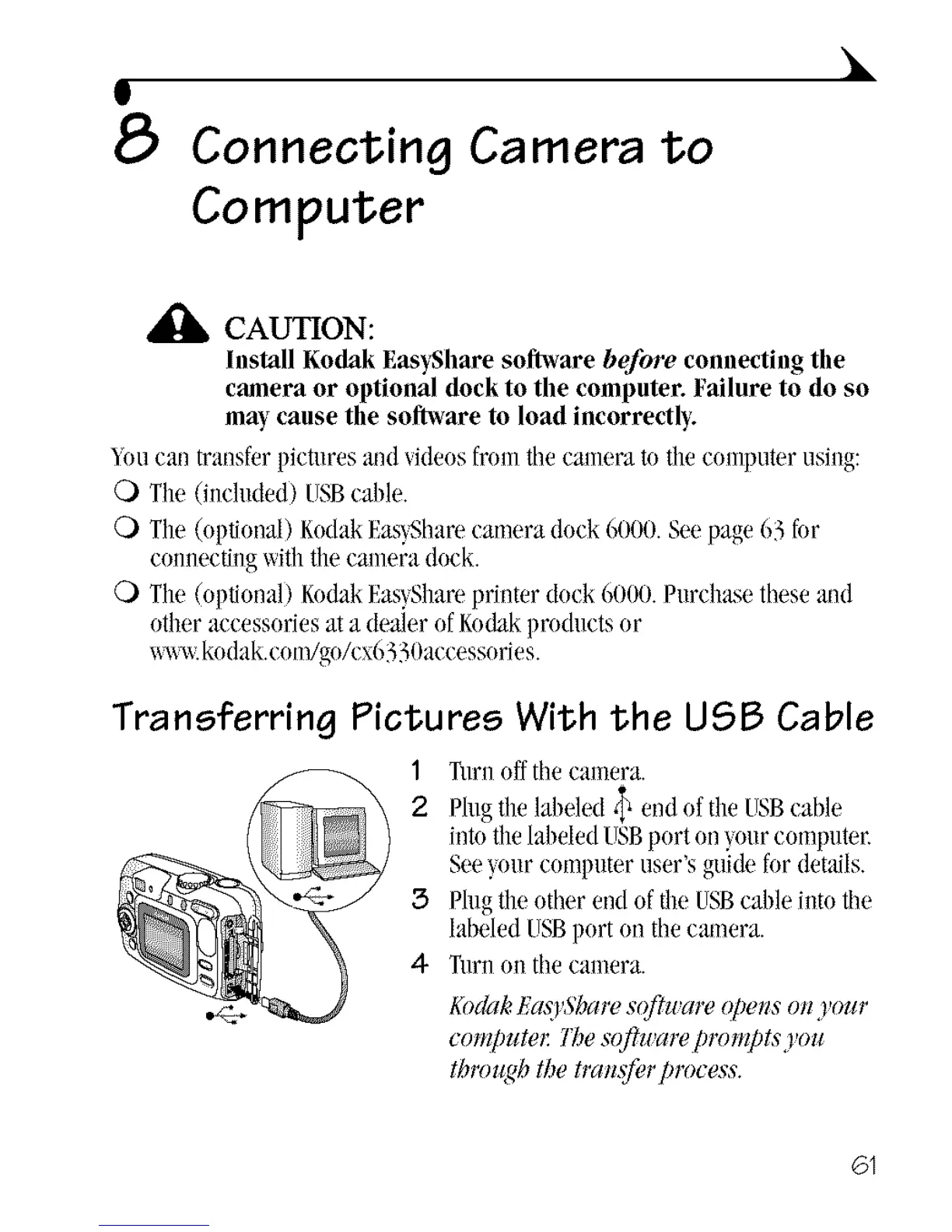B
8
Connecting Camera to
Computer
CAUTION:
Install Kodak EasyShare software before connecting tile
camera or optional dock to the computer. Failure to do so
may cause tile software to load incorrectly.
_ou can transferpictures and videosfromtile camerato filecomputer usiug:
O Tile(included) tfSBcable.
C) Tile(optional) KodakEas}Shamcamera clock6000. See page63 for
connectingwithtilecamera clock.
O Tile(optional) KodakEas}Shareprinter dock 6000. Purcha_setheseand
otheraecessoriesat a dealer of Kodakproducts or
_w_vkodak.conggoA:x6330accessories.
Transferring Pictures With the USB Cable
1 Turnofftile camera.
2 Plugtile lalleled _ end ofthe t SBcable
intotilelaheled I_SBport oll}our computer.
See_our computer user's guidefor details.
3 Phlgtile other end offile USBcableiuto tile
labeledUSBport on the camera.
4 Turnon tile camera.
Kodak Ea,%S'hare s(ftware opens on your
comlmte_: ]'be soflu'are prompts you
tbroz_b the transfer process.
G1
