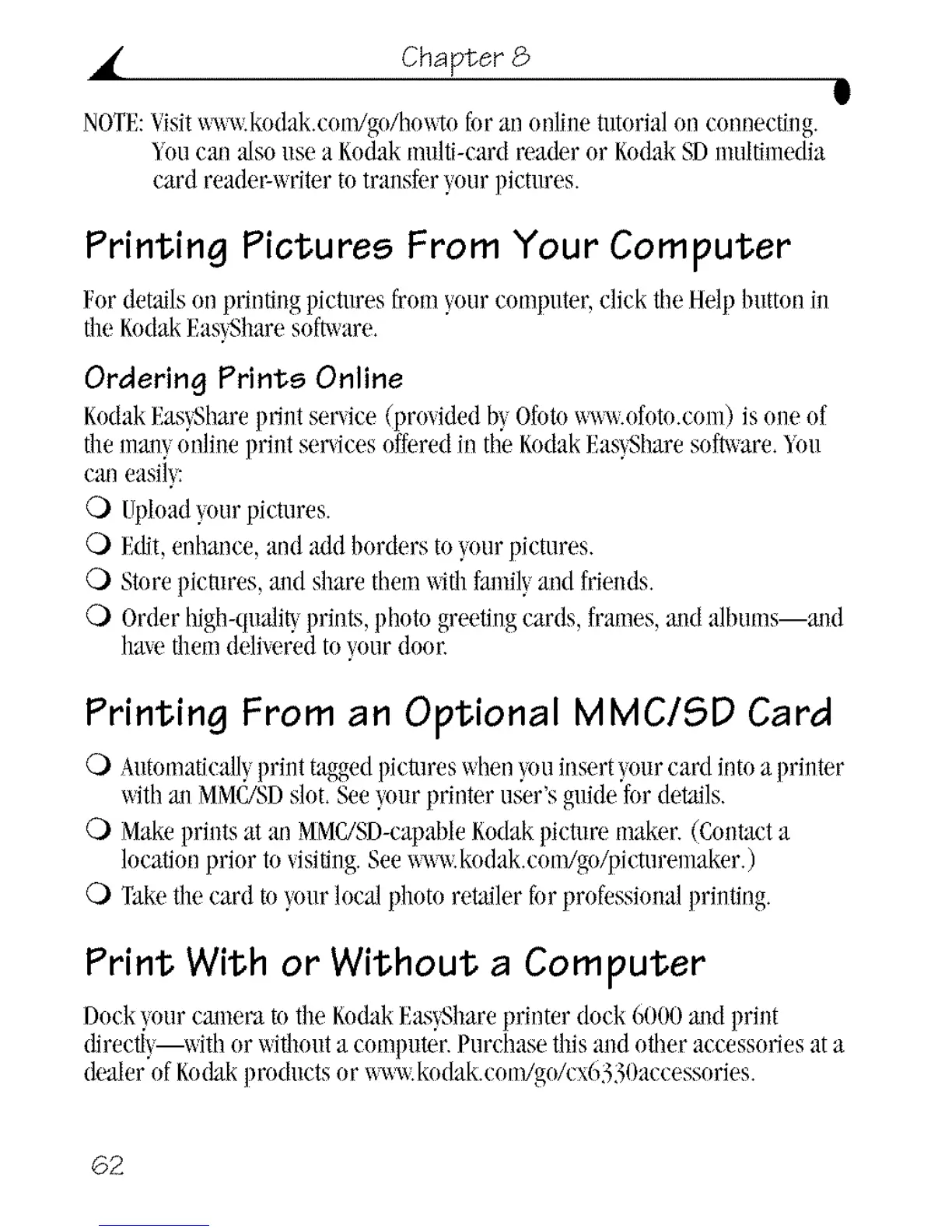• Chapter 8
NOTF,:Visitt_t_ kodak.conVgo/h(m¢oforan online tutorialon eonnecting.
_ou can alsouse a Kodakmulti-card readeror KodakSDmulthnedia
card reader-x_riter to transfer yourpictures.
Printing Pictures From Your Computer
Furdetailson printingpictures from yourcomputer,click the Help buttonin
theKodakEas}Sharesoft_are.
Ordering Prints Online
KodakEas}Shareprint serviee (prmidedI1}OfotoW\\\\.ofoto.coIII) is Olleof
themaW onli:_epri:lt servicesofferedin theKodakEas}Sharesoftware._ou
c:measilF
O I_pload}our piemres.
O Edit,enhance, and add borders to )our pictures.
O Sturepictures, midshare themxqth familyand friends.
Q) Order high-quali_prints, photo greetingcards, frames,mid alhums--mld
haw themdeliveredtoyourdoor.
Printing From an Optional MMC/SD Card
Q) Automatk'allyprint taggedpieRlres_qmn}oninsert}our card intoa printer
witha:lMVIC/SDslot. Seeyourprinter user's guidefor de_ls.
Q) Makeprints atan M\_lC/SD-capal)leKodakpicture maker. (Comaeta
locationprior tovisiting.See _w_vkodak.conggo/pieturenlaker.)
Q) Takethe card myourlocal photo retailer fur professionalprinting.
Print With or Without a Computer
Doek}uur canera to the KodakF.:ts)_hareprinter (lock6000 m_dprint
direcfl}--_ith or x_ithouta coml)mer.Pnrchasethis and other accessoriesata
dealer of Kodakproducts or x_ kodak.eom/go/ex6330aeeessories.
62
