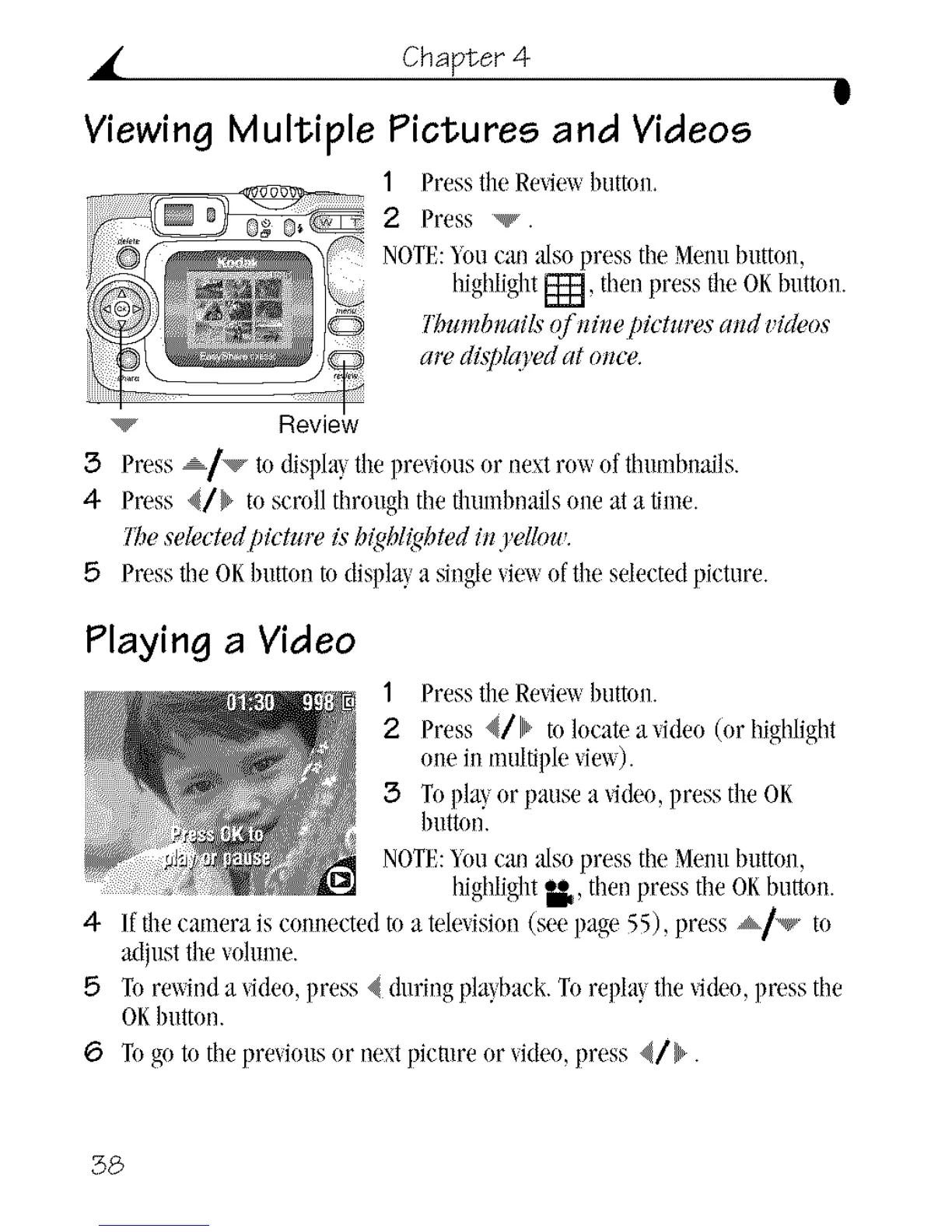• Chapter 4
g
Viewing Multiple Pictures and Videos
1 PresstheReviewMtton.
2 Press _.
NOTE:"rancan _dsopress theMenubutton,
highlight_, thenpress fileOKbutton.
Thumbnails of nine pictures arm videos
are dis/)ko'ed at once.
Review
3 Press --/_ to disl)la} tile pre_ious or next row of thumbl_ails.
4 Press _/N to scroll through the thumbnails one at a time.
lbe selected pictltre is highlighted in yellow.
5 Press the OKMttou to display a single vie_ of the sdected picture.
Playing a Video
1 Pressthe Rmqet_button.
2 Press 4/llimm loca> a_illeo (or highlight
one illnMtiple view).
3 Tupla_,or pause a _5deo,press the OK
Mtton.
NOTE:_ou cal a/sopress the Melmbutton,
highlight_,, thenpress theOKbuttnn.
4 /fthe camera is connected m a television(seepage 55), press _/_ to
adjustthe voMne.
5 Tnrmqnd a _ideo,press { duringplayback.Torepl:g the_ideo,press tile
OKbutton.
6 Togo to tilepreviousor nextpicnlre or video,press _/b.
38
