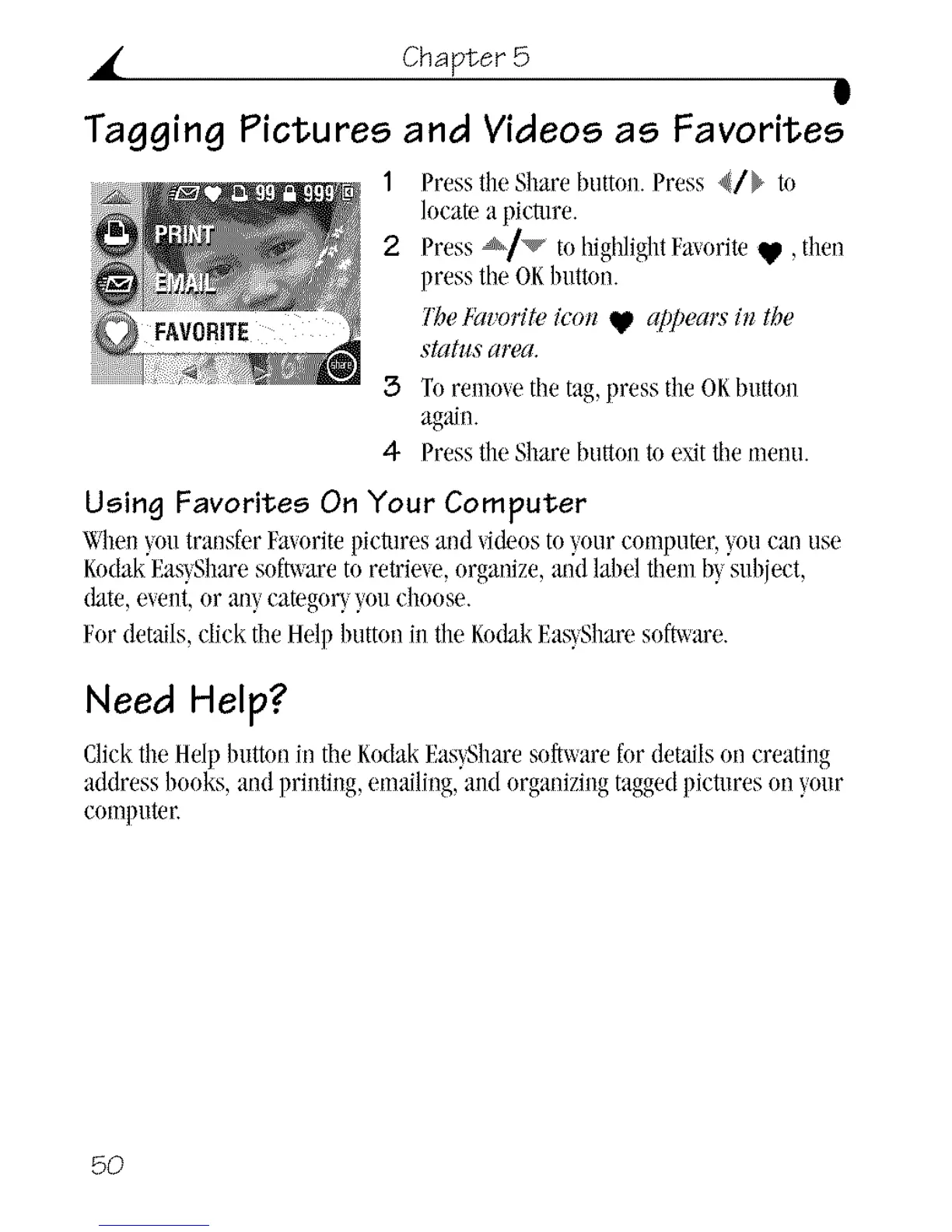• Chapter 5
g
Tagging Pictures and Videos as Favorites
1 Presstilt,Sharebutton. Press </b to
locatea pienlre.
9 Press _]_ to highlightFavoriteV, then
press the OKbutton.
l'be l:arorite icon _# appeal:v[n the
statlI,Yarea.
3 Toremovethe tag,press the ORbutton
again.
4- Pressthe Sharebuttm_to exittile menu.
Using Favorites On Your Computer
When),outransfer Fa/orite llietllresand/_deos to your cnmputer,_,oucan use
KodakEas_,Sharesoft_are to retrieve, organize,and label them b_,subject,
date, event,or relycategoU youchoose.
Fordetails,click tileHelp Iluttonin the KodakEas)Sharesoft_are.
Need Help?
Clicktile Hell)buttnn in the KodakF.as'_haresoft_are for detailson creating
address books, and priutiug,enlailing,and organiziugtaggedpictures on your
computer.
5O
