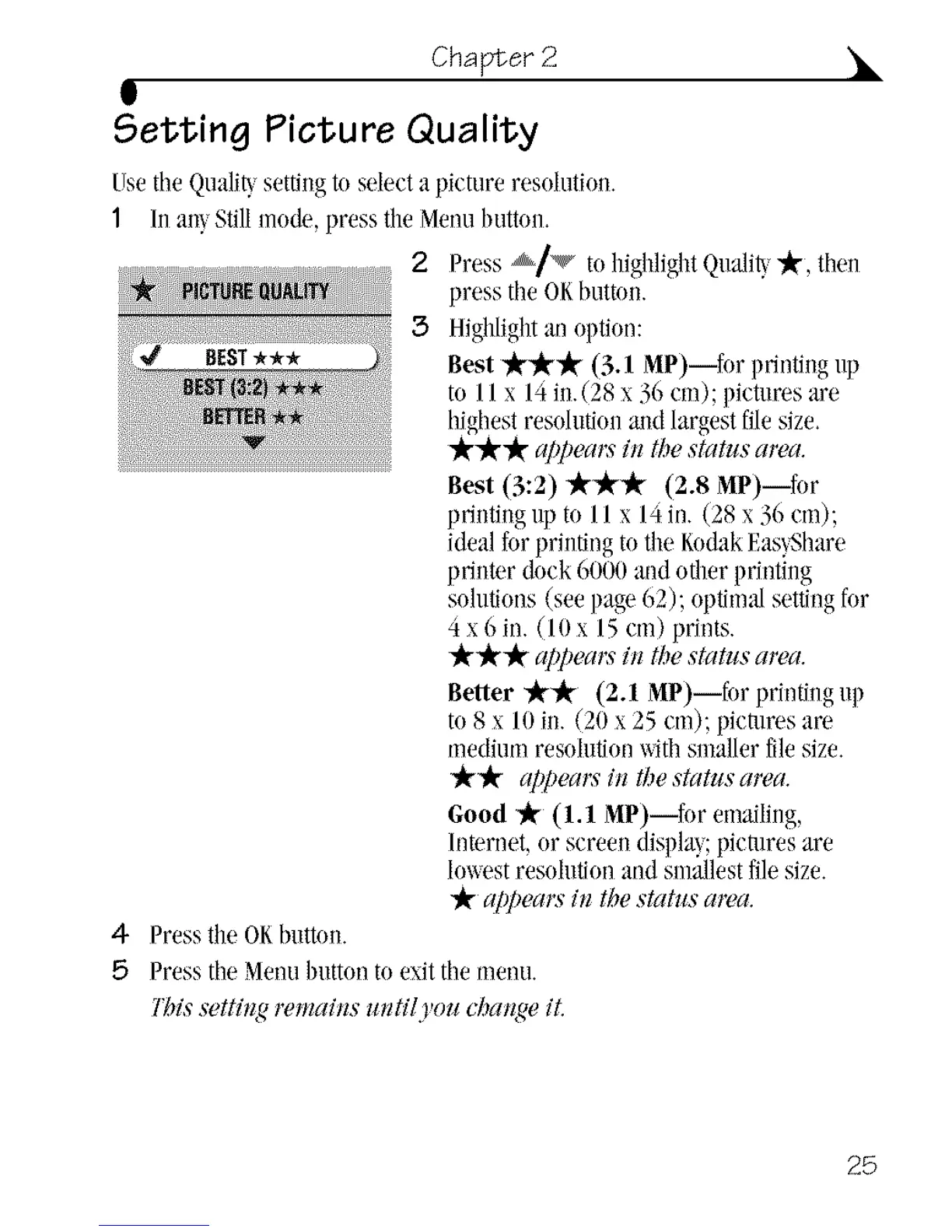Chapter 2
g
Setting Picture Quality
UsetileQnali_ settingto selecta pietnre resolution.
1 In aWStillmo&, press theMenubutton,
4 PresstileOKbutton.
5
2
3
Press _/_ tn highlightQualit_"Jr, then
press the OKbutton.
Highlightan option:
Best "_$_'_ (3.1 MP) for printingup
to 11x 14in.(28 x 36 cm); pictures are
higl!estresolutionaildlargest filesize.
_kJk"k appears'i. thestatus area.
Best (3:2) *** (2.8 MP)--for
printing np to 11x 14in. (28 x36 cm);
ideal for printing to illeKodakEas?,Share
printer duck 6000 :rodoilierprinting
solutions (see page62); oplima/settingfnr
4 x 6 in. (10 x 15em) prints.
_ appears'i. tt_estatusarea.
Better "_$k (2.1 MP)--fnr printingup
to 8 x 10in. (20 x 25 cm); pietnres are
medium resohltionxqthsnlaller file size.
_ _ appears'i. the status area.
Good 'I_ (1.1 MP) fur emailing,
Intemet, or screen display;pictures are
Imwst resohltionand snlallestfilesize.
:it appeal:vi. the status area.
Presstile Menubutton to exittile menu.
lWs setthlg mmai,s *mt@_o, cba,ge it
25
